
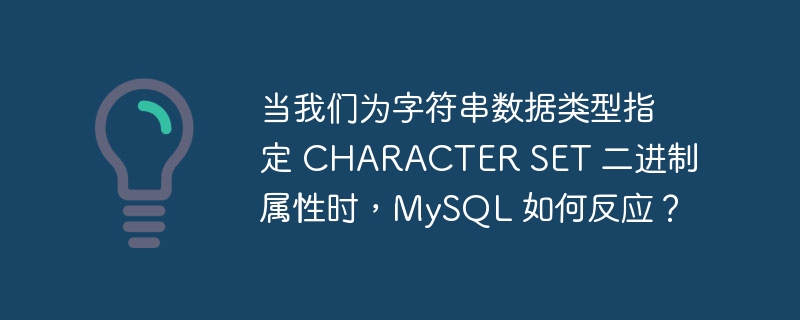
On specifying a CHARACTER SET binary attribute for a character string data type, MySQL creates that column as its subsequent binary string type. The conversions for CHAR, VARCHAR and BLOB data types take place as follows −
The above kind of conversion does not occur for ENUM and SET data type and they both are created as declared while creating the table.
In the example below we have created a table named ‘EMP’ with four columns all specified as CHARACTER SET binary as follows −
mysql> Create table Emp(Name varchar(10) CHARACTER SET binary, Address CHAR(10)CHARACTER SET binary, Designation TEXT CHARACTER SET binary, Field ENUM('ENG','SS') CHARACTER SET binary); Query OK, 0 rows affected (0.16 sec)
But now on checking the status of table, with the help of query below, we can see that MySQL has changed the data type according to its subsequent binary string.
mysql> Show Create Table EMP\G
*************************** 1. row ***************************
Table: EMP
Create Table: CREATE TABLE `emp` (
`Name` varbinary(10) DEFAULT NULL,
`Address` binary(10) DEFAULT NULL,
`Designation` blob,
`Field` enum('ENG','SS') CHARACTER SET binary DEFAULT NULL
) ENGINE=InnoDB DEFAULT CHARSET=latin1
1 row in set (0.00 sec)The above is the detailed content of How does MySQL react when we specify the CHARACTER SET binary attribute for a string data type?. For more information, please follow other related articles on the PHP Chinese website!




