
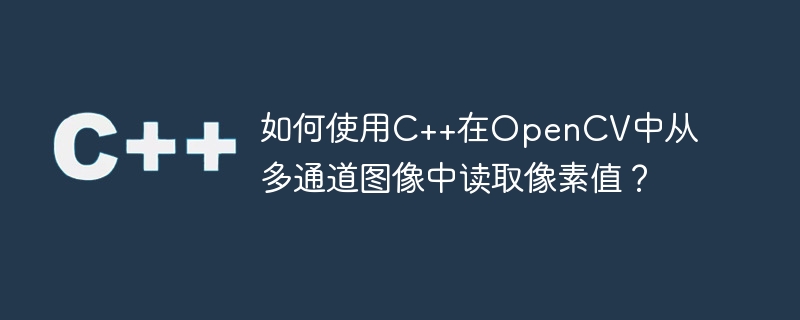
We declared three variables, namely 'blue_Channel', 'green_channel' and 'red_channel'. The purpose of these variables is to hold pixel values. We are using these variables in the 'for loop'. Then, we declare a matrix called 'color_Image_Matrix'.
The syntax of this method is as follows:
blue_Channel = color_image_Matrix.at<Vec3b>(i, j)[0];
We use a BGR image. It has three channels. These channels maintain a specific order, color_image_Matrix.at
blue_Channel=color_image_Matrix.at<Vec3b> (30, 35) [0];
It means the variable 'blue_Channel' will have the first channel's pixel value located at(30, 35). This is how we can access the pixel values using OpenCV.
The following program reads pixel values of different RGB images and displays the different channel pixel's value in a console window.
#include#include using namespace std; using namespace cv; int main() { int blue_Channel; int green_Channel; int red_Channel; Mat color_image_Matrix; //Declaring a matrix to load the image// color_image_Matrix = imread("colors.jpg"); //loading image in the matrix// //Beginning of for loop to read pixel values of blue channel// for (int i = 0; i < color_image_Matrix.rows; i++)//loop for rows// { for (int j = 0; j < color_image_Matrix.cols; j++) { //loop for columns// blue_Channel = color_image_Matrix.at<Vec3b>(i, j)[0]; //To read the value of first channel.Here the blue channel is first channel// cout << "Value of pixel of blue channel" << "(" << i << "," << j << ")" << "=" << blue_Channel << endl; //showing the values in console window// } } //End of for loop to read pixel values of blue channel// //Beginning of for loop to read pixel values of green channel// for (int i = 0; i < color_image_Matrix.rows; i++)//loop for rows// { for (int j = 0; j < color_image_Matrix.cols; j++)//loop for columns// { green_Channel = color_image_Matrix.at (i, j)[1]; //To read the value of first channel.Here the green channel is first channel// cout << "Value of pixel of green channel" << "(" << i << "," << j << ")" << "=" << blue_Channel << endl;//showing the values in console window// } } //End of for loop to read pixel values of green channel// //Beginning of for loop to read pixel values of red channel// for (int i = 0; i < color_image_Matrix.rows; i++)//loop for rows// { for (int j = 0; j < color_image_Matrix.cols; j++)//loop for columns// { red_Channel = color_image_Matrix.at (i, j)[2]; //To read the value of first channel.Here the red channel is first channel// cout << "Value of pixel of red channel" << "(" << i << "," << j << ")" << "=" << blue_Channel << endl; //showing the values in console window// } } //End of for loop to read pixel values of red channel// if (waitKey(0)==27); cout << "Image read successfully…!"; return 0; }
Image read successfully...
This program will take a few minutes to run. It reads each pixel value from a different channel. That's why it takes a few minutes for the full results to appear.
The above is the detailed content of How to read pixel values from multi-channel image in OpenCV using C++?. For more information, please follow other related articles on the PHP Chinese website!




