
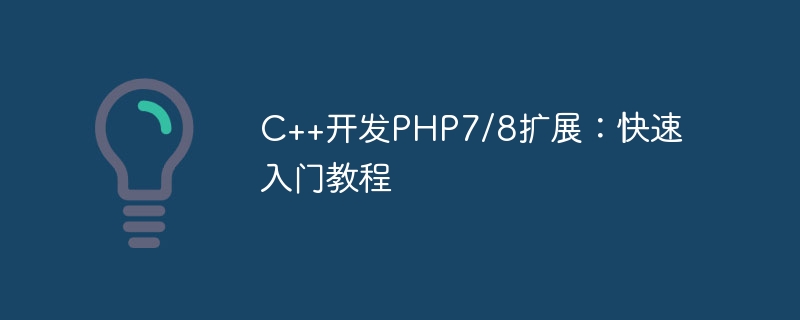
C Developing PHP7/8 extensions: Quick start tutorial
Introduction:
In PHP development, sometimes it is necessary to use C to write efficient extensions to improve performance or to implement some special functions. This article will introduce how to use C to develop PHP7/8 extensions and some tips for getting started quickly.
1. Environment preparation:
Before we start, we need to prepare some environment. First make sure that PHP7/8 and the corresponding development toolkit are installed on your system.
Secondly, we need to download the source code of PHP, select the source code version corresponding to your current PHP version, and extract it to a local directory.
Then, use the command line to enter the decompressed PHP source code directory, and execute the following command to configure the compilation environment:
$ ./configure --prefix=/usr/local/php7 $ make $ make install
Finally, we need to edit a file named php.ini and add the following Content to enable the extension library:
extension=/usr/local/php7/lib/php/extensions/no-debug-non-zts-20190902/my_extension.so
2. Write the extension:
Next, we start writing the extension. Create a folder called my_extension and inside the folder create a file called my_extension.cpp.
First, we need to introduce the relevant header files:
#include <php.h> #include <ext/standard/info.h>
Then, we define this extended function:
ZEND_FUNCTION(my_hello)
{
php_printf("Hello C++ Extension!
");
}Next, we define the extended function list:
const zend_function_entry my_extension_functions[] = {
ZEND_FE(my_hello, NULL)
ZEND_FE_END
};After that, we need to define the extended module information:
zend_module_entry my_extension_module_entry = {
STANDARD_MODULE_HEADER,
"my_extension",
my_extension_functions,
NULL,
NULL,
NULL,
NULL,
NULL,
PHP_MINFO(my_extension),
PHP_MY_EXTENSION_VERSION,
STANDARD_MODULE_PROPERTIES
};Finally, we need to export the initialization function of the extension:
ZEND_GET_MODULE(my_extension)
3. Build the extension:
Complete the extension After writing, we need to build the extension. First enter the directory of the extension and execute the following command to generate the Makefile:
$ /usr/local/php7/bin/phpize
Then, execute the following command to configure:
$ ./configure --with-php-config=/usr/local/php7/bin/php-config
Finally, compile and install the extension:
$ make $ make install
4. Use the extension:
After the extension is installed successfully, we can use this extension in the PHP program. Create a new file named test.php and add the following code:
<?php my_hello(); ?>
Save and execute the file. If you see "Hello C Extension!" output, the extension has run successfully.
Conclusion:
This article introduces how to use C to develop PHP7/8 extensions and provides a simple example. Through this article, you can quickly get started and master the basic skills of developing PHP extensions in C. Hope this helps! If you want to know more about PHP extensions, you can further check the official documentation or related information.
The above is the detailed content of C++ development of PHP7/8 extensions: quick start tutorial. For more information, please follow other related articles on the PHP Chinese website!




