
Google account registration method: 1. Preparatory work, accelerators and other tools that can scientifically surf the Internet, it is best to use the US route to install Google Chrome; 2. Register a Google account, set the Google Chrome language, and then English is designated as the preferred language. The Chinese language can be deleted first. Open the URL in Google Chrome, click the login button in the upper right corner, come to the login account page, click Create Account, select the personal use option, fill in the name, username and Password, fill it in and click Next.
How to register a Google account
1. Preparatory work:
Can access the Internet scientifically For tools such as accelerators, it is best to use the US route to install Google Chrome
2. Start registering a Google account (the entire process must use scientific Internet tools)
(1) Set the Google Chrome language
Open Google Chrome, click the three dots in the upper right corner, and select Settings. Find the language column on the left and add English.
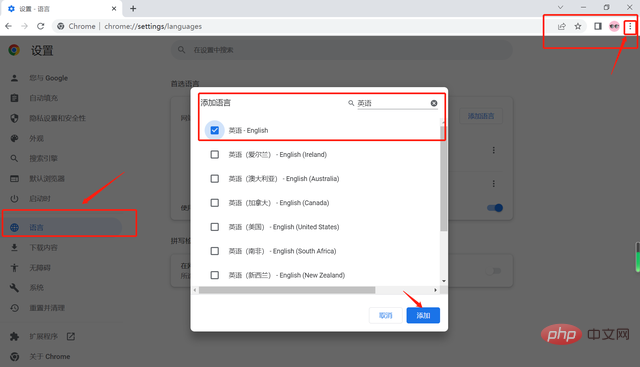
Then specify English as the preferred language, and the Chinese language can be deleted first.
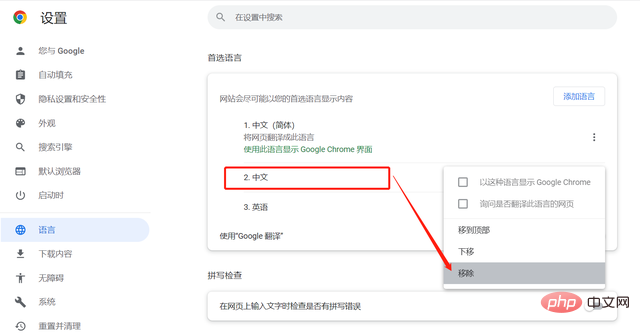
(2) Open www.google.com in Google Chrome, click the login button in the upper right corner, come to the login account page, click Create Account, and select personal use options.

(3) Fill in your name, username and password as required. Be sure to remember your username and password. This is what we use when logging in. Fill it out and click Next.

# (4) Next is the difficulty that many people will encounter: the mobile phone verification link. If you choose China, the country code must be added to the number. China is 86, so be sure to add 86 before the number. After receiving the SMS verification code, fill in the verification information received and click "Verify". On this page, we can leave the optional options blank, fill in the date of birth as an adult, fill in the true gender, and click Next after filling in.

# (5) The next step is to agree to the terms. We all click Agree to successfully register.
The above is the detailed content of How to register a Google account. For more information, please follow other related articles on the PHP Chinese website!




