
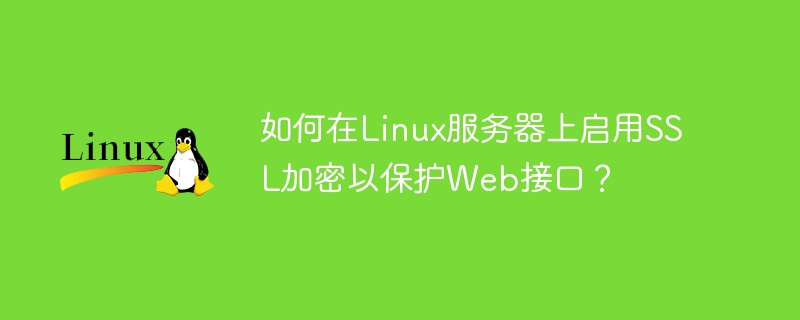
How to enable SSL encryption on Linux server to protect web interface?
Abstract:
In today’s digital age, protecting the security of web servers has become crucial. A common protection method is to protect the data transmission of the Web interface through SSL (Secure Socket Layer) encryption. This article will describe how to enable SSL encryption on a Linux server to ensure the security of the web interface. We'll cover generating an SSL certificate, configuring your web server to use SSL, and discuss some common questions and best practices.
Generate SSL Certificate
Generating an SSL certificate is the first step to using SSL encryption. There are multiple ways to generate an SSL certificate, and we will cover how to generate a self-signed certificate using OpenSSL.
First, install OpenSSL:
$ sudo apt-get install openssl
Then, use the following command to generate the private key file:
$ openssl genpkey -algorithm RSA -out private.key
Next, generate the public key certificate file:
$ openssl req -new -key private.key -out certificate.csr
Finally, self-signed certificate:
$ openssl x509 -req -days 365 -in certificate.csr -signkey private.key -out certificate.crt
The generated private key file (private.key) and certificate file (certificate.crt) will be used to configure the web server.
Configuring the Web Server
Here, we will use Nginx as an example to configure the web server to use SSL encryption. If you use another web server, just apply the relevant configuration to your server.
First, make sure Nginx is installed and running. Then, edit the Nginx configuration file (usually located at /etc/nginx/nginx.conf):
$ sudo nano /etc/nginx/nginx.conf
Find the server block in the configuration file and add the following configuration in it:
server {
listen 443;
server_name example.com;
ssl on;
ssl_certificate /path/to/certificate.crt;
ssl_certificate_key /path/to/private.key;
# 其他配置项...
}The above configuration Used to enable SSL and specify the path to the SSL certificate. Make sure to replace path with the path to the certificate file you actually generated.
When you have finished configuring, save and close the file. Then, restart Nginx for the configuration to take effect:
$ sudo systemctl restart nginx
Now, your web server will listen for requests from clients on port 443 via SSL encryption.
Frequently Asked Questions and Best Practices
After using SSL encryption, here are some common questions and best practice recommendations:
3.1 Certificate Verification
Usage When using a self-signed certificate, the browser displays a distrust warning. To avoid this problem, you can purchase a certificate issued by a trusted CA.
3.2 Update certificates regularly
SSL certificates usually have an expiration date. To maintain security, certificates should be updated regularly and web servers reconfigured.
3.3 Strong Password
Make sure to protect the private key file and use a strong password to protect the private key file.
3.4 Only allow encrypted connections
To force the use of SSL encryption, you can configure the web server to only accept encrypted connections and redirect non-encrypted requests to encrypted connections.
Finally, we strongly recommend reading relevant literature and referring to official documentation to learn more about SSL security best practices.
Conclusion:
In this article, we discussed how to enable SSL encryption on a Linux server to protect the web interface. We cover generating SSL certificates, configuring your web server to use SSL, and some common questions and best practices. By following these steps and best practices, you can enhance your web server's security and protect your users' sensitive information.
The above is the detailed content of How to enable SSL encryption on Linux server to protect web interface?. For more information, please follow other related articles on the PHP Chinese website!




