
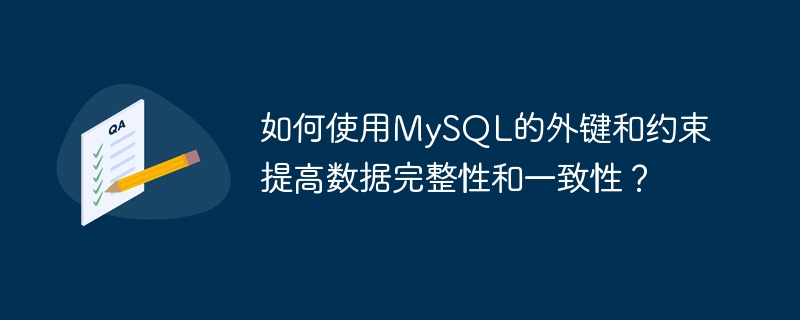
How to use MySQL's foreign keys and constraints to improve data integrity and consistency?
In the MySQL database, foreign keys and constraints are two important concepts that can help improve the integrity and consistency of the data. In this article, we will discuss in detail how to use MySQL's foreign keys and constraints to achieve this goal, and provide some code examples.
1. The concept and role of foreign keys
Foreign keys are a mechanism used to establish relationships between tables. It can ensure the consistency of data between related tables. A foreign key usually consists of the primary key (or unique key) of one table referencing the primary key (or unique key) of another table.
1.1 Definition of foreign keys
When creating a table, you can use the FOREIGN KEY keyword to define foreign keys. The following is an example:
CREATE TABLE table 1 (
列1 数据类型, 列2 数据类型, ... FOREIGN KEY (列1) REFERENCES 表2(关联的列)
);
Where, table 1 and table 2 are two different tables, column 1 and associated Columns are related columns from Table 1 and Table 2.
1.2 The role of foreign keys
Foreign keys have the following functions:
1.2.1 Force consistency between related tables
Foreign keys This ensures that data in the child table can only reference data that already exists in the main table. This can reduce data inconsistencies and improve data integrity.
1.2.2 Implementing cascading operations
Another important role of foreign keys is to implement cascading operations. When a record is deleted or updated in the main table, due to the existence of foreign keys, the database can automatically perform corresponding operations in the associated sub-table to ensure data consistency.
1.2.3 Improve query efficiency
Foreign keys can improve query efficiency. When we query, we can retrieve relevant data from multiple tables at once through the association established by foreign keys, reducing additional query operations.
2. The concept and function of constraints
Constraints refer to rules that limit the data in the table. MySQL provides multiple types of constraints, including primary key constraints, unique constraints, non-null constraints, default value constraints, etc. By using constraints, you can ensure data integrity and consistency.
2.1 Primary key constraints
Primary key constraints are used to define the primary key in the table, which can prevent duplicate values from appearing in the primary key column. In MySQL, primary key constraints can be defined through the PRIMARY KEY keyword. The following is an example:
CREATE TABLE table (
列1 数据类型, 列2 数据类型, ... PRIMARY KEY (列1)
);
2.2 Unique constraint
The unique constraint is used to ensure that a certain column in the table Values are unique, no duplicates are allowed. When creating a table, you can use the UNIQUE keyword to define unique constraints. The following is an example:
CREATE TABLE table (
列1 数据类型, 列2 数据类型, ... UNIQUE (列1)
);
2.3 Non-null constraint
The non-null constraint is used to ensure that a certain The column value is not empty. When creating a table, you can use the NOT NULL keyword to define a non-null constraint. The following is an example:
CREATE TABLE table (
列1 数据类型 NOT NULL, 列2 数据类型, ...
);
2.4 Default value constraint
Default value constraint is used to specify a column in the table the default value. When creating a table, you can use the DEFAULT keyword to define default value constraints. The following is an example:
CREATE TABLE table (
列1 数据类型 DEFAULT 默认值, 列2 数据类型, ...
);
3. Examples of using foreign keys and constraints
Next, we pass An example to illustrate how to use foreign keys and constraints to improve data integrity and consistency.
Suppose we have two tables: student table (student) and course table (course). The student table includes two fields: student ID (id) and student name (name), and the course table includes two fields: course ID (id) and course name (name). We want to add a foreign key to the student table to associate the student ID with the course ID in the course table.
First, we create the student table and course schedule:
CREATE TABLE student (
id INT PRIMARY KEY, name VARCHAR(50)
);
CREATE TABLE course (
id INT PRIMARY KEY, name VARCHAR(50)
);
Then, we add a foreign key to the student table:
ALTER TABLE student
ADD FOREIGN KEY (course_id) REFERENCES course(id);
In this way, when we insert a record into the student table, the database will automatically check whether the corresponding course ID exists in the course table. If it does not exist, the insertion operation will be rejected.
Summary:
This article introduces how to use MySQL's foreign keys and constraints to improve data integrity and consistency. By using foreign keys, we can ensure data consistency between related tables, implement cascade operations and improve query efficiency. At the same time, by using different types of constraints, we can restrict the uniqueness, non-emptiness and default values of the data in the table. In actual development, reasonable use of foreign keys and constraints can help us build a more stable and efficient database system.
I hope the content of this article can be helpful to you, and I also hope that you can better understand and apply foreign keys and constraints in the MySQL database by reading this article.
The above is the detailed content of How to use MySQL's foreign keys and constraints to improve data integrity and consistency?. For more information, please follow other related articles on the PHP Chinese website!




