 Operation and Maintenance
Operation and Maintenance
 Linux Operation and Maintenance
Linux Operation and Maintenance
 Providing Stronger Web Interface Security: Key Practices for Linux Servers.
Providing Stronger Web Interface Security: Key Practices for Linux Servers.
Providing Stronger Web Interface Security: Key Practices for Linux Servers.
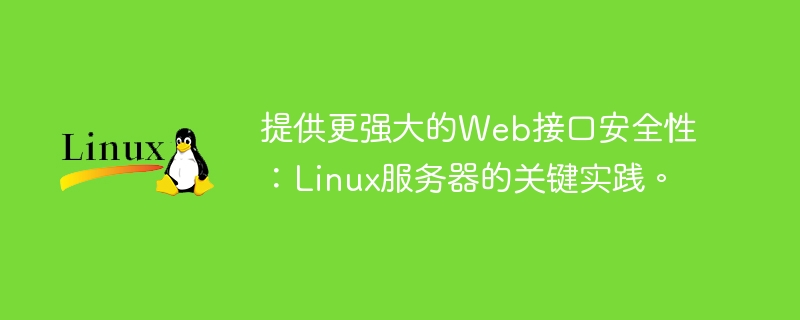
Providing Stronger Web Interface Security: Key Practices for Linux Servers
In today's digital age, web interface security has become increasingly important. As more and more applications and services move to the cloud, server security protection is increasingly becoming a critical issue. As one of the most commonly used server operating systems, Linux's security protection is crucial. This article will introduce some key practices to help you provide stronger web interface security.
- Update and maintain the operating system and software
Timely updating of the operating system and software is an important step for server security. Linux distributions frequently release security patches and updates to fix known vulnerabilities and issues. Regularly check and update the operating system to ensure that the server is always running on the latest version.
- Using a firewall
Configuring and using a firewall is an important basis for protecting the server. Firewalls allow you to restrict access to your server's IP addresses and ports. This effectively reduces malicious attacks and unauthorized access. The following is a simple iptables firewall rule example to only allow specific IPs to access SSH and HTTP services:
iptables -A INPUT -p tcp --dport 22 -s 192.168.0.1 -j ACCEPT iptables -A INPUT -p tcp --dport 80 -s 192.168.0.1 -j ACCEPT iptables -A INPUT -p tcp --dport 22 -j DROP iptables -A INPUT -p tcp --dport 80 -j DROP
- Use secure SSH configuration
The SSH protocol is server managed important tool, but the default configuration may not be secure enough. For added security, you can use a non-default SSH port and disable root login and password authentication for SSH. The following is an example /etc/ssh/sshd_config configuration file:
Port 2222 PermitRootLogin no PasswordAuthentication no
- Use SSL/TLS encrypted communication
Using SSL/TLS encrypted communication for the web interface is ensured The key to data transmission security. Configure the server to use a valid SSL/TLS certificate and redirect HTTP traffic to HTTPS. The following is an example Apache configuration file (/etc/httpd/conf.d/ssl.conf):
<VirtualHost *:443>
SSLEngine On
SSLCertificateFile /path/to/certificate.crt
SSLCertificateKeyFile /path/to/private.key
RewriteEngine On
RewriteCond %{HTTPS} off
RewriteRule (.*) https://%{HTTP_HOST}%{REQUEST_URI}
</VirtualHost>- App Web Application Firewall (WAF)
Web An application firewall (WAF) is a security tool added in front of a web server to detect and block malicious web requests. WAF can help you identify and block SQL injection, cross-site scripting (XSS) and other common web attacks. Common WAF tools include ModSecurity and Nginx’s ngx_http_modsecurity_module.
In summary, providing stronger Web interface security requires comprehensive consideration of server operating systems, firewalls, encrypted communications, and Web application firewalls. The above key practices provide some guidance on strengthening the security of web interfaces on Linux servers. By properly configuring and using these practices, you can greatly improve the security of your server and protect your web interface from a variety of malicious attacks.
The above is the detailed content of Providing Stronger Web Interface Security: Key Practices for Linux Servers.. For more information, please follow other related articles on the PHP Chinese website!

Hot AI Tools

Undresser.AI Undress
AI-powered app for creating realistic nude photos

AI Clothes Remover
Online AI tool for removing clothes from photos.

Undress AI Tool
Undress images for free

Clothoff.io
AI clothes remover

AI Hentai Generator
Generate AI Hentai for free.

Hot Article

Hot Tools

Notepad++7.3.1
Easy-to-use and free code editor

SublimeText3 Chinese version
Chinese version, very easy to use

Zend Studio 13.0.1
Powerful PHP integrated development environment

Dreamweaver CS6
Visual web development tools

SublimeText3 Mac version
God-level code editing software (SublimeText3)

Hot Topics
 How to use PHP scripts to implement cross-server file transfer on Linux servers
Oct 05, 2023 am 09:06 AM
How to use PHP scripts to implement cross-server file transfer on Linux servers
Oct 05, 2023 am 09:06 AM
Title: PHP script implementation of cross-server file transfer 1. Introduction In cross-server file transfer, we usually need to transfer files from one server to another. This article will introduce how to use PHP scripts to implement cross-server file transfer on Linux servers, and give specific code examples. 2. Preparation Before starting to write PHP scripts, we need to ensure that the following environment has been configured on the server: Install PHP: Install PHP on the Linux server and ensure that the PHP version meets the code requirements.
 How to deploy a trustworthy web interface on a Linux server?
Sep 09, 2023 pm 03:27 PM
How to deploy a trustworthy web interface on a Linux server?
Sep 09, 2023 pm 03:27 PM
How to deploy a trustworthy web interface on a Linux server? Introduction: In today's era of information explosion, Web applications have become one of the main ways for people to obtain information and communicate. In order to ensure user privacy and information reliability, we need to deploy a trustworthy Web interface on the Linux server. This article will introduce how to deploy a web interface in a Linux environment and provide relevant code examples. 1. Install and configure the Linux server. First, we need to prepare a Li
 How to optimize the performance and resource utilization of Linux servers
Nov 07, 2023 pm 02:27 PM
How to optimize the performance and resource utilization of Linux servers
Nov 07, 2023 pm 02:27 PM
How to optimize the performance and resource utilization of Linux servers requires specific code examples. Summary: Optimizing Linux server performance and resource utilization is the key to ensuring stable and efficient server operation. This article will introduce some methods to optimize Linux server performance and resource utilization, and provide specific code examples. Introduction: With the rapid development of the Internet, a large number of applications and services are deployed on Linux servers. In order to ensure the efficient and stable operation of the server, we need to optimize the performance and resource utilization of the server to achieve
 Linux Server Security: Use Commands to Check System Vulnerabilities
Sep 08, 2023 pm 03:39 PM
Linux Server Security: Use Commands to Check System Vulnerabilities
Sep 08, 2023 pm 03:39 PM
Linux Server Security: Using Commands to Check System Vulnerabilities Overview: In today’s digital environment, server security is crucial. Timely detection and repair of known vulnerabilities can effectively protect servers from potential attack threats. This article will introduce some commonly used commands that can be used to check system vulnerabilities on Linux servers and provide relevant code examples. By using these commands correctly, you will be able to enhance the security of your server. Check for system updates: Before you start checking for vulnerabilities, make sure your system has
 Linux server failure and security: How to manage your system healthily
Sep 10, 2023 pm 04:02 PM
Linux server failure and security: How to manage your system healthily
Sep 10, 2023 pm 04:02 PM
With the development of Internet technology, more and more enterprises and individuals choose to use Linux servers to host and manage their applications and websites. However, as the number of servers increases, server failures and security issues become an urgent task. This article will explore the causes of Linux server failures and how to manage and protect the system healthily. First, let's take a look at some common reasons that can cause Linux servers to malfunction. Firstly, hardware failure is one of the most common reasons. For example, the server is overheating,
 Providing Stronger Web Interface Security: Key Practices for Linux Servers.
Sep 08, 2023 pm 12:51 PM
Providing Stronger Web Interface Security: Key Practices for Linux Servers.
Sep 08, 2023 pm 12:51 PM
Providing Stronger Web Interface Security: Key Practices for Linux Servers Web interface security has become increasingly important in today’s digital age. As more and more applications and services move to the cloud, server security protection is increasingly becoming a critical issue. As one of the most commonly used server operating systems, Linux's security protection is crucial. This article will introduce some key practices to help you provide stronger web interface security. Updating and maintaining operating systems and software Timely updates of operating systems and software are services
 Linux server security in action: using command line tools for defense
Sep 09, 2023 pm 12:51 PM
Linux server security in action: using command line tools for defense
Sep 09, 2023 pm 12:51 PM
Linux server security practice: using command line tools for defense Introduction: As a Linux server administrator, we must always protect the security of the server. In daily work, using command line tools to defend servers is a simple and efficient method. This article will introduce some commonly used command line tools and give corresponding code examples to help administrators strengthen server security. 1. Firewall settings Firewall is an important tool to protect the server from malicious attacks. The commonly used firewall tool in Linux systems is i
 How to automate operations on Linux servers via PHP scripts
Oct 05, 2023 am 10:09 AM
How to automate operations on Linux servers via PHP scripts
Oct 05, 2023 am 10:09 AM
How to automate operations on a Linux server through PHP scripts. On a Linux server, you can use PHP scripts to implement various automated operations, such as database backup, scheduled tasks, file management, etc. Next, we will introduce how to use PHP scripts to implement these automated operations and provide specific code examples. Backing up the database Database backup is an important task of server management. The function of automatically backing up the database can be realized through PHP scripts. Here is an example of a simple PHP script to back up a database: &l






