
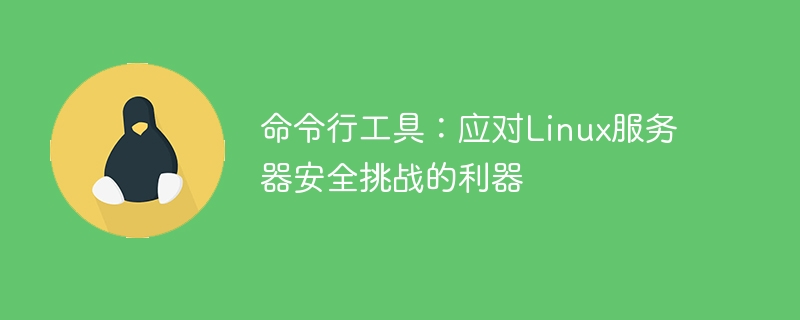
Command line tools: a powerful tool to deal with Linux server security challenges
With the development of the Internet, the use of Linux servers has become very common. However, the security challenges that come with it are becoming increasingly serious. As system administrators or developers, we need to find some efficient and convenient tools to help us deal with various security issues. At this time, the command line tool becomes our weapon. This article will introduce several powerful command line tools to help us solve security issues on Linux servers.
nmap is a commonly used port scanning tool that can help us discover open ports on the server. By checking the open ports on the server, we can detect potential security vulnerabilities in time and take necessary measures to resolve them. The following is an example of using nmap to scan the server's open ports:
nmap -p 1-65535 <服务器IP地址>
fail2ban can help us prevent brute force cracking attacks, it will monitor the system logs, and block based on abnormal behavior in the logs. The following is an example of using fail2ban to prevent SSH brute force attacks:
sudo apt-get install fail2ban sudo cp /etc/fail2ban/jail.conf /etc/fail2ban/jail.local sudo vi /etc/fail2ban/jail.local
In the configuration file, find the [sshd] section and change enabled = false to enabled = true. Save the file and exit.
Then restart the fail2ban service:
sudo systemctl restart fail2ban
lynis is a powerful system security scanning tool that can help We identify security issues in system configurations and provide solutions. The following is an example of using lynis to scan system security issues:
sudo apt-get install lynis sudo lynis audit system
logwatch can send system logs to us in the form of email, which is convenient We checked the system logs promptly and found abnormalities. The following is an example of using logwatch to send system log emails:
sudo apt-get install logwatch sudo cp /usr/share/logwatch/default.conf/logwatch.conf /etc/logwatch/conf/logwatch.conf sudo vi /etc/logwatch/conf/logwatch.conf
In the configuration file, find the line Output = stdout and change it to Output = mail. Save the file and exit.
Then configure the email address of the email recipient and add it to the configuration file:
sudo vi /etc/logwatch/conf/logwatch.conf
Find the MailTo line and change it to your email address. Save the file and exit.
Finally, test the email sending function:
sudo logwatch
The above are several commonly used command line tools that can help us deal with security challenges on Linux servers. Of course, in addition to these tools, there are many other tools that can be used. I hope this article can be helpful to readers and better improve the security of Linux servers.
The above is the detailed content of Command Line Tools: A Powerful Tool for Solving Linux Server Security Challenges. For more information, please follow other related articles on the PHP Chinese website!




