
The lack of sound on Samsung TVs is caused by problems with the TV volume settings, loose or damaged audio cables, TV audio output failures and TV software problems. The solution is: 1. Check the volume settings and adjust the volume settings to normal; 2. Check the audio cable to see if it is loose or damaged; 3. Check the audio output and insert the audio cable into other audio output interfaces. Check; 4. Upgrade the software or restore the factory settings. Try to upgrade the TV software or restore the factory settings to solve the problem.
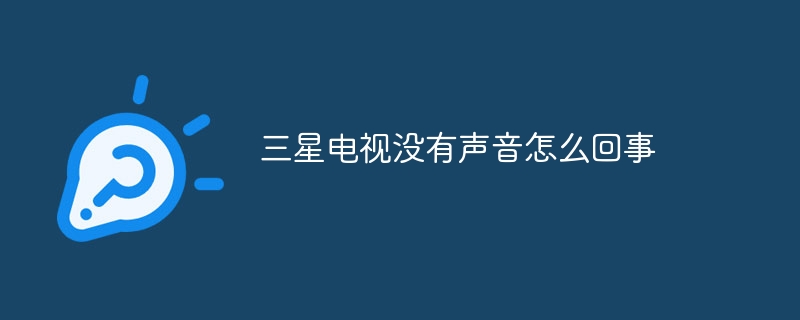
#This tutorial operating system: Samsung TV-QLED 8K.
As a home entertainment device, television has become an indispensable part of our daily lives. In the process of using the TV, some problems will inevitably occur, such as no sound. Especially in the process of using Samsung TV, this situation happens from time to time. So, what is the reason why there is no sound on Samsung TV? This article will introduce in detail the reasons why Samsung TV has no sound and provide some quick solutions to the problem.
The reason why Samsung TV has no sound
1. TV volume setting problem
First of all, we need to check the TV volume setting. If the volume is set to 0 or silent mode, then we need to adjust the volume setting to normal. On Samsung TVs, we can adjust the volume through the volume up and down keys on the remote control.
2. The audio cable is loose or damaged
If the volume setting of the TV is normal, but there is still no sound, then we need to check whether the audio cable is loose or damaged. On Samsung TVs, the audio cable is usually connected to the back of the TV. We can check whether the audio cable is plugged in properly, or replace it with a new one.
3. TV audio output failure
If there is no problem with the audio cable, then we need to check whether the TV’s audio output is faulty. On a Samsung TV, we can check by plugging the audio cable into another audio output interface. If there is no sound from other interfaces, it means that the audio output of the TV is faulty.
4. TV software problems
In addition to hardware failures, TV software problems may also cause no sound. In this case, we can try to upgrade the TV's software or restore factory settings to solve the problem.
How to quickly solve the problem of no sound on Samsung TV
1. Check the volume settings
If you find that there is no sound on your Samsung TV, you first need to check the TV the volume setting of the machine. If the volume is set to 0 or silent mode, then we need to adjust the volume setting to normal.
2. Check the audio cable
If the volume setting is normal, but there is still no sound, then we need to check whether the audio cable is loose or damaged. Before checking the audio cable, we need to turn off the TV and disconnect it from the power supply. Then, check whether the audio cable is plugged in properly, or replace it with a new one.
3. Check the audio output
If there is no problem with the audio cable, then we need to check whether the audio output of the TV is faulty. On a Samsung TV, we can check by plugging the audio cable into another audio output interface. If there is no sound from other interfaces, it means that the audio output of the TV is faulty.
4. Upgrade the software or restore factory settings
If none of the above methods solve the problem, it may be caused by a software problem with the TV. In this case, we can try to upgrade the TV's software or restore factory settings to solve the problem. Before performing these operations, we need to back up some important data to avoid data loss.
The above is the detailed content of Why is there no sound on Samsung TV?. For more information, please follow other related articles on the PHP Chinese website!




