
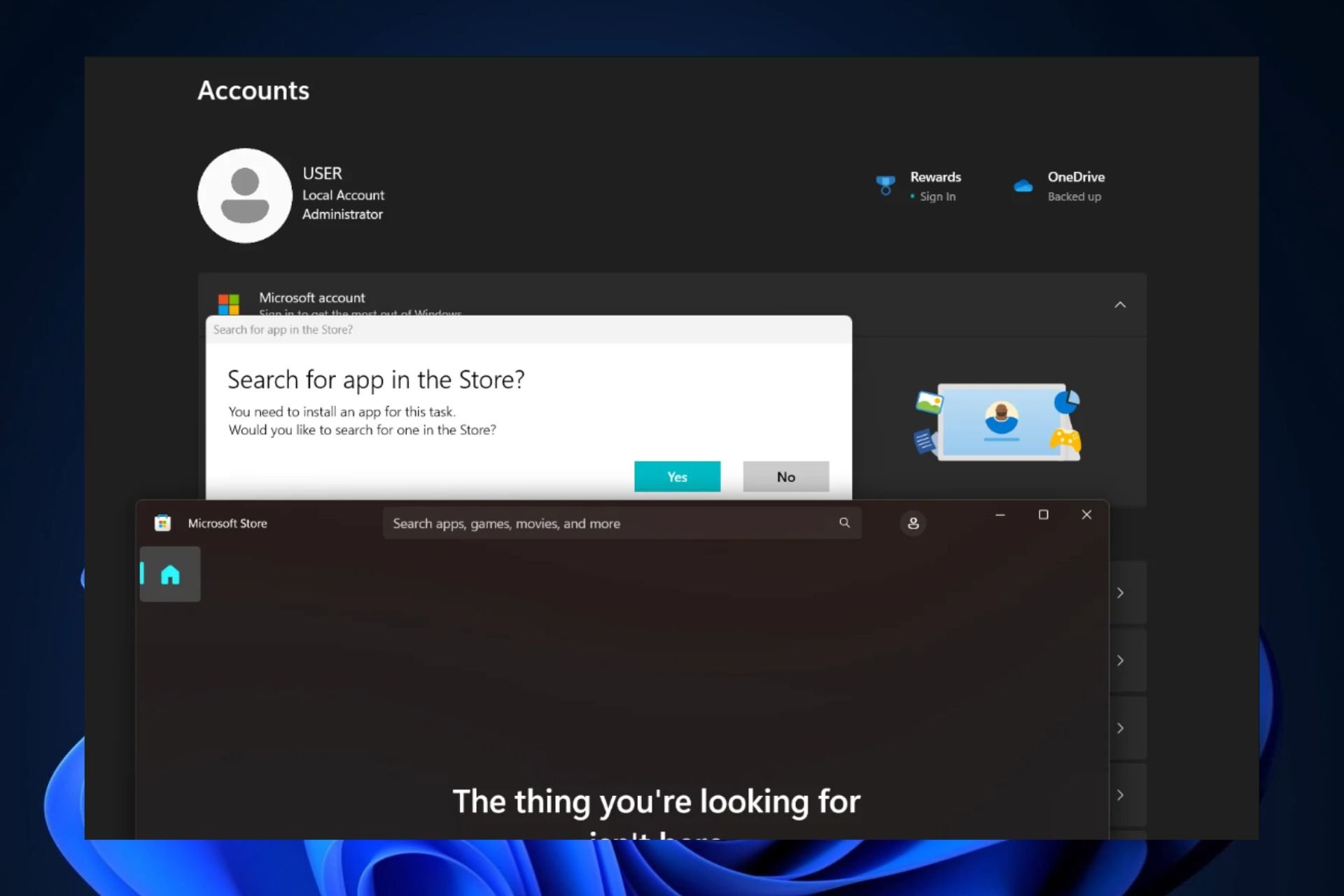
There are various reasons why you cannot log in to your Microsoft account. Although it rarely happens, when it does, it can be frustrating. For example, in Windows 11, one of the reasons why this happens is because Microsoft Store built-in apps sometimes get corrupted and stop working properly. For example, this Reddit user ran into this problem, and other users came to the rescue with a simple solution that seemed to finally work. In order to be able to sign back into your Microsoft account, all built-in Microsoft Store apps need to be reinstalled. Here's the thing.
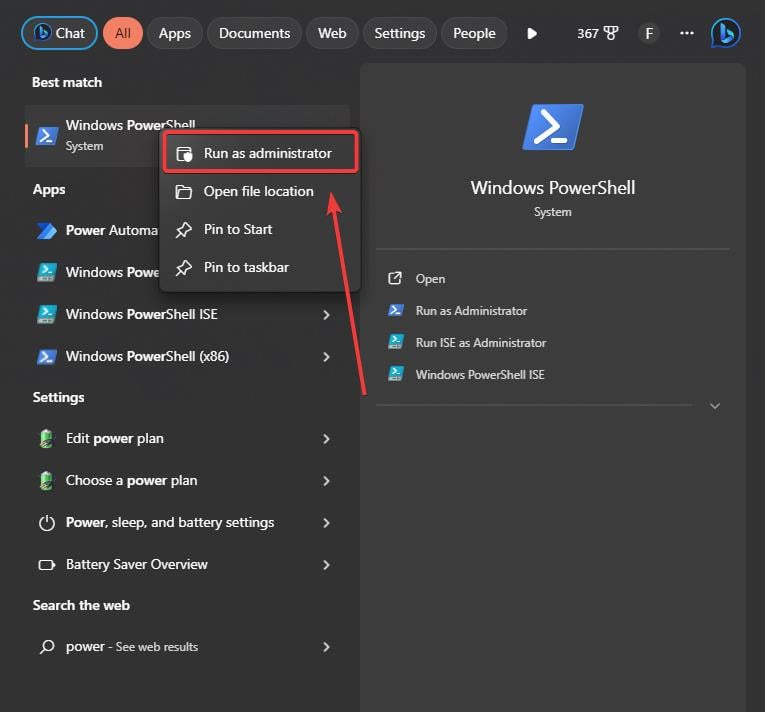
Get-AppxPackage -allusers | foreach {Add-AppxPackage -register “$($_.InstallLocation)\appxmanifest.xml” -DisableDevelopmentMode}<img src="/static/imghw/default1.png" data-src="https://img.php.cn/upload/article/000/465/014/169405255739173.jpg" class="lazy" alt="尝试这个简单的 3 步解决方案,解决无法登录Microsoft帐户的问题">
When you return to your Windows 11 desktop, log in to your Microsoft account. It should work now.
The above is the detailed content of Try this simple 3-step solution to fix the issue of not being able to sign in to your Microsoft account. For more information, please follow other related articles on the PHP Chinese website!




