 Backend Development
Backend Development
 PHP Tutorial
PHP Tutorial
 How to implement request logging and analysis of web services through Nginx proxy server?
How to implement request logging and analysis of web services through Nginx proxy server?
How to implement request logging and analysis of web services through Nginx proxy server?
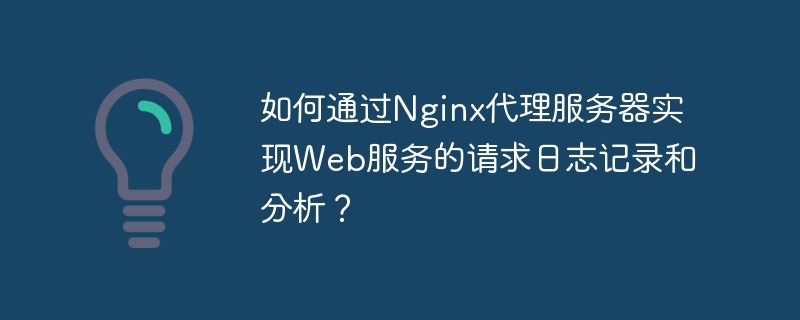
How to implement request logging and analysis of web services through Nginx proxy server?
Nginx 是一个高性能的开源Web服务器和反向代理服务器,它具有卓越的性能和扩展性。在实际应用中,我们通常需要记录和分析Web服务的请求日志,以便监控和优化系统的性能。本文将介绍如何通过Nginx代理服务器实现Web服务的请求日志记录和分析,并给出相应的代码示例。
- 开启 Nginx 请求日志功能
首先,我们需要在 Nginx 配置文件中开启请求日志功能。打开 /etc/nginx/nginx.conf 文件,在 http 块中添加以下配置:
http {
...
log_format main '$remote_addr - $remote_user [$time_local] "$request" '
'$status $body_bytes_sent "$http_referer" '
'"$http_user_agent" "$http_x_forwarded_for"';
access_log /var/log/nginx/access.log main;
...
}上述配置使用 log_format 定义了一种日志格式 main,该格式包含了常用的请求信息,包括客户端IP、访问时间、请求方法、状态码等。然后,通过 access_log 指令将日志写入到文件 /var/log/nginx/access.log 中,使用 main 格式记录请求信息。
- 配置 Nginx 反向代理
接下来,我们需要配置 Nginx 的反向代理功能,将请求代理到后端的Web服务。打开 Nginx 配置文件,在 server 块中添加以下配置:
server {
...
location / {
proxy_pass http://backend;
proxy_set_header Host $host;
proxy_set_header X-Real-IP $remote_addr;
...
}
...
}上述配置中,location / 表示将所有的请求都代理到后端的Web服务上,这里假设后端的Web服务的地址为 http://backend。proxy_set_header 指令用于设置请求头的一些信息,如 Host 和 X-Real-IP。
- 日志分析
为了实现对请求日志的分析,我们可以使用一些工具来统计日志文件,如awk、grep和sort等。下面是一个简单的例子,统计指定时间范围内不同IP的访问次数:
$ awk -v from="2022-01-01 00:00:00" -v to="2022-01-01 23:59:59" '$4 >= from && $4 <= to {print $1}' /var/log/nginx/access.log |
sort | uniq -c | sort -rn上述命令中,我们使用 awk 来过滤出指定时间范围内的日志行,并提取出IP信息。然后,使用 sort 命令按照出现次数进行排序,再使用 uniq -c 命令统计不同IP的访问次数,并使用 sort -rn 命令按照访问次数进行倒序排列。
通过上述步骤,我们成功地实现了通过 Nginx 代理服务器实现Web服务的请求日志记录和分析。在实际应用中,还可以根据需求使用更多的日志统计工具来进行高级分析。同时,我们也可以根据需要对日志格式进行定制化配置,以满足实际业务需求。
总结起来,Nginx 提供了强大的请求日志记录和分析功能,通过合理配置,我们可以方便地记录和分析Web服务的请求信息,帮助我们监控和优化系统性能。同时,通过合适的工具和命令,我们可以进行更复杂的日志分析和统计。希望本文对读者能够有所帮助,实现日志记录和分析的目标。
The above is the detailed content of How to implement request logging and analysis of web services through Nginx proxy server?. For more information, please follow other related articles on the PHP Chinese website!

Hot AI Tools

Undress AI Tool
Undress images for free

Undresser.AI Undress
AI-powered app for creating realistic nude photos

AI Clothes Remover
Online AI tool for removing clothes from photos.

Clothoff.io
AI clothes remover

Video Face Swap
Swap faces in any video effortlessly with our completely free AI face swap tool!

Hot Article

Hot Tools

Notepad++7.3.1
Easy-to-use and free code editor

SublimeText3 Chinese version
Chinese version, very easy to use

Zend Studio 13.0.1
Powerful PHP integrated development environment

Dreamweaver CS6
Visual web development tools

SublimeText3 Mac version
God-level code editing software (SublimeText3)

Hot Topics
 How to start containers by docker
Apr 15, 2025 pm 12:27 PM
How to start containers by docker
Apr 15, 2025 pm 12:27 PM
Docker container startup steps: Pull the container image: Run "docker pull [mirror name]". Create a container: Use "docker create [options] [mirror name] [commands and parameters]". Start the container: Execute "docker start [Container name or ID]". Check container status: Verify that the container is running with "docker ps".
 How to check the name of the docker container
Apr 15, 2025 pm 12:21 PM
How to check the name of the docker container
Apr 15, 2025 pm 12:21 PM
You can query the Docker container name by following the steps: List all containers (docker ps). Filter the container list (using the grep command). Gets the container name (located in the "NAMES" column).
 How to create containers for docker
Apr 15, 2025 pm 12:18 PM
How to create containers for docker
Apr 15, 2025 pm 12:18 PM
Create a container in Docker: 1. Pull the image: docker pull [mirror name] 2. Create a container: docker run [Options] [mirror name] [Command] 3. Start the container: docker start [Container name]
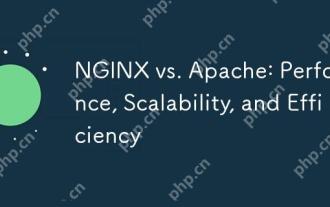 NGINX vs. Apache: Performance, Scalability, and Efficiency
Apr 19, 2025 am 12:05 AM
NGINX vs. Apache: Performance, Scalability, and Efficiency
Apr 19, 2025 am 12:05 AM
NGINX and Apache are both powerful web servers, each with unique advantages and disadvantages in terms of performance, scalability and efficiency. 1) NGINX performs well when handling static content and reverse proxying, suitable for high concurrency scenarios. 2) Apache performs better when processing dynamic content and is suitable for projects that require rich module support. The selection of a server should be decided based on project requirements and scenarios.
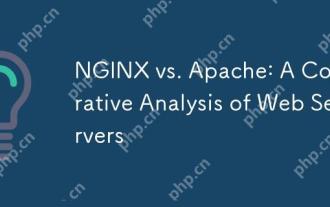 NGINX vs. Apache: A Comparative Analysis of Web Servers
Apr 21, 2025 am 12:08 AM
NGINX vs. Apache: A Comparative Analysis of Web Servers
Apr 21, 2025 am 12:08 AM
NGINX is more suitable for handling high concurrent connections, while Apache is more suitable for scenarios where complex configurations and module extensions are required. 1.NGINX is known for its high performance and low resource consumption, and is suitable for high concurrency. 2.Apache is known for its stability and rich module extensions, which are suitable for complex configuration needs.
 NGINX and Apache: Understanding the Key Differences
Apr 26, 2025 am 12:01 AM
NGINX and Apache: Understanding the Key Differences
Apr 26, 2025 am 12:01 AM
NGINX and Apache each have their own advantages and disadvantages, and the choice should be based on specific needs. 1.NGINX is suitable for high concurrency scenarios because of its asynchronous non-blocking architecture. 2. Apache is suitable for low-concurrency scenarios that require complex configurations, because of its modular design.
 How to execute php code after writing php code? Several common ways to execute php code
May 23, 2025 pm 08:33 PM
How to execute php code after writing php code? Several common ways to execute php code
May 23, 2025 pm 08:33 PM
PHP code can be executed in many ways: 1. Use the command line to directly enter the "php file name" to execute the script; 2. Put the file into the document root directory and access it through the browser through the web server; 3. Run it in the IDE and use the built-in debugging tool; 4. Use the online PHP sandbox or code execution platform for testing.
 After installing Nginx, the configuration file path and initial settings
May 16, 2025 pm 10:54 PM
After installing Nginx, the configuration file path and initial settings
May 16, 2025 pm 10:54 PM
Understanding Nginx's configuration file path and initial settings is very important because it is the first step in optimizing and managing a web server. 1) The configuration file path is usually /etc/nginx/nginx.conf. The syntax can be found and tested using the nginx-t command. 2) The initial settings include global settings (such as user, worker_processes) and HTTP settings (such as include, log_format). These settings allow customization and extension according to requirements. Incorrect configuration may lead to performance issues and security vulnerabilities.






