
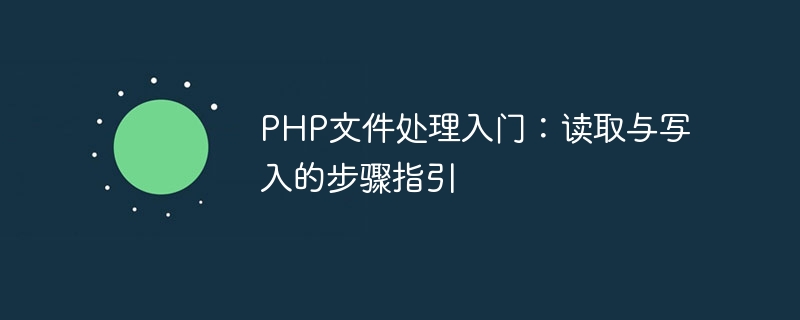
Getting started with PHP file processing: Step-by-step guide for reading and writing
In web development, file processing is a common task, whether it is reading the user Whether you upload a file or write the results to a file for subsequent use, it is crucial to understand how to perform file processing in PHP. This article will provide a simple guide to introduce the basic steps of reading and writing files in PHP, and attach code examples for reference.
In PHP, you can use thefopen()function to open a file and return a file resource (file handle). Through this resource, we can use other functions to perform file reading operations. The following is a simple example that reads the contents of a text file and outputs it to the browser:
In the above example, first use thefopen()function to open a file namedexample.txtfile, and specify read-only mode ('r'). Then use thefgets()function to read the file contents line by line until the end of the file. Finally, use thefclose()function to close the file resource.
Similar to file reading, file writing also requires opening a file resource first, and then using other functions to perform the writing operation. The following is an example of writing form data submitted by the user to a text file:
In the above example, first obtain the name and email address submitted by the user from the form. Then use thefopen()function to open a file nameddata.txt, and specify to open in append writing mode ('a'). Then use thefwrite()function to write the data to the file, and finally use thefclose()function to close the file resource.
Note:
fopen()function to open a file, you need to specify the correct file path.fclose()function to close the file resources to release system resources.The above is the basic step guide for PHP file processing. By using functions such asfopen(),fgets(),fwrite()andfclose(), we can achieve file reading and write operations. Of course, in actual applications, there are other more complex file processing requirements, such as file upload and download, etc. I hope this article will help you understand PHP file processing.
The above is the detailed content of Getting started with PHP file processing: step-by-step guide to reading and writing. For more information, please follow other related articles on the PHP Chinese website!
 What are the methods to download videos from Douyin?
What are the methods to download videos from Douyin? How to solve invalid syntax in Python
How to solve invalid syntax in Python How to restore mysql database
How to restore mysql database How to download and save today's headline videos
How to download and save today's headline videos Introduction to the levels of Python exams
Introduction to the levels of Python exams What are the types of lasso tools in PS?
What are the types of lasso tools in PS? linux file rename command
linux file rename command Cost-effectiveness analysis of learning python and c++
Cost-effectiveness analysis of learning python and c++



