
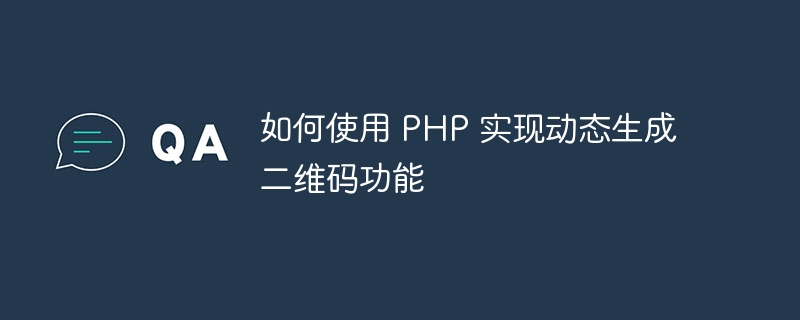
How to use PHP to dynamically generate QR codes
QR codes are widely used in various fields. They can store a large amount of information and are easy to scan. . In web applications, we often need to dynamically generate QR codes to provide users with convenient operations. This article will introduce how to use PHP to dynamically generate QR codes.
1. Install and configure the PHP QR Code library
In order to easily generate QR codes, we can use the PHP QR Code library. First, we need to download and install the library. The latest version of the PHP QR Code library can be found on GitHub (https://github.com/t0k4rt/phpqrcode). After downloading, unzip the library file to the root directory of the project.
2. Generate a simple text QR code
Next, we will learn how to generate a simple text QR code. First, create a PHP file named qr_code.php. Add the following code to the file:
<?php include 'phpqrcode/qrlib.php'; $text = 'Hello, PHP QR Code!'; QRcode::png($text);
The logic of the above code is very simple. We introduced the main file qrlib.php of the QR Code library. Then, a simple text variable $text is defined to save the content of the QR code we want to generate. Finally, pass in the text variable through the QRcode::png() function, generate the QR code and output it.
Now, run the qr_code.php file and you will get a QR code containing text content. You can save it as an image file or display it directly on a web page.
3. Generate QR code containing links
In addition to simple text, we can also generate QR codes containing links. The following is an example:
<?php include 'phpqrcode/qrlib.php'; $url = 'https://www.example.com'; $size = 10; QRcode::png($url, false, QR_ECLEVEL_H, $size);
In the above code, we define a variable $url, which is used to save the link address where we want to generate a QR code. In addition, a variable $size is defined, which is used to set the size of the QR code. By adjusting the value of $size, the size of the QR code can be changed.
4. Customize the QR code style
The PHP QR Code library provides some functions and parameters that allow us to customize the style of the generated QR code.
For example, you can use the second parameter of the QRcode::png() function to pass in a file path to specify the background image of the QR code. In this way, we can make personalized QR codes as needed.
The following is an example:
<?php include 'phpqrcode/qrlib.php'; $text = 'Hello, PHP QR Code!'; $backgroundImage = 'background.png'; QRcode::png($text, $backgroundImage);
By passing in the specified background image path, we can add a background pattern to the generated QR code.
In addition to the background image, you can also set the error correction level of the QR code by using different QR_ECLEVEL_* parameters. QR_ECLEVEL_L is the lowest level and QR_ECLEVEL_H is the highest level. By adjusting the error correction level, you can balance the complexity of the QR code pattern and the scanning effect.
5. Use the generated QR code
After generating the QR code, we can use it by saving it as an image file or displaying it directly on the web page.
If you want to save the QR code as an image file, just set the first parameter of the QRcode::png() function to the file path. For example:
QRcode::png($text, 'qrcode.png');
This will generate an image file named qrcode.png.
If you want to display the generated QR code on the web page, just use the following code:
<?php include 'phpqrcode/qrlib.php'; $text = 'Hello, PHP QR Code!'; ob_start(); QRcode::png($text); $imageData = ob_get_clean(); echo '<img src="data:image/png;base64,' . base64_encode($imageData) . '" alt="QR Code">';
Add the ob_start() function and ob_get_clean() function to the code, you can generate the The QR code data is cached and embedded in the src attribute of the img tag in base64 encoding.
6. Summary
Through the PHP QR Code library, we can use PHP to dynamically generate various types of QR codes. Whether it's simple text or a QR code containing a link, it can be easily implemented. In addition, we can also customize the QR code style according to needs, add background patterns or adjust the error correction level.
I hope this article will be helpful to you in using PHP to dynamically generate QR codes!
The above is the detailed content of How to use PHP to dynamically generate QR codes. For more information, please follow other related articles on the PHP Chinese website!