
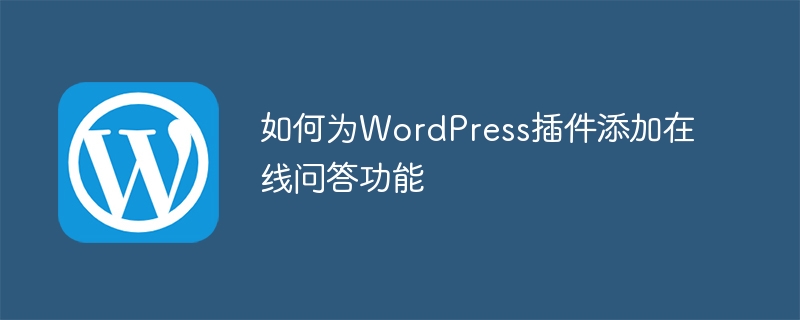
How to add online Q&A functionality to WordPress plugin
Overview:
WordPress is a powerful content management system (CMS) that allows users to create and manage Various types of websites including personal blogs, business websites, and online stores. And for most websites, interacting with users is crucial. One common way to do this is by adding an online Q&A feature that allows users to ask questions and get answers. This article will explain how to add such functionality to a WordPress plugin.
Steps:
Create a Q&A page
In the WordPress backend navigation menu, find the “Page” option and create a new page. Give this page a suitable title, such as "Q&A", and then add the following code to the page content:
[dwqa-list-questions]
This code will display a list of all questions.
Create a question page
Similarly, create a new page in the "Page" option in the WordPress backend. Give it an appropriate title, such as "Ask a Question," and then add the following code to the page content:
[dwqa-submit-question-form]
This code will display a question submission form on the page.
Custom style
By default, the plug-in will use the theme's style to display the Q&A page. If you want to customize the style of the page, you can add some additional CSS code in the theme's custom stylesheet, as shown below:
.dwqa-container {
/* 添加自定义样式代码 */
}In this way, you can modify the Q&A page according to your needs Appearance.
Add additional functionality
In some cases, you may need to add some additional functionality to the plugin, which can be achieved by writing your own PHP code. Here is an example that will display a like button after an answer:
function dwqa_new_answer_vote_button( $answer_id ) {
$output = '';
$output .= '<div class="dwqa-vote">';
$output .= '<a href="" class="dwqa-vote-up" data-id="' . $answer_id . '">点赞</a>';
$output .= '</div>';
return $output;
}
add_filter( 'dwqa_after_answer_content', 'dwqa_new_answer_vote_button' );You can add this code in your theme’s functions.php file and then use CSS styles to beautify the button.
Summary:
Through the above steps, you can add a complete online Q&A function to your WordPress plug-in. Users can now ask questions and get answers on your website. At the same time, you can also customize and expand it as needed to make the Q&A function more in line with your website needs.
Note: The above is a sample plug-in. Other similar plug-ins can also implement online question and answer functions. You can choose the appropriate plug-in according to your own needs.
The above is the detailed content of How to add online Q&A functionality to your WordPress plugin. For more information, please follow other related articles on the PHP Chinese website!




