
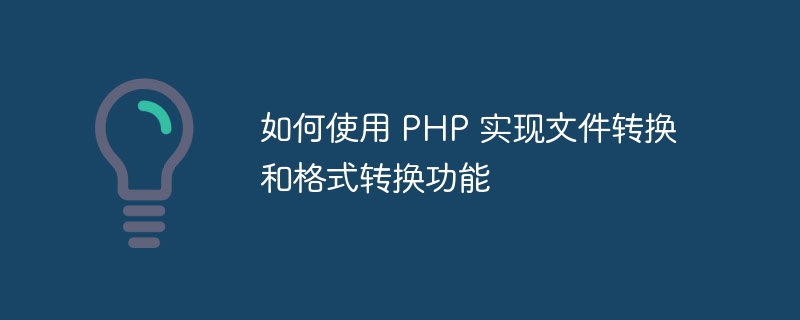
How to use PHP to implement file conversion and format conversion functions
In the process of developing Web applications, we often need to implement file Conversion and format conversion functions. Whether you are converting image files to other formats or converting text files from one encoding to another, these operations are common needs. This article explains how to implement these features using PHP, along with code examples.
In PHP, we can use the imagecreatefrom function to read image files, And use the image function to convert it to other formats. The following is a sample code to convert an image file to JPEG format:
<?php
// 读取原始图片文件
$sourceImage = imagecreatefromjpeg('input.jpg');
// 创建新的 JPEG 图片文件
$newImage = imagecreatetruecolor(imagesx($sourceImage), imagesy($sourceImage));
imagecopy($newImage, $sourceImage, 0, 0, 0, 0, imagesx($sourceImage), imagesy($sourceImage));
// 保存新的 JPEG 图片文件
imagejpeg($newImage, 'output.jpg');
// 释放资源
imagedestroy($sourceImage);
imagedestroy($newImage);
?>If we need to convert a text file from one encoding to another To convert an encoding to another encoding (for example, from UTF-8 to GBK), you can use the mb_convert_encoding function. The following is a sample code to convert a text file from UTF-8 encoding to GBK encoding:
<?php
// 读取原始文本文件
$sourceText = file_get_contents('input.txt');
// 将文本从 UTF-8 编码转换为 GBK 编码
$newText = mb_convert_encoding($sourceText, 'GBK', 'UTF-8');
// 保存转换后的文本文件
file_put_contents('output.txt', $newText);
?>In PHP, we can use the date function to convert a timestamp into a date in a specified format. The following is a sample code that converts the current timestamp to a date in "Y-m-d H:i:s" format:
<?php
// 获取当前时间戳
$timestamp = time();
// 将时间戳转换为指定格式的日期
$date = date("Y-m-d H:i:s", $timestamp);
// 输出转换后的日期
echo $date;
?>If We need to convert the JSON format string into a PHP array or object, we can use the json_decode function. The following is a sample code that converts JSON-formatted strings into arrays and objects:
<?php
// JSON 格式的字符串
$jsonString = '{"name":"John","age":30,"city":"New York"}';
// 将 JSON 字符串转换为数组
$array = json_decode($jsonString, true);
print_r($array);
// 将 JSON 字符串转换为对象
$object = json_decode($jsonString);
print_r($object);
?>Through the above sample code, we understand how to use PHP to implement file conversion and format conversion. Function. Whether it is converting image files to other formats, converting text files from one encoding to another, or converting timestamps to dates in a specified format, converting JSON-formatted strings to arrays or objects, PHP provides corresponding functions and methods to implement these operations. Hope this article can be helpful to you!
The above is the detailed content of How to use PHP to implement file conversion and format conversion functions. For more information, please follow other related articles on the PHP Chinese website!




