
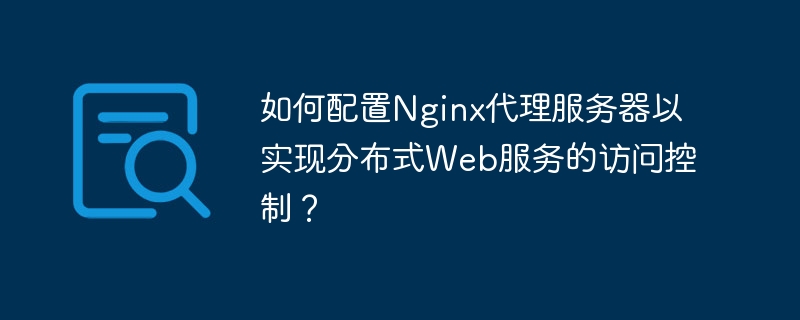
How to configure Nginx proxy server to achieve access control of distributed web services?
Introduction:
In modern distributed Web service architecture, in order to ensure the security and reliability of the system, access control is a very important part. As a high-performance and scalable proxy server, Nginx can be used to implement access control of distributed web services and provide flexible configuration options. This article will introduce how to configure the Nginx proxy server to implement access control of distributed web services and provide relevant code examples.
1. Install Nginx server
First, we need to install Nginx server. In Linux systems, it can be installed through package management tools. Taking the Ubuntu system as an example, use the following command to install:
sudo apt-get update sudo apt-get install nginx
2. Configure the Nginx proxy server
sudo nano /etc/nginx/nginx.conf
http section and add the following code in it: http {
...
upstream backend {
server web1.example.com:80;
server web2.example.com:80;
server web3.example.com:80;
}
...
}In the above code, upstream backend defines the address and port number of the backend server, and you can add or delete the backend server according to the actual situation.
(1) IP whitelist:
location / {
allow 192.168.0.0/24;
deny all;
}The above configuration indicates that only the IP address 192.168.0.0/24 is allowed client access.
(2) Based on HTTP Basic authentication:
location / {
auth_basic "Restricted Content";
auth_basic_user_file /etc/nginx/.htpasswd;
}The above configuration indicates that HTTP Basic authentication needs to be used and the user is authenticated through the .htpasswd file.
(3) Based on URL path:
location /admin {
deny all;
}
location /api {
allow all;
}The above configuration indicates that requests for the /admin path will be rejected, and requests for the /api path will be rejected. Allowed.
sudo service nginx restart
3. Example demonstration
Suppose we have three backend servers: web1.example.com, web2.example.com and web3.example.com, now we will demonstrate how to configure Access control.
http {
...
upstream backend {
server web1.example.com:80;
server web2.example.com:80;
server web3.example.com:80;
}
server {
listen 80;
location / {
allow 192.168.0.0/24;
deny all;
proxy_pass http://backend;
}
location /admin {
deny all;
proxy_pass http://backend;
}
location /api {
allow all;
proxy_pass http://backend;
}
}
...
}sudo service nginx restart
Through the above configuration, we have achieved the following functions:
1) Only clients with IP address 192.168.0.0/24 are allowed to access the root path /.
2) Deny access to requests for the /admin path.
3) Allow access to requests to the /api path.
Conclusion:
By configuring the Nginx proxy server, we can achieve access control of distributed web services. Through properly configured access control policies, we can improve the security and reliability of the system.
The above is an introduction on how to configure the Nginx proxy server to implement access control of distributed web services. I hope it will be helpful to everyone.
The above is the detailed content of How to configure Nginx proxy server to implement access control of distributed web services?. For more information, please follow other related articles on the PHP Chinese website!
 nginx restart
nginx restart
 Detailed explanation of nginx configuration
Detailed explanation of nginx configuration
 Detailed explanation of nginx configuration
Detailed explanation of nginx configuration
 how to hide ip address
how to hide ip address
 What are the differences between tomcat and nginx
What are the differences between tomcat and nginx
 Complement algorithm for negative numbers
Complement algorithm for negative numbers
 How to solve the problem that document.cookie cannot be obtained
How to solve the problem that document.cookie cannot be obtained
 hasownproperty usage
hasownproperty usage




