 Backend Development
Backend Development
 PHP Tutorial
PHP Tutorial
 How to use PHP to implement image recognition and text extraction functions
How to use PHP to implement image recognition and text extraction functions
How to use PHP to implement image recognition and text extraction functions
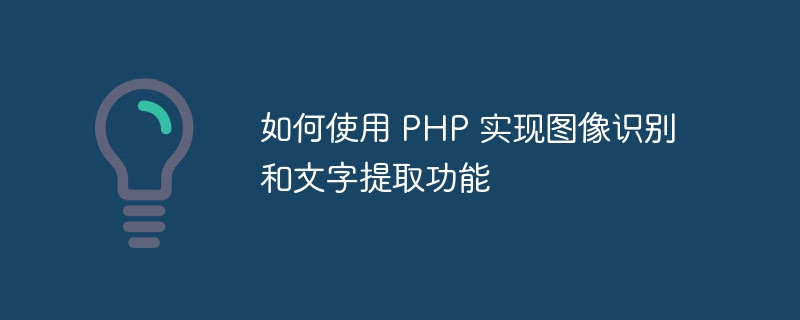
How to use PHP to implement image recognition and text extraction functions
Abstract:
Nowadays, image recognition and text extraction are widely used in many fields Applications ranging from security monitoring systems to automated document processing are inseparable from these two functions. This article will introduce how to use PHP to implement image recognition and text extraction functions, and provide sample code.
Introduction:
Image recognition is a technology that uses computer algorithms and models to identify and classify images. Text extraction is to extract identifiable text from images through image processing technology. These two functions can be combined to achieve automatic recognition and extraction of text in images.
Steps:
- Preparation
First, make sure that your PHP environment has installed relevant extensions, including GD library and Tesseract OCR library and related PHP extensions. The GD library is used for image processing and the Tesseract OCR library is used for text recognition.
- Image recognition
To perform image recognition, we first need to load the image into the program. PHP provides imagecreatefromjpeg, imagecreatefrompng, imagecreatefromgif and other functions to load images in different formats.
Sample code:
<?php
// 加载 JPEG 图像
$image = imagecreatefromjpeg('image.jpg');
// 进行图像处理和识别操作
// 释放图像资源
imagedestroy($image);
?>After loading the image, we can use various functions provided by the GD library to process the image, such as adjusting brightness, contrast, cropping, rotating, etc. After the image is processed, the image recognition algorithm can be called to identify the image.
- Text extraction
To perform text extraction, we need to use the Tesseract OCR library. In PHP, this can be achieved through the tesseract-ocr/tesseract extension.
First, make sure that the Tesseract OCR library has been installed correctly and the correct path is configured in the system environment variables.
Sample code:
<?php
// 加载图像
$image = imagecreatefromjpeg('image.jpg');
// 将图像保存为临时文件
$tempImagePath = 'temp.jpg';
imagejpeg($image, $tempImagePath);
// 执行文字提取操作
$tesseractPath = 'tesseract';
$command = $tesseractPath . ' ' . $tempImagePath . ' output';
shell_exec($command);
// 读取输出文件中的文字内容
$outputFile = 'output.txt';
$text = file_get_contents($outputFile);
echo $text;
// 删除临时文件
unlink($tempImagePath);
unlink($outputFile);
// 释放图像资源
imagedestroy($image);
?>In the sample code, we first save the image as a temporary file, and then use the shell_exec function to execute the tesseract command for text extraction. The content in the output file is the recognition to the text. Finally, the text content in the output file is read and printed.
Conclusion:
This article introduces how to use PHP to implement image recognition and text extraction functions, and provides relevant sample code. Through image recognition and text extraction, we can implement automated image processing and text recognition in various application scenarios, improving work efficiency and accuracy.
Reference link:
- PHP GD extension document: https://www.php.net/manual/zh/book.image.php
- Tesseract OCR :https://github.com/tesseract-ocr/tesseract
The above is the detailed content of How to use PHP to implement image recognition and text extraction functions. For more information, please follow other related articles on the PHP Chinese website!

Hot AI Tools

Undress AI Tool
Undress images for free

Undresser.AI Undress
AI-powered app for creating realistic nude photos

AI Clothes Remover
Online AI tool for removing clothes from photos.

Clothoff.io
AI clothes remover

Video Face Swap
Swap faces in any video effortlessly with our completely free AI face swap tool!

Hot Article

Hot Tools

Notepad++7.3.1
Easy-to-use and free code editor

SublimeText3 Chinese version
Chinese version, very easy to use

Zend Studio 13.0.1
Powerful PHP integrated development environment

Dreamweaver CS6
Visual web development tools

SublimeText3 Mac version
God-level code editing software (SublimeText3)
 PHP Variable Scope Explained
Jul 17, 2025 am 04:16 AM
PHP Variable Scope Explained
Jul 17, 2025 am 04:16 AM
Common problems and solutions for PHP variable scope include: 1. The global variable cannot be accessed within the function, and it needs to be passed in using the global keyword or parameter; 2. The static variable is declared with static, and it is only initialized once and the value is maintained between multiple calls; 3. Hyperglobal variables such as $_GET and $_POST can be used directly in any scope, but you need to pay attention to safe filtering; 4. Anonymous functions need to introduce parent scope variables through the use keyword, and when modifying external variables, you need to pass a reference. Mastering these rules can help avoid errors and improve code stability.
 Commenting Out Code in PHP
Jul 18, 2025 am 04:57 AM
Commenting Out Code in PHP
Jul 18, 2025 am 04:57 AM
There are three common methods for PHP comment code: 1. Use // or # to block one line of code, and it is recommended to use //; 2. Use /.../ to wrap code blocks with multiple lines, which cannot be nested but can be crossed; 3. Combination skills comments such as using /if(){}/ to control logic blocks, or to improve efficiency with editor shortcut keys, you should pay attention to closing symbols and avoid nesting when using them.
 Tips for Writing PHP Comments
Jul 18, 2025 am 04:51 AM
Tips for Writing PHP Comments
Jul 18, 2025 am 04:51 AM
The key to writing PHP comments is to clarify the purpose and specifications. Comments should explain "why" rather than "what was done", avoiding redundancy or too simplicity. 1. Use a unified format, such as docblock (/*/) for class and method descriptions to improve readability and tool compatibility; 2. Emphasize the reasons behind the logic, such as why JS jumps need to be output manually; 3. Add an overview description before complex code, describe the process in steps, and help understand the overall idea; 4. Use TODO and FIXME rationally to mark to-do items and problems to facilitate subsequent tracking and collaboration. Good annotations can reduce communication costs and improve code maintenance efficiency.
 Quick PHP Installation Tutorial
Jul 18, 2025 am 04:52 AM
Quick PHP Installation Tutorial
Jul 18, 2025 am 04:52 AM
ToinstallPHPquickly,useXAMPPonWindowsorHomebrewonmacOS.1.OnWindows,downloadandinstallXAMPP,selectcomponents,startApache,andplacefilesinhtdocs.2.Alternatively,manuallyinstallPHPfromphp.netandsetupaserverlikeApache.3.OnmacOS,installHomebrew,thenrun'bre
 Learning PHP: A Beginner's Guide
Jul 18, 2025 am 04:54 AM
Learning PHP: A Beginner's Guide
Jul 18, 2025 am 04:54 AM
TolearnPHPeffectively,startbysettingupalocalserverenvironmentusingtoolslikeXAMPPandacodeeditorlikeVSCode.1)InstallXAMPPforApache,MySQL,andPHP.2)Useacodeeditorforsyntaxsupport.3)TestyoursetupwithasimplePHPfile.Next,learnPHPbasicsincludingvariables,ech
 PHP calls AI intelligent voice assistant PHP voice interaction system construction
Jul 25, 2025 pm 08:45 PM
PHP calls AI intelligent voice assistant PHP voice interaction system construction
Jul 25, 2025 pm 08:45 PM
User voice input is captured and sent to the PHP backend through the MediaRecorder API of the front-end JavaScript; 2. PHP saves the audio as a temporary file and calls STTAPI (such as Google or Baidu voice recognition) to convert it into text; 3. PHP sends the text to an AI service (such as OpenAIGPT) to obtain intelligent reply; 4. PHP then calls TTSAPI (such as Baidu or Google voice synthesis) to convert the reply to a voice file; 5. PHP streams the voice file back to the front-end to play, completing interaction. The entire process is dominated by PHP to ensure seamless connection between all links.
 How to use PHP to build social sharing functions PHP sharing interface integration practice
Jul 25, 2025 pm 08:51 PM
How to use PHP to build social sharing functions PHP sharing interface integration practice
Jul 25, 2025 pm 08:51 PM
The core method of building social sharing functions in PHP is to dynamically generate sharing links that meet the requirements of each platform. 1. First get the current page or specified URL and article information; 2. Use urlencode to encode the parameters; 3. Splice and generate sharing links according to the protocols of each platform; 4. Display links on the front end for users to click and share; 5. Dynamically generate OG tags on the page to optimize sharing content display; 6. Be sure to escape user input to prevent XSS attacks. This method does not require complex authentication, has low maintenance costs, and is suitable for most content sharing needs.
 How to use PHP combined with AI to achieve text error correction PHP syntax detection and optimization
Jul 25, 2025 pm 08:57 PM
How to use PHP combined with AI to achieve text error correction PHP syntax detection and optimization
Jul 25, 2025 pm 08:57 PM
To realize text error correction and syntax optimization with AI, you need to follow the following steps: 1. Select a suitable AI model or API, such as Baidu, Tencent API or open source NLP library; 2. Call the API through PHP's curl or Guzzle and process the return results; 3. Display error correction information in the application and allow users to choose whether to adopt it; 4. Use php-l and PHP_CodeSniffer for syntax detection and code optimization; 5. Continuously collect feedback and update the model or rules to improve the effect. When choosing AIAPI, focus on evaluating accuracy, response speed, price and support for PHP. Code optimization should follow PSR specifications, use cache reasonably, avoid circular queries, review code regularly, and use X






