
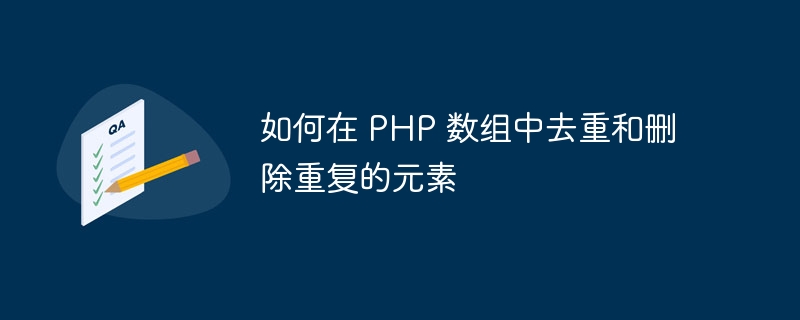
How to deduplicate and delete duplicate elements in a PHP array
In PHP development, when it comes to array operations, sometimes it is necessary to remove duplicates in the array element. This article explains how to use different methods to deduplicate and remove duplicate elements, and provides code examples.
Method 1: Use the array_unique() function to remove duplicates
PHP provides the array_unique() function to remove duplicate elements from the array. This function returns a new array containing the contents of the original array after removing duplicate elements.
Sample code:
<?php
$array = array('apple', 'banana', 'orange', 'apple', 'grape', 'banana');
$result = array_unique($array);
print_r($result);
?>Output result:
Array
(
[0] => apple
[1] => banana
[2] => orange
[4] => grape
)Method 2: Use a loop to traverse the array to remove duplicates
In addition to using the array_unique() function, Deduplication can be performed by looping through the array. The specific steps are as follows:
Sample code:
<?php
$array = array('apple', 'banana', 'orange', 'apple', 'grape', 'banana');
$newArray = array();
foreach($array as $value) {
if(!in_array($value, $newArray)) {
$newArray[] = $value;
}
}
print_r($newArray);
?>Output result:
Array
(
[0] => apple
[1] => banana
[2] => orange
[3] => grape
)Method 3: Use array_flip() function to remove duplicates
In some cases , if the elements in the array are all unique, you can use the array_flip() function to swap the keys and values to achieve the effect of deduplication. It should be noted that using this method will delete the duplicate keys in the key-value pair, and only the first duplicate value will be retained.
Sample code:
<?php
$array = array('apple', 'banana', 'orange', 'apple', 'grape', 'banana');
$newArray = array_flip($array);
print_r($newArray);
?>Output result:
Array
(
[apple] => 0
[banana] => 1
[orange] => 2
[grape] => 4
)Method 4: Use the array_values() function to re-index the array
If you want the array after deduplication The index increases continuously starting from 0, and the array_values() function can be used to re-index the array.
Sample code:
<?php
$array = array('apple', 'banana', 'orange', 'apple', 'grape', 'banana');
$result = array_unique($array);
$newArray = array_values($result);
print_r($newArray);
?>Output result:
Array
(
[0] => apple
[1] => banana
[2] => orange
[3] => grape
)Summary
In PHP development, deduplication and deletion of duplicate elements are common operational requirements. This article describes how to achieve duplication using different methods such as the array_unique() function, looping through the array, array_flip() function, and array_values() function, and provides corresponding code examples. Developers can choose the appropriate method to operate the array according to the actual situation.
The above is the detailed content of How to deduplicate and remove duplicate elements in PHP array. For more information, please follow other related articles on the PHP Chinese website!




