
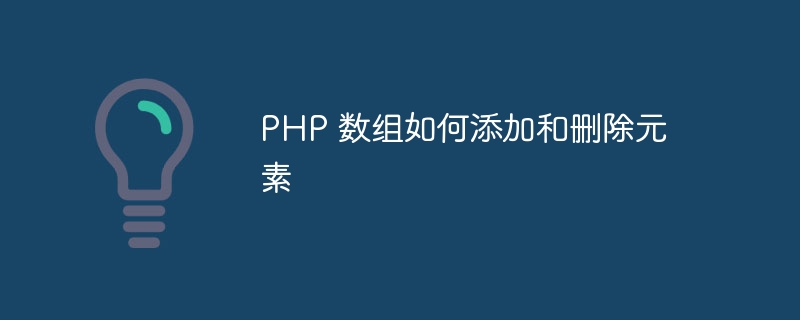
How to add and delete elements from PHP arrays
In PHP, arrays are a very common and important data structure. Arrays can hold multiple values and can dynamically add or subtract elements as needed. This article explains how to add and remove array elements in PHP and provides corresponding code examples.
1. Add elements
The easiest way to add elements is to use square brackets [] syntax. An example is as follows:
$arr = ["apple", "banana", "orange"]; $arr[] = "grape"; print_r($arr);
This code will add a new element "grape" to the original array $arr. Use print_r() function to print the array, the output is as follows:
Array
(
[0] => apple
[1] => banana
[2] => orange
[3] => grape
)array_push() functionPHP also provides The array_push() function is available, which can add one or more elements to the end of the array at a time. The example is as follows:
$arr = ["apple", "banana", "orange"]; array_push($arr, "grape", "watermelon"); print_r($arr);
This code will add two new elements "grape" and "watermelon"# to the original array $arr ##. Use print_r() function to print the array, the output is as follows:
Array
(
[0] => apple
[1] => banana
[2] => orange
[3] => grape
[4] => watermelon
) function unset() function to delete one or more elements in the array. An example is as follows:
$arr = ["apple", "banana", "orange"]; unset($arr[1]); print_r($arr);
"banana" with index 1 in the array $arr. Use the print_r() function to print the array, the output is as follows:
Array
(
[0] => apple
[2] => orange
) function The array_splice() function can implement more complex array element deletion operations, and can delete, replace or insert elements in the array. An example is as follows:
$arr = ["apple", "banana", "orange"]; array_splice($arr, 1, 1); print_r($arr);
"banana" with index 1 in the array $arr. Use the print_r() function to print the array, the output is as follows:
Array
(
[0] => apple
[1] => orange
) The function array_pop() Function deletes the last element in the array. An example is as follows:
$arr = ["apple", "banana", "orange"]; array_pop($arr); print_r($arr);
"orange" in the array $arr. Use the print_r() function to print the array, the output is as follows:
Array
(
[0] => apple
[1] => banana
)array_push() function, unset() function, array_splice() function or array_pop() function can easily add and delete elements to an array, improving the efficiency and flexibility of PHP development.
The above is the detailed content of How to add and remove elements from PHP array. For more information, please follow other related articles on the PHP Chinese website!




