
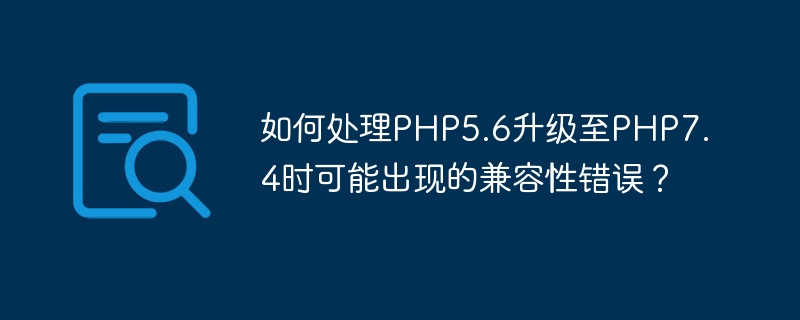
How to deal with compatibility errors that may occur when upgrading PHP5.6 to PHP7.4?
In recent years, PHP, as a widely used server-side programming language, has been continuously updated to provide better performance and security. In websites or applications developed using PHP, you often encounter the need to upgrade the PHP version. However, you may encounter some compatibility errors when upgrading PHP5.6 to PHP7.4. This article explains how to handle these compatibility errors to help you complete the upgrade process smoothly.
In PHP7.4, function names can no longer use constants or expressions. If you are using code similar to the following in PHP5.6:
$functionName = 'myFunction'; $functionName();
You need to modify it to:
$functionName = 'myFunction'; $functionName();
In PHP7.4, if a class's method has the same name as the class, it will no longer be considered a constructor. If you have code similar to the following in PHP5.6:
class MyClass {
function MyClass() {
// 构造函数的代码
}
}You need to modify it to:
class MyClass {
function __construct() {
// 构造函数的代码
}
}In PHP7.4, calling non-static methods using static methods is no longer allowed. If you use code similar to the following in PHP5.6:
class MyClass {
function myMethod() {
// 方法的代码
}
}
MyClass::myMethod();You need to modify it to:
class MyClass {
static function myMethod() {
// 方法的代码
}
}
MyClass::myMethod();In PHP7.4, string offsets will be interpreted as integers instead of strings. If you are using code similar to the following in PHP5.6:
$string = 'Hello'; echo $string[0];
You need to modify it to:
$string = 'Hello';
echo $string{0};In PHP7.4, the each() function has been deprecated, so you need to use the new alternative. If you are using code like the following in PHP5.6:
$array = array('key1' => 'value1', 'key2' => 'value2');
while ($item = each($array)) {
// 处理每个数组元素
}You need to modify it to:
$array = array('key1' => 'value1', 'key2' => 'value2');
foreach ($array as $key => $value) {
// 处理每个数组元素
}In addition to the above examples, there are some other possible compatibility errors. During the upgrade process, it is recommended that you use the tools officially provided by PHP (such as PHP CodeSniffer) to detect and fix potential problems. In addition, you should refer to the PHP official documentation and user community recommendations for other possible compatibility issues and solutions.
To summarize, you may encounter some compatibility errors when upgrading PHP5.6 to PHP7.4. By fixing these errors, you can successfully complete the upgrade and enjoy the performance and security improvements brought by PHP7.4. Hopefully the code examples and suggestions provided in this article will help you resolve compatibility issues that may arise.
The above is the detailed content of How to deal with compatibility errors that may occur when upgrading PHP5.6 to PHP7.4?. For more information, please follow other related articles on the PHP Chinese website!
 How to solve 0xc000409 error
How to solve 0xc000409 error
 How to solve the WerFault.exe application error
How to solve the WerFault.exe application error
 How to solve the WerFault.exe application error
How to solve the WerFault.exe application error
 The difference between flutter and uniapp
The difference between flutter and uniapp
 How to speed up web pages
How to speed up web pages
 Digital currency quantitative trading platform
Digital currency quantitative trading platform
 How much is Dimensity 6020 equivalent to Snapdragon?
How much is Dimensity 6020 equivalent to Snapdragon?
 How to introduce external css into html
How to introduce external css into html




