
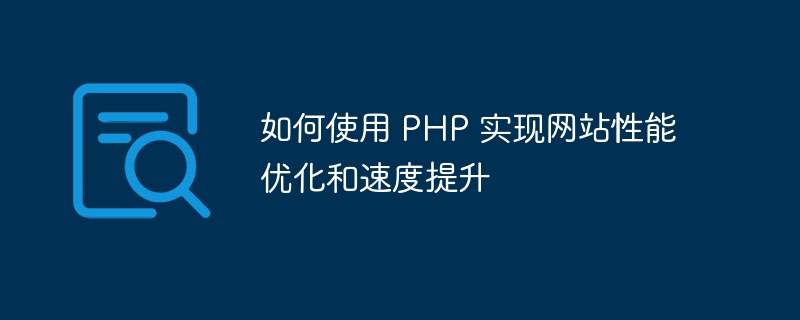
How to use PHP to achieve website performance optimization and speed improvement
Overview:
In today’s Internet era, website performance optimization and speed improvement are crucial to improving user experience and Increasing website usability as well as improving search engine rankings both play a vital role. This article will introduce you to some tips and methods for website performance optimization and speed improvement that can be achieved using PHP, along with corresponding code examples.
apc_store() to cache data. 1 2 3 4 5 6 7 8 9 10 11 12 13 14 15 16 17 18 |
|
2.1 Reduce database queries:
Querying the database multiple times will reduce the performance of the website. Database queries can be reduced by merging multiple queries, using more efficient query statements, and using caching technology. The following is a simple sample code that optimizes database queries by using WHERE IN conditions along with caching technology.
1 2 3 4 5 6 7 8 9 10 11 12 13 14 15 16 17 18 19 20 21 22 23 24 |
|
2.2 Reasonable use of loops and array functions:
Using loops and array functions is usually more efficient than using traditional for loops and array operations. The following is a sample code using the array functions array_map() and array_reduce(), which can operate on arrays more efficiently.
1 2 3 4 5 6 7 8 9 10 11 12 13 14 15 |
|
header() function to set the page cache policy. The following is a sample code that sets the HTTP cache of the page. 1 2 3 4 5 6 |
|
Summary:
By using PHP to achieve the above website performance optimization and speed improvement techniques and methods, the response speed and user experience of the website can be effectively improved. At the same time, it can also reduce the load on the server and improve the availability of the website. I hope the content of this article can be helpful to your website performance optimization work.
The above is the detailed content of How to use PHP to optimize website performance and speed. For more information, please follow other related articles on the PHP Chinese website!
 How to become a close friend on TikTok
How to become a close friend on TikTok
 How to set up Douyin to prevent everyone from viewing the work
How to set up Douyin to prevent everyone from viewing the work
 Introduction to common commands of postgresql
Introduction to common commands of postgresql
 transactionscope usage
transactionscope usage
 How to check for plagiarism on CNKI Detailed steps for checking for plagiarism on CNKI
How to check for plagiarism on CNKI Detailed steps for checking for plagiarism on CNKI
 What does the metaverse concept mean?
What does the metaverse concept mean?
 ASCII code comparison table
ASCII code comparison table
 How to open python after it is installed
How to open python after it is installed




