
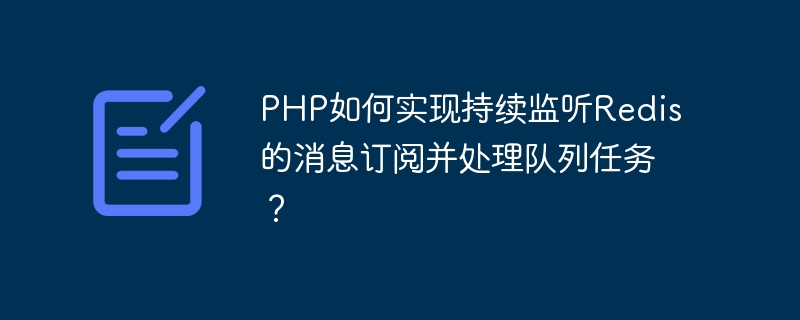
How does PHP continuously listen to Redis message subscriptions and process queue tasks?
In actual Web development, we often encounter situations where we need to process queue tasks, and Redis is a commonly used high-performance key-value storage system. It provides Pub/Sub mode, making We can easily publish and subscribe to messages. In this article, we will introduce how to use PHP to continuously listen to Redis message subscriptions and process queue tasks.
First, we need to ensure that the Redis extension and Composer package management tool have been installed. Run the following command in the terminal to install the Redis extension and Composer:
pecl install redis curl -sS https://getcomposer.org/installer | php mv composer.phar /usr/local/bin/composer
Next, we need to create a composer.json file in the project directory and add the following dependencies:
{
"require": {
"predis/predis": "^1.1"
}
}Then run The following command installs dependencies:
composer install
Next, we need to create a pub.php file to publish messages to the Redis queue:
<?php
require 'vendor/autoload.php';
use PredisClient;
// 创建Redis客户端
$client = new Client();
// 发布消息到队列
$client->publish('queue', 'message');We can save the above code to the pub.php file , and run php pub.php in the terminal to publish a message to the Redis queue.
Then, we need to create a sub.php file to listen to the Redis queue and process the queue tasks:
<?php
require 'vendor/autoload.php';
use PredisClient;
// 创建Redis客户端
$client = new Client();
// 监听队列
$client->pubSubLoop(function ($redis, $channel, $message) {
// 处理队列任务
if ($message->kind === 'message' && $channel === 'queue') {
echo $message->payload . "
";
// 在这里处理队列任务的逻辑
// ...
}
});We can save the above code into the sub.php file and run it in the terminal Run php sub.php to continuously monitor the Redis queue.
For the convenience of demonstration, we can send multiple messages to the Redis queue in a loop in the publish method in the pub.php file:
<?php
require 'vendor/autoload.php';
use PredisClient;
// 创建Redis客户端
$client = new Client();
// 循环发送消息到队列
for ($i = 0; $i < 10; $i++) {
// 发布消息到队列
$client->publish('queue', 'message ' . $i);
}Then run php sub.php in the terminal. Continuously listen to the Redis queue and run php pub.php in another terminal window to publish multiple messages to the Redis queue.
Through the above steps, we can use PHP to continuously monitor Redis message subscriptions and process queue tasks. In actual applications, we can expand and optimize the processing logic of queue tasks according to needs to meet different business needs. Hope this article is helpful to you!
The above is the detailed content of How does PHP continuously listen to Redis message subscriptions and process queue tasks?. For more information, please follow other related articles on the PHP Chinese website!