
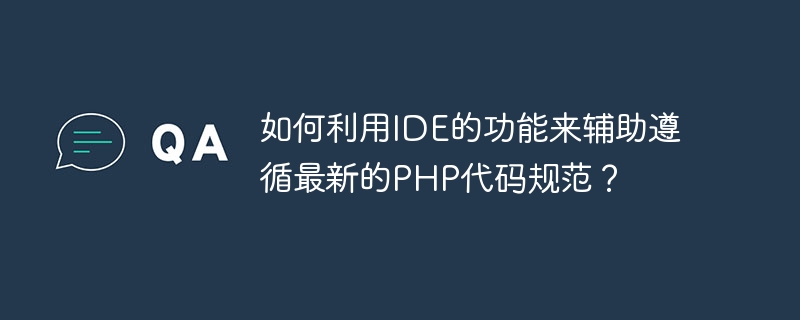
How to use the functions of IDE to assist in following the latest PHP code specifications?
When writing PHP code, following specifications can improve the readability and maintainability of the code. However, manually checking code for compliance is often a tedious and error-prone task. Fortunately, modern integrated development environments (IDEs) offer many features to automate this process, saving developers time and effort.
The code formatting function in the IDE can make the code conform to specifications. It can automatically adjust indentation, align code, add appropriate spaces, and more. This makes the code legible and easier to understand and maintain. The following is a simple example that shows the effect of the code formatting function:
// 未经格式化的代码
function example(){
$var1='hello';
$var2= 'world';
if( $var1 =='hello'){
echo $var2;
}
}
// 格式化后的代码
function example() {
$var1 = 'hello';
$var2 = 'world';
if ($var1 == 'hello') {
echo $var2;
}
}In addition to the code formatting function, the IDE also provides other functions to assist in following the latest PHP code specifications. For example, it can perform real-time code inspections during coding and give warnings or suggestions where specifications are not met. This can help developers discover and fix potential problems in a timely manner. The following is an example showing the IDE's check on identifier naming:
// IDE检查命名规范 // 不符合规范的代码 $myVar = 'hello'; // 符合规范的代码 $my_var = 'hello';
In addition, the IDE can also provide code auto-completion function to help developers quickly enter code structures that comply with specifications. For example, when you enter a function name, the IDE will automatically pop up prompt information about the function parameters, avoiding the trouble of manually consulting documents or code comments. The following is an example showing the IDE's code auto-completion feature:
// 代码自动完成
// 输入函数名时的提示
$today = date('Y-m-d|'); // 光标位置显示提示信息
// 当选择了一个函数时,自动输入参数
$today = date('Y-m-d H:i:s');In addition to these basic functions, some advanced IDEs can even support more code specification checks and provide customization through plug-ins or extensions function of rules. These rules can be adjusted according to the needs of the team or project, ensuring code quality and consistency. For example, you can set rules such as prohibiting the use of global variables and forcing the use of namespaces.
In general, using the functions of IDE to assist in following the latest PHP code specifications can greatly improve development efficiency and code quality. With features such as automated code formatting, real-time inspection, and auto-completion, developers can more easily write compliant code. If you are a PHP developer, you might as well try using an IDE to assist in following PHP code specifications, and you will find its convenience.
The above is the detailed content of How to use the functions of IDE to assist in following the latest PHP code specifications?. For more information, please follow other related articles on the PHP Chinese website!




