
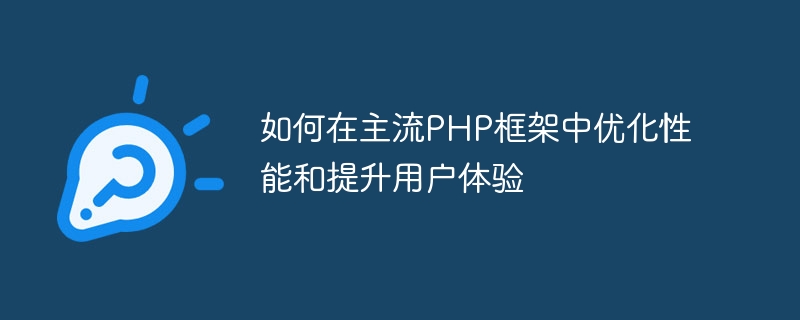
How to optimize performance and improve user experience in mainstream PHP frameworks
Introduction:
In today's Internet era, users have requirements for website access speed and user experience Higher and higher. For websites developed using mainstream PHP frameworks, how to optimize performance and improve user experience has become an important issue faced by developers. This article will introduce some common optimization techniques and give corresponding code examples.
<?php
// 使用Smarty模板引擎
require('smarty/libs/Smarty.class.php');
$smarty = new Smarty();
// 设置模板目录和缓存目录
$smarty->setTemplateDir('templates/');
$smarty->setCacheDir('cache/');
// 判断是否需要重新编译
if(!$smarty->isCached('index.tpl')){
// 查询数据库数据
$data = $db->query('SELECT * FROM table')->fetchAll();
// 将数据分配给模板
$smarty->assign('data', $data);
}
// 显示模板
$smarty->display('index.tpl');
?><?php
// 创建数据库连接
$pdo = new PDO('mysql:host=localhost;dbname=test', 'username', 'password');
// 开启查询缓存
$pdo->setAttribute(PDO::MYSQL_ATTR_USE_BUFFERED_QUERY, true);
// 使用索引查询数据
$stmt = $pdo->prepare('SELECT * FROM table WHERE id = :id');
$stmt->bindValue(':id', 1);
$stmt->execute();
$result = $stmt->fetch(PDO::FETCH_ASSOC);
?><!DOCTYPE html>
<html>
<head>
<link rel="stylesheet" href="https://cdn.example.com/css/style.css">
</head>
<body>
<img src="https://cdn.example.com/images/logo.png" alt="Logo">
<script src="https://cdn.example.com/js/script.js"></script>
</body>
</html><?php
// 设置过期时间为1小时
$expire_time = 60 * 60;
// 设置缓存头
header('Cache-Control: public, max-age=' . $expire_time);
header('Expires: ' . gmdate('D, d M Y H:i:s', time() + $expire_time) . ' GMT');
?>Conclusion:
Through some of the above common optimization techniques, website performance and user experience can be effectively improved in mainstream PHP frameworks. Developers can choose the appropriate optimization method according to the actual situation and implement it based on the sample code. Continuously optimizing performance and improving user experience is an ongoing process. I hope this article can provide some reference and help to developers.
The above is the detailed content of How to optimize performance and improve user experience in mainstream PHP frameworks. For more information, please follow other related articles on the PHP Chinese website!




