Differences between Google Cloud SQL and Cloud Spanner

Cloud SQL and Cloud Spanner are examples of cloud-based solutions that run on GCP. You can scale your database using various services available in public clouds. When comparing cloud databases, there are significant differences between "NoSQL" and "SQL" databases that must be considered. We’ll compare Cloud SQL vs Cloud Spanner so you can decide which one to use for your next project. Understanding the differences between Cloud SQL and Cloud Spanner, two of the most popular SQL cloud databases, may help you choose between them.
What is Google Cloud SQL?
MySQL is the underlying database technology of Google Cloud SQL. Google Cloud handles everything, so you don't have to set it up or manage it in any way. Cloud SQL supports MySQL, PostgreSQL, and SQL Server and is a fully managed relational database service. Database management for Google Cloud SQL is handled centrally by Google itself. It is a relational database management system (RDBMS) that, like MySQL, you can create, modify, configure, and use.
Latest features of Google Cloud SQL
With the increase in RAM, users can store four times as much cache as before.
Google consciously increased the storage space from 10 GB to 100 GB.
The updated version now includes 16GB RAM to easily run multiple instances simultaneously.
Today, Google offers replicated and non-replicated database options.
Cloud Google SQL Features
Thanks to automation of Cloud SQL backup, replication, encryption patching, and capacity expansion, you can always guarantee greater than 99.95% uptime regardless of location.
For uninterrupted business operations, it will automatically guarantee the reliability, security and scalability of your database.
Each Cloud SQL instance has a network firewall that allows you to manage who can access your database from the public internet. Cloud SQL's support for private connections to virtual private clouds (VPCs) makes this possible.
Google’s Cloud SQL is very intuitive. Its GUI allows you to create database instances in just a few clicks without having to type long commands.
Google Cloud SQL provides a secure environment for storing and managing data. Google encrypts data in transit and at rest in persistent storage, including databases, temporary files, and backups.
With MySQL dump you can import and export databases and CSV files.
Cloning is easy and only takes a moment. This way, you can postpone investing in storage space until you actually need it, saving time and money.
What is Cloud Spanner?
Behind every modern software is a database. Larger, more widely used applications cannot run without a reliable database to store and retrieve data. For global applications, Google Cloud Spanner is the relational database service of choice because of its high consistency standards and horizontal scalability.
Google Cloud’s database service, called Cloud Spanner, is entirely controlled by the company. Cloud Spanner is a tool for creating and managing applications found on Google Cloud Platform (GCP) and interacts with many GCP tools and services. It is the only enterprise-grade service that supports SQL queries, transactions, and relational structures, distributed across the globe in a highly consistent manner. It's based on infrastructure developed by Google and tested over the years by powering many of Google's own services.
Cloud Spanner Features
Learn about the highlights of Cloud Spanner functionality.
Cloud Spanner provides enterprises with comprehensive support for SQL, including commonly used database table formats and column types.
It is an autonomously scalable relational database.
It is based on Google Cloud's private network to provide reliable service with minimal latency.
Cloud Spanner provides transparent synchronous replication across regions and multi-region configurations, with multi-region instance availability up to 99.999% (ten times lower than four nines).
Locale ensures 99.99% uptime.
Automatically perform data sharding based on request volume and data volume to optimize performance.
It ensures reliable consistency in business transactions.
Have ACID compliant financial transactions (atomicity, consistency, isolation and durability).
New rows or columns can be added to the database schema online without interrupting service.
It is suitable for many popular programming languages, such as C#, C, Go, Java, Node.js, PHP, Python, Ruby, etc.
Cloud Spanner functions
In Spanner, a node is just a computing unit. In terms of transaction type, the node server should handle read-only and post-commit read-write requests. You will not experience downtime in the event of a node failure or zone failure. The diagram above depicts a regional Cloud Spanner instance consisting of four nodes hosting two databases. However, the data is not stored on the node server. Nodes within the zone are responsible for accessing and updating their storage. Each node is replicated on three different time zones within a single region.
Differences between Google Cloud SQL and Cloud Spanner
When choosing between Google Cloud Spanner and Cloud SQL, use Cloud SQL.
| Basic knowledge | Google Cloud SQL | Cloud Wrench |
|---|---|---|
| Scalability | It has very little scalability because it is designed for lighter loads. | It improves scalability and service level objectives. |
| database | With Cloud Spanner, you can increase or decrease the size of your database to meet your company's needs. | Cloud Spanner is compatible with any SQL database, while Cloud SQL is designed specifically for MySQL. Provides small, medium, large, and ultra-large database instances. |
| price | The price is cheaper than Cloud Spanner. | Cloud Spanner comes at a great price. |
| MySQL code | Cloud SQL makes managing MySQL code easy. | Spanner is much more difficult to manage MySQL code than Cloud SQL. |
| storage | Up to 30 TB of data can be saved in Cloud SQL. | More than 30 TB of data can be saved in Cloud Spanner. |
When comparing Cloud SQL to Cloud Spanner, the latter seems to be a little more involved. In order to maximize its potential to increase the efficiency of your web applications, you need to become familiar with its many features.
in conclusion
The cloud database market has reached an all-time high, and with it comes the battle between Cloud Spanner and Cloud SQL. Cloud SQL and Cloud Spanner are widely used by both established and emerging enterprises. With Cloud Spanner, you can easily scale your website or web application to millions of users by creating a global database that is accessible to everyone at the same time. Always do your homework before choosing a provider of such services. As mentioned before, Cloud Spanner is better suited for large databases, while Cloud SQL excels at meeting the needs of smaller operations.
The above is the detailed content of Differences between Google Cloud SQL and Cloud Spanner. For more information, please follow other related articles on the PHP Chinese website!

Hot AI Tools

Undress AI Tool
Undress images for free

Undresser.AI Undress
AI-powered app for creating realistic nude photos

AI Clothes Remover
Online AI tool for removing clothes from photos.

Clothoff.io
AI clothes remover

Video Face Swap
Swap faces in any video effortlessly with our completely free AI face swap tool!

Hot Article

Hot Tools

Notepad++7.3.1
Easy-to-use and free code editor

SublimeText3 Chinese version
Chinese version, very easy to use

Zend Studio 13.0.1
Powerful PHP integrated development environment

Dreamweaver CS6
Visual web development tools

SublimeText3 Mac version
God-level code editing software (SublimeText3)

Hot Topics
 Establishing secure remote connections to a MySQL server
Jul 04, 2025 am 01:44 AM
Establishing secure remote connections to a MySQL server
Jul 04, 2025 am 01:44 AM
TosecurelyconnecttoaremoteMySQLserver,useSSHtunneling,configureMySQLforremoteaccess,setfirewallrules,andconsiderSSLencryption.First,establishanSSHtunnelwithssh-L3307:localhost:3306user@remote-server-Nandconnectviamysql-h127.0.0.1-P3307.Second,editMyS
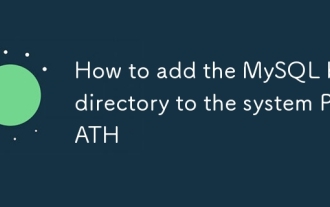 How to add the MySQL bin directory to the system PATH
Jul 01, 2025 am 01:39 AM
How to add the MySQL bin directory to the system PATH
Jul 01, 2025 am 01:39 AM
To add MySQL's bin directory to the system PATH, it needs to be configured according to the different operating systems. 1. Windows system: Find the bin folder in the MySQL installation directory (the default path is usually C:\ProgramFiles\MySQL\MySQLServerX.X\bin), right-click "This Computer" → "Properties" → "Advanced System Settings" → "Environment Variables", select Path in "System Variables" and edit it, add the MySQLbin path, save it and restart the command prompt and enter mysql--version verification; 2.macOS and Linux systems: Bash users edit ~/.bashrc or ~/.bash_
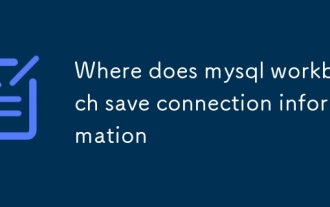 Where does mysql workbench save connection information
Jun 26, 2025 am 05:23 AM
Where does mysql workbench save connection information
Jun 26, 2025 am 05:23 AM
MySQLWorkbench stores connection information in the system configuration file. The specific path varies according to the operating system: 1. It is located in %APPDATA%\MySQL\Workbench\connections.xml in Windows system; 2. It is located in ~/Library/ApplicationSupport/MySQL/Workbench/connections.xml in macOS system; 3. It is usually located in ~/.mysql/workbench/connections.xml in Linux system or ~/.local/share/data/MySQL/Wor
 Analyzing the MySQL Slow Query Log to Find Performance Bottlenecks
Jul 04, 2025 am 02:46 AM
Analyzing the MySQL Slow Query Log to Find Performance Bottlenecks
Jul 04, 2025 am 02:46 AM
Turn on MySQL slow query logs and analyze locationable performance issues. 1. Edit the configuration file or dynamically set slow_query_log and long_query_time; 2. The log contains key fields such as Query_time, Lock_time, Rows_examined to assist in judging efficiency bottlenecks; 3. Use mysqldumpslow or pt-query-digest tools to efficiently analyze logs; 4. Optimization suggestions include adding indexes, avoiding SELECT*, splitting complex queries, etc. For example, adding an index to user_id can significantly reduce the number of scanned rows and improve query efficiency.
 Performing logical backups using mysqldump in MySQL
Jul 06, 2025 am 02:55 AM
Performing logical backups using mysqldump in MySQL
Jul 06, 2025 am 02:55 AM
mysqldump is a common tool for performing logical backups of MySQL databases. It generates SQL files containing CREATE and INSERT statements to rebuild the database. 1. It does not back up the original file, but converts the database structure and content into portable SQL commands; 2. It is suitable for small databases or selective recovery, and is not suitable for fast recovery of TB-level data; 3. Common options include --single-transaction, --databases, --all-databases, --routines, etc.; 4. Use mysql command to import during recovery, and can turn off foreign key checks to improve speed; 5. It is recommended to test backup regularly, use compression, and automatic adjustment.
 Handling NULL Values in MySQL Columns and Queries
Jul 05, 2025 am 02:46 AM
Handling NULL Values in MySQL Columns and Queries
Jul 05, 2025 am 02:46 AM
When handling NULL values in MySQL, please note: 1. When designing the table, the key fields are set to NOTNULL, and optional fields are allowed NULL; 2. ISNULL or ISNOTNULL must be used with = or !=; 3. IFNULL or COALESCE functions can be used to replace the display default values; 4. Be cautious when using NULL values directly when inserting or updating, and pay attention to the data source and ORM framework processing methods. NULL represents an unknown value and does not equal any value, including itself. Therefore, be careful when querying, counting, and connecting tables to avoid missing data or logical errors. Rational use of functions and constraints can effectively reduce interference caused by NULL.
 Resetting the root password for MySQL server
Jul 03, 2025 am 02:32 AM
Resetting the root password for MySQL server
Jul 03, 2025 am 02:32 AM
To reset the root password of MySQL, please follow the following steps: 1. Stop the MySQL server, use sudosystemctlstopmysql or sudosystemctlstopmysqld; 2. Start MySQL in --skip-grant-tables mode, execute sudomysqld-skip-grant-tables&; 3. Log in to MySQL and execute the corresponding SQL command to modify the password according to the version, such as FLUSHPRIVILEGES;ALTERUSER'root'@'localhost'IDENTIFIEDBY'your_new
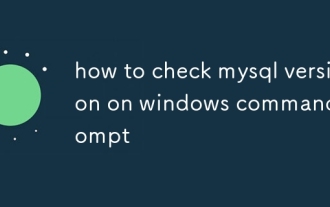 how to check mysql version on windows command prompt
Jul 01, 2025 am 01:41 AM
how to check mysql version on windows command prompt
Jul 01, 2025 am 01:41 AM
To check the MySQL version, you can use the following methods in the Windows command prompt: 1. Use the command line to view directly, enter mysql--version or mysql-V; 2. After logging in to the MySQL client, execute SELECTVERSION();; 3. Manually search through the installation path, switch to the MySQL bin directory and run mysql.exe--version. These methods are suitable for different scenarios, the first two are most commonly used, and the third one is suitable for situations where environment variables are not configured.







