
The reasons why satellite TV shows no signal include antenna positioning problems, weather effects, signal line problems, receiver failures, satellite signal problems, subscription problems, setting problems and satellite antenna problems, etc. Detailed introduction: 1. Antenna positioning problem. Satellite TV reception requires accurate antenna positioning. If the antenna is not correctly aligned with the satellite signal source, it will result in no signal. Check whether the antenna is correctly installed and aligned with the satellite signal source. You can Refer to the antenna installation manual or contact a professional for adjustment; 2. Weather effects, severe weather conditions, such as storms, heavy snow, etc.
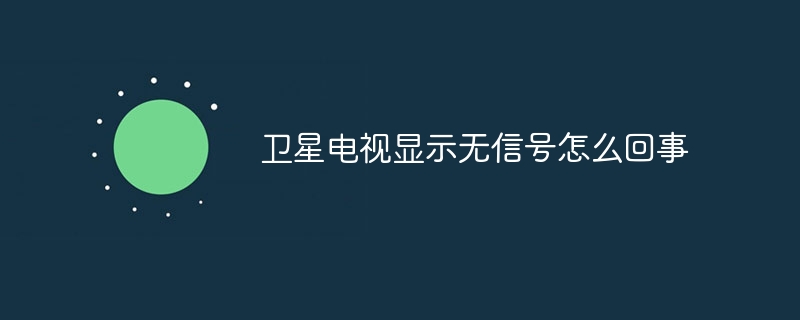
The operating system for this tutorial: Windows 10 system, DELL G3 computer.
When satellite TV shows no signal, there may be many reasons. Below I'll detail some common situations and solutions.
1. Antenna positioning problem: Satellite TV reception requires accurate antenna positioning. If the antenna is not correctly aligned with the satellite signal source, there will be no signal. Check that the antenna is correctly installed and aligned with the satellite signal source. You can refer to the antenna installation manual or contact a professional for adjustment.
2. Weather effects: Severe weather conditions, such as storms, heavy snow, etc., may cause interference or attenuation of satellite signals. In this case, just wait for the weather to return to normal and the signal will be restored.
3. Signal line problem: There may be problems with the satellite TV signal line, such as loose, damaged or poor connection of the signal line. Check that the signal cable is securely connected and inspect the wiring for any damage. Try reconnecting the signal cable or replacing the damaged signal cable.
4. Receiver failure: The satellite TV receiver may be malfunctioning, resulting in the inability to receive signals. Try restarting the receiver, or resetting the receiver's settings. If the problem persists, you may need to replace the receiver or contact a professional to fix it.
5. Satellite signal problems: The satellite signal itself may have problems, such as satellite failure, signal interruption, etc. In this case, just wait for the satellite signal to return to normal.
6. Subscription issues: If your satellite TV service subscription expires or is inactive, it may result in no signal. Check the status of your subscription to make sure it is active and contact your satellite TV service provider to resolve the issue.
7. Setting issues: The settings of the satellite TV receiver may be incorrect, resulting in the inability to receive signals. Check the receiver's setup menu to make sure parameters such as satellite and channel are selected correctly.
8. Satellite antenna problems: There may be problems with the satellite antenna, such as antenna damage, improper adjustment, etc. Check the antenna for any physical damage and make sure the antenna is adjusted correctly. If the antenna is damaged, it may need to be replaced.
In summary, satellite TV showing no signal may be caused by antenna positioning problems, weather effects, signal line problems, receiver failures, satellite signal problems, subscription problems, setting problems or satellite antenna problems, etc. . Most satellite TV no signal problems can be solved by checking antenna positioning, signal lines, receiver settings, subscription status and satellite dishes, etc., and taking appropriate solutions. If the problem persists, it is recommended to contact your satellite TV service provider or professional technical support.
The above is the detailed content of What's going on when satellite TV shows no signal?. For more information, please follow other related articles on the PHP Chinese website!
 After the computer is turned on, the monitor shows no signal
After the computer is turned on, the monitor shows no signal
 What should I do if my computer starts up and the screen shows a black screen with no signal?
What should I do if my computer starts up and the screen shows a black screen with no signal?
 How to clean up the computer's C drive when it is full
How to clean up the computer's C drive when it is full
 What format is doc?
What format is doc?
 Introduction to the framework used by vscode
Introduction to the framework used by vscode
 How to solve the computer prompt of insufficient memory
How to solve the computer prompt of insufficient memory
 Virtual mobile phone number to receive verification code
Virtual mobile phone number to receive verification code
 The role of isset in php
The role of isset in php




