
readyfor4gb usage introduction: 1. Open ReadyFor4GB.exe, click "Check" - "Apply"; 2. When the confirmation window pops up, click "Yes"; 3. Right-click the AddBootMenu.cmd file and "As Administrator" "Run as"; 4. When the command window pops up, follow the prompts and enter "Y" to add system startup items; 5. Restart the computer, select Win7 related options when booting to enter the system, then open the RemoveWatermark folder, and select the file according to the system That’s it.
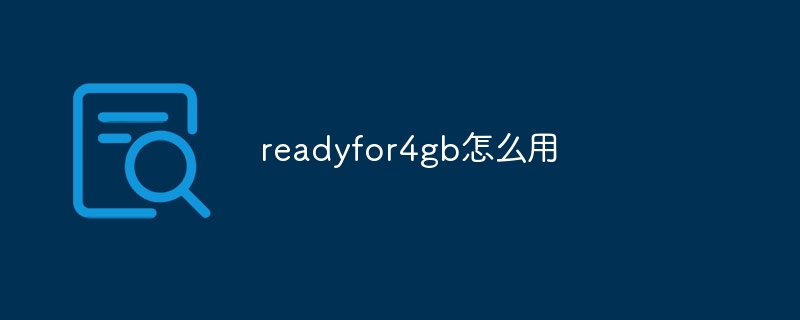
#Speaking of how to break through the memory limit, some friends know that you can use ReadyFor4GB to set it. However, many friends do not know what software readyfor4gb is? Not to mention how to use readyfor4gb correctly, and some of the precautions in it are not clear. The following will teach you how to use ReadyFor4GB correctly with detailed graphic tutorials! Readyfor4gb software introduction:
ReadyFor4GB is a Win7 memory 4GB limit tool, which allows 32-bit systems to use 4G or more memory. But it can be recognized, but it may not be able to be used properly, so it is still recommended to use a 64-bit system with 4G or more memory.
In addition, some older drivers may not support memory addressing exceeding 4GB. Please check and promptly update/disable the driver

Use ReadyFor4GB correctly Detailed graphic tutorial:
1: Open ReadyFor4GB.exe, click "Check" - "Apply"
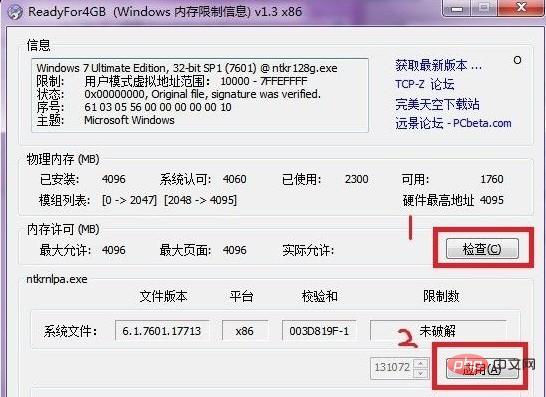
2: When the confirmation window pops up, click "Yes"

3: As shown in the picture, right-click the AddBootMenu.cmd file and "Run as administrator"
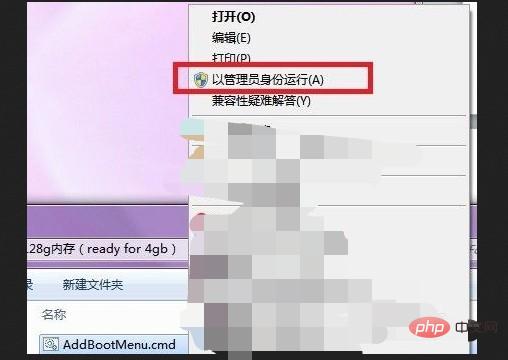
4: When the command window pops up, we follow the prompts and enter "Y" to add system startup items
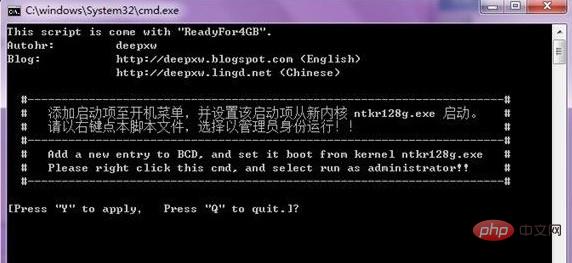
5: Restart the computer and select Win7 related options when booting Enter the system, then open the RemoveWatermark folder, and select the file according to your system
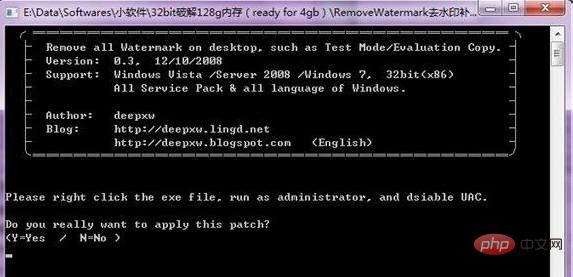
Note: If your computer modifies system files to exceed the limit, no problem occurs, for example Blue screen or something like that. Moreover, the performance has been improved, then you can clean up the original startup items of the computer
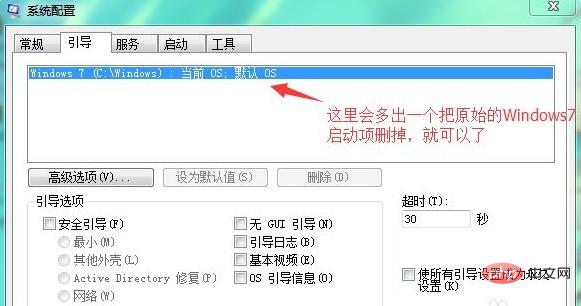
The above is the detailed graphic tutorial on how to use ReadyFor4GB correctly! In fact, ReadyFor4GB is Win7 memory 4GB limit tool, but generally speaking, 64-bit systems are more suitable with 4G or more memory, so you still need to think carefully before setting it up.
The above is the detailed content of How to use readyfor4gb. For more information, please follow other related articles on the PHP Chinese website!




