
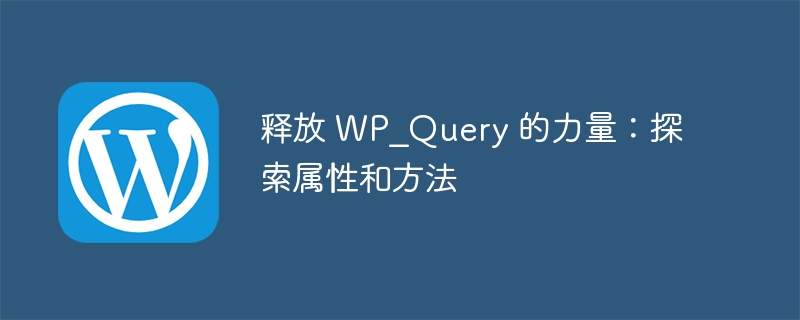
Welcome to another installment in the “Mastering WP_Query” series. How are we doing so far? I hope you enjoy these tutorials as much as we enjoyed writing them.
In this tutorial, you will learn about the properties and methods of the WP_Query class. But first, I thought it would be appropriate to discuss "properties" and "methods" in classes.
Can we?
In PHP, there is a simpler way to write code: object-oriented programming, or OOP. For OOP, we use "classes" as blueprints — I got this terminology from a classic post on Code Tuts, "Object-Oriented PHP for Beginners" by Jason Lengstorf:
For example, a class is like the blueprint of a house. It defines the shape of the house on paper, clearly defining and planning the relationship between the different parts of the house, even if the house does not exist.
(Remember WP_Query is an important class in the core of WordPress.)
When you understand the concept of PHP classes, "properties" and "methods" become very easy to understand because these words are just synonyms for "variables" and "functions". Yes, Attributes are variables of the PHP class, and Methods are functions of the PHP class.
Now that we've covered what they are, let's learn about each property and method.
Warning: It is unwise to change properties directly. As the Codex says, you should use the methods of WP_Query to interact with them.
Let's start with the properties or variables of the WP_Query class.
$query
This property stores the query passed to the $wp_query object.
$query_vars
This property stores an associative array of $query's variables (and their values).
$queried_object
This attribute stores the object of the current query, such as the $post object (if it is a post query) or the $author object (if it is an author query).
$queried_object_id
This attribute stores the ID of the query object.
$posts
This property stores the posts returned from the query.
$post_count
This attribute stores the number of posts currently queried.
$found_posts
This property stores the number of posts in the SQL query that do not contain the LIMIT clause.
$max_num_pages
This property stores the number of pages - calculated by dividing $found_posts by $posts_per_page.
$current_post
This attribute stores the index number of the current item in the loop. For example, if the loop has just started, it is -1 and is incremented via the next_post() method.
$post
This attribute stores the current post.
$is_{conditional}
The following properties are stored as Boolean values and provide information about the current post status:
$is_single: Checks if it is a single post of any post type (except "attachment" and "page" post types). $is_page: Check if it is a page. $is_archive: Check whether it is an archive page. $is_preview: Check whether it is a post preview. $is_date: Check if it is an archive page based on date. $is_year: Check if it is an archive page based on year. $is_month: Check if it is a month-based archive page. $is_time: Check if this is an archived page based on time (hourly, minute, or second). $is_author: Check if it is the author's archive page. $is_category: Check if it is a category archive page. $is_tag: Check whether it is a tag archive page. $is_tax: Check whether it is a classified archive page. $is_search: Check whether it is a "search results" page. $is_feed: Check whether it is a feed. $is_comment_feed: Check if it is a comment feed. $is_trackback: Check whether it is a reference. $is_home: Check whether it is the main blog page. $is_404: Check whether it is a 404 error page. $is_comments_popup: Check if it is a comment popup window. $is_admin: Check if it is an admin panel. $is_attachment: Check whether it is an attachment. $is_singular: Checks if it is a single post for any post type (including "attachment" and "page" post types). $is_robots: Check whether it is a query to the robots.txt file. $is_posts_page: Check if it is a "posts page" (set on the "Reading Settings" page of the admin panel). $is_paged: Check whether it is a paging query and not the home page. Now that we are done with the properties, let's move on to the methods (functions) of the WP_Query class.
init()This method simply initializes the object, setting all properties to NULL, 0, or FALSE.
parse_query( $query )This method uses the $query attribute to parse the query and populate all other attributes (except $posts, $post_count, $post and $current_post).
parse_query_vars()This method re-parses the query variables.
get( $query_var )This method gets the given query variable.
Settings ($query_var, $value)This method sets the given query variable to a specific value.
&get_posts()This method returns the posts requested by the query and populates the $posts and $post_count properties.
next_post()This method increments the $current_post index and advances to the next post in $posts, returning the current post object. (This method must be used within a loop to work properly.)
the_post()This method sets the global $post variable with data from the next post. (This method must be used within a loop to work properly.)
have_posts()This method checks if there are any posts left to process, and if not, returns FALSE. (This method must be used before the loop to work properly.)
rewind_posts()This method simply resets the $current_post and $post properties.
&query( $query )This method calls its two sibling methods: parse_query() and get_posts(), and returns the result of get_posts().
get_queried_object()This method returns the query object. (Sets $queried_object if not already set.)
get_queried_object_id()This method is similar to the above method and returns the ID of the query object ($queried_object_id).
Quick Tip: If there is an & symbol before a method, it means that the method returns by reference.
I hope I was able to make it clear to you what "properties" and "methods" mean for classes. If you understand the purpose of the properties and methods of the WP_Query class, I can say I did a good job!
Do you have anything to add to this article? Share your thoughts with us in the comments section below. If you liked this article, don’t forget to share it with your friends.
See you in the next part of this series!
The above is the detailed content of Unleashing the Power of WP_Query: Exploring Properties and Methods. For more information, please follow other related articles on the PHP Chinese website!




