
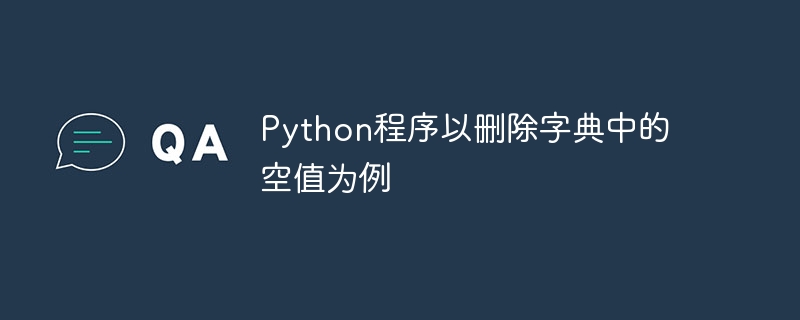
Dictionaries are called collection data types. They store data in the form of key-value pairs. They are ordered and mutable, i.e. they follow a specific order and are indexed. We can change the value of a key so it is manipulable or changeable. Dictionaries do not support data duplication. Each key can have multiple values associated with it, but a single value cannot have multiple keys. We can perform many operations using dictionaries. The whole mechanism depends on the stored value.
In this article, we will discuss techniques that can be used to remove "null values" from the dictionary. Before starting the main operation, we must have an in-depth understanding of value handling in dictionaries. Let’s take a quick overview of this article.
This article is divided into two parts -
Part 1st will focus on the concept of "null value" and its meaning.
In Part 2nd, we will discuss various ways to remove these null values using Python code.
Dictionary is a collection data type that stores data in the form of values. The values can be of any data type but should be associated with immutable key objects. Let’s look at the syntax for different types of values -
dict1 = {"key1": "value1", "key2": "value2"}
Here, each key has a value, but we can assign multiple values to a key -
dict1 = {"key1": ("art", 3, 4.5), "key2": ("logic", 7, 5.5)}
As we can see, the value can be of any data type. Now that we have understood the concept of values in a dictionary, let us understand the logic of null values.
Null value is not an original Python concept, it is used in languages such as Java or C. Although null values in Python are very different. In Python, null values are represented by the "none" keyword. In other languages, the null value acts as a pointer or reference point, but in Python it is much larger.
The "none" keyword acts as a first-class citizen in python. It is not limited to zero-valued variables, but its role extends to functional operations. Whenever a function has a "no return statement", the value none is returned.
There are many advantages to using the "none" value in python -
We can use none as the default parameter to call the function multiple times.
We can also use it as a null value.
is used to declare empty variables.
The impact of null values in decoding traceback errors.
We can use none to generate null objects for functions.
These are the advantages of the "none" keyword in Python. Sometimes it is necessary to remove these types of values, which is why we will discuss different ways of picking up and discarding non-values.
The following is how to delete null values from the dictionary -
In this method we will check all the values in the dictionary and select the one with "null value". Let's see its implementation -
In the following program -
We create a dictionary using the input data.
We create an empty dictionary to store values other than "none".
We iterate over the dictionary and establish conditions for filtering null values values. Finally, we printed the new dictionary.
dict1 = {"key1": 2, "key2": None, "key3": 5, "key4": "abc"}
dictrem = {}
for keys, values in dict1.items():
if values is not None:
dictrem[keys] = values
print(dictrem)
{'key1': 2, 'key3': 5, 'key4': 'abc'}
This is a better and more optimized way to discard null values. We will elegantly pass a single line command to filter these values. Let's see the implementation -
The following examples can help us understand the above concepts empirically.
dict1 = {"key1": 2, "key2": None, "key3": 5, "key4": "abc"}
dictrem = {keys:values for keys, values in dict1.items() if values is not None}
print(dictrem)
{'key1': 2, 'key3': 5, 'key4': 'abc'}
dict1 = {"key1": 2, "key2": None, "key3": 5, "key4": "abc", "key5": 0}
dictrem = {keys:values for keys, values in dict1.items() if values is not None and values != 0}
print(dictrem)
{'key1': 2, 'key3': 5, 'key4': 'abc'}
These are the basic methods you can use to remove null values from a dictionary. The encoder needs to separate values, which is very helpful when the input data is huge. The second approach is a better way to handle null values.
In this article, we discussed the basic concepts of dictionary and the meaning of keys and values. We learned about the importance and significance of null values in Python. Finally, we discussed different ways to remove null values from a dictionary.
The above is the detailed content of Python program to delete null values in the dictionary as an example. For more information, please follow other related articles on the PHP Chinese website!




