
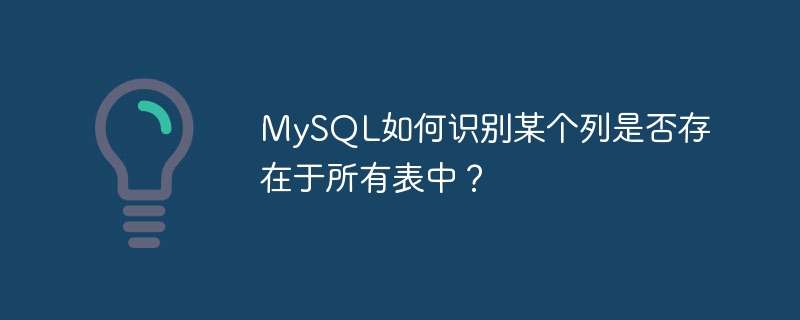
To identify column names, use INFORMATION_SCHEMA.COLUMNS in MySQL. The following is the syntax -
select table_name,column_name from INFORMATION_SCHEMA.COLUMNS where table_schema = SCHEMA() andcolumn_name='anyColumnName';
Let us implement the above query in order to identify a column with its existence in all tables. Here, we are finding the existence of column EmployeeAge −
mysql> select table_name,column_name FROM INFORMATION_SCHEMA.COLUMNS WHERE table_schema = SCHEMA() AND column_name='EmployeeAge';
This will produce the following output displaying the tables with specific column “EmployeeAge” −
+---------------+-------------+ | TABLE_NAME | COLUMN_NAME | +---------------+-------------+ | demotable1153 | EmployeeAge | | demotable1297 | EmployeeAge | | demotable1303 | EmployeeAge | | demotable1328 | EmployeeAge | | demotable1378 | EmployeeAge | | demotable1530 | EmployeeAge | | demotable1559 | EmployeeAge | | demotable1586 | EmployeeAge | | demotable1798 | EmployeeAge | | demotable1901 | EmployeeAge | | demotable511 | EmployeeAge | | demotable912 | EmployeeAge | +---------------+-------------+ 12 rows in set (0.00 sec)
To prove, let us check the description of any of the above tables −
mysql> desc demotable1153;
The EmployeeAge column exists in −
+--------------+-------------+------+-----+---------+----------------+ | Field | Type | Null | Key | Default | Extra | +--------------+-------------+------+-----+---------+----------------+ | EmployeeId | int(11) | NO | PRI | NULL | auto_increment | | EmployeeName | varchar(40) | YES | MUL | NULL | | | EmployeeAge | int(11) | YES | | NULL | | +--------------+-------------+------+-----+---------+----------------+ 3 rows in set (0.00 sec)
The above is the detailed content of How does MySQL identify if a certain column exists in all tables?. For more information, please follow other related articles on the PHP Chinese website!




