
The computer mouse arrow keeps spinning in circles. There may be the following situations: 1. The resource usage is too high, causing the computer to be unable to respond to mouse operations in time; 2. The computer has insufficient memory and running too many programs will cause the mouse to respond. Slowness or lag; 3. Viruses or malware cause problems such as system slowdown and mouse lag; 4. Outdated or damaged mouse drivers cause the mouse to respond abnormally; 5. The mouse itself has a hardware failure.
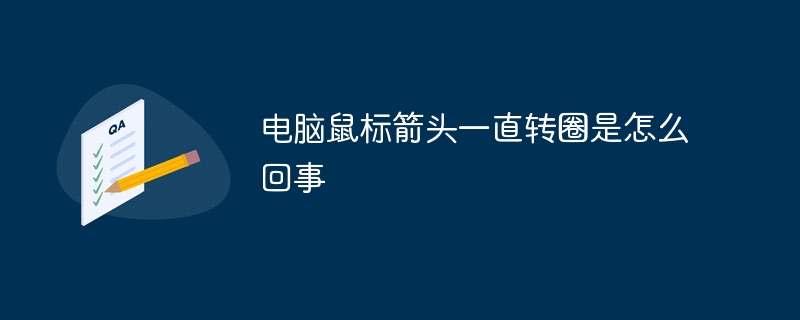
# Operating system for this tutorial: Windows 10 system, Dell G3 computer.
When the computer mouse arrow keeps spinning in circles and cannot respond to the operation normally, there may be the following situations:
The resource usage is too high: some running programs It may occupy a large amount of system resources, causing the computer to be unable to respond to mouse operations in a timely manner. You can open the Task Manager by pressing the Ctrl Alt Delete key combination to view running processes and end some programs that consume higher resources.
Insufficient memory: If your computer has insufficient memory, running too many programs will cause the mouse to respond slowly or freeze. You can try closing some unnecessary programs or increasing your computer's memory capacity.
Virus infection: Certain viruses or malware may cause system slowdowns, mouse freezes, and other problems. Make sure you have effective anti-virus software installed on your computer and run a system scan to find and remove any potential viruses.
Driver issues: Outdated or damaged mouse drivers may cause the mouse to respond abnormally. You can try to update or reinstall the mouse driver. You can download the latest driver from the mouse manufacturer's official website.
Hardware fault: The mouse itself may have hardware faults, such as interface connection problems or mouse damage, etc. You can try changing the mouse or connecting the mouse to another computer to test to determine if the problem is with the mouse itself.
If none of the above methods can solve the problem, it is recommended to consult professional technical support personnel or contact the computer manufacturer for further assistance.
The above is the detailed content of Why does the computer mouse arrow keep spinning in circles?. For more information, please follow other related articles on the PHP Chinese website!
 What are the methods to implement operator overloading in Go language?
What are the methods to implement operator overloading in Go language?
 How to close port 445
How to close port 445
 HTTP 503 error solution
HTTP 503 error solution
 json data format
json data format
 python programming computer configuration requirements
python programming computer configuration requirements
 The difference between ms office and wps office
The difference between ms office and wps office
 What is the difference between Douyin and Douyin Express Edition?
What is the difference between Douyin and Douyin Express Edition?
 Latest ranking of digital currency exchanges
Latest ranking of digital currency exchanges




