
Gravity Forms, a product of Rocketgenius, is a comprehensive forms solution for WordPress. Any developer will tell you that building a form can sometimes be time-consuming, especially when it needs to do more than just process messages.
What if you need a form to register users to your website based on specific criteria? Or what if you need a form that allows users to post content to your site from a front-end perspective? Gravity Forms can do all of this, and what it doesn't do out of the box, you can build your own using its built-in hooks and filters.
Before I discuss how Gravity Forms can extend your WordPress installation, it’s important to note that Gravity Forms is a premium plugin. To get some of the goodies discussed in this article, you'll need at least a commercial license in the form of Gravity, but I highly recommend the Developer license as it gets you the most bang for your buck. Now that we have that out of the way, let’s look at a few ways Gravity Forms can extend your WordPress site.
It is possible to add extra fields to the registration form by adding code to the functions.php file, but you can avoid spending too much time in the background by letting Gravity Forms do the heavy lifting. Creating users and assigning user roles with Gravity Forms is easy, you just create a form, match your fields to the WordPress default fields, and select which user role to assign on submission. You can also have multiple "registrations" on the same form.
An example of how gravity forms extend the user registration process is conditional registration. For example, if your membership site only allows users with email addresses "@xyz.com" and "@abc.com" to register, you can add Create Users Only and assign it to a role-based registration source. Determine whether they meet that criteria while not allowing others to register.
This conditional logic goes far beyond user registration, you can create conditional fields in any type of form. For example, if you want to display additional fields to users based on their age group, you can customize the fields by choosing to show (or choose to hide) other fields based on the user's response.
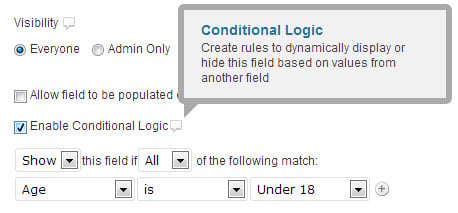
If you want to provide a more robust front-end for your users, Gravity Forms can be a great solution, allowing users to submit content directly to a post. All you need to do is create a form that uses the built-in post field functionality. These post fields map to the default post title, body content, excerpt, feature image, categories, and tags. Gravity Forms also maps form data to custom fields. To map your content to custom fields:
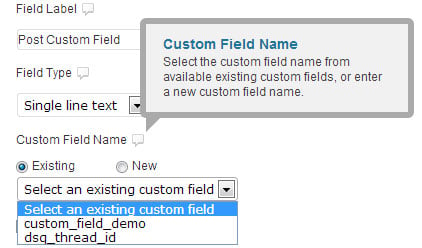
When Gravity Forms is combined with the plugin Gravity Forms custom post type, the combination provides even more functionality by allowing form data to be mapped to the custom post type (hence the name of the plugin). If you're worried about installing too many plugins - and only need support for custom taxonomies - you can always add support manually by hooking into Gravity Forms via the functions.php file.
Gravity Forms comes with extensive documentation. If you can dream it, you can probably achieve it. There are a variety of hooks and filters you can take advantage of, and the best part is that you can assign them to individual forms. Let's say you want to allow users to submit posts to your site, but you want to control their title length, you can create custom validation logic to limit the length of the input. See examples.
add_filter( 'gform_validation_7', 'title_size' );
function title_size( $validation_result ) {
$form = $validation_result["form"];
// assuming we don't want input_3 to be longer than 75 characters.
if ( strlen( $_POST['input_3'] ) > 75 ) {
// set the form validation to false
$validation_result["is_valid"] = false;
// find field with ID we're looking for and marking it as failed validation
foreach ( $form["fields"] as &$field ) {
// replace 3 with the field id number you're validating
if ( $field["id"] == "3" ) {
$field["failed_validation"] = true;
$field["validation_message"] = "Title is too long.";
break;
}
}
}
// change object back to the result
$validation_result["form"] = $form;
return $validation_result;
}
?>
The first part of the code uses a filter to do gravity formal validation and creates a function that tests the length of the relevant field. Note the numbers 7 and 3 in this clip. 7 represents the form ID and 3 represents the actual input ID being tested.
The gravity form documentation includes a list of available hooks and filters, as well as detailed examples of each hook and filter - sometimes you can even see when/why they are needed.
If you're looking for an out-of-the-box forms solution that does more than just send emails, Gravity Forms is a great choice - and a time-saver. The possibilities are endless. For those who argue or are on the fence about using Gravity Forms because of the purchase price, it may seem high, but the benefits and development time saved by using Gravity Forms are worth it.
The above is the detailed content of Enhanced form elasticity through gravity form. For more information, please follow other related articles on the PHP Chinese website!




