
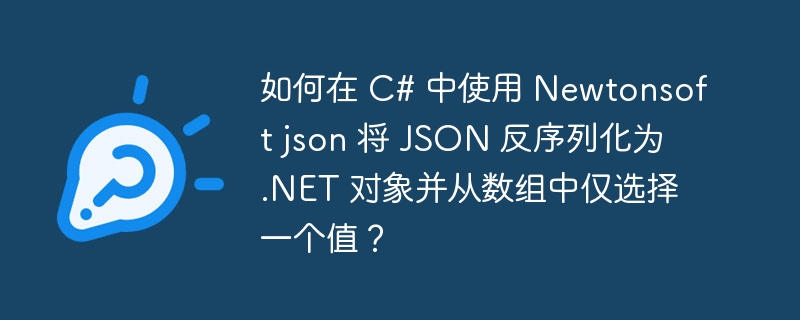
The WebClient class provides common methods for sending data to or receiving data from any local, intranet, or Internet resource identified by a URI.
The WebClient class uses the WebRequest class to provide access to resources. WebClient instances can access data using any WebRequest descendant registered through the WebRequest.RegisterPrefix method.
DownloadString downloads a string from a resource and returns a string.
If your request requires optional headers, you must add the headers to the Headers collection
In the example below , we call the url "https://"jsonplaceholder.typicode.com/posts"
Then deserialize the example into a User array
From the user array we get to print the first array value
class Program{
static void Main(string[] args){
var client = new WebClient();
var json = client.DownloadString("https://jsonplaceholder.typicode.com/posts");
var userPosts = JsonConvert.DeserializeObject<User[]>(json);
System.Console.WriteLine(userPosts[0].title);
Console.ReadLine();
}
}
public class User{
public string userId { get; set; }
public string id { get; set; }
public string title { get; set; }
public string body { get; set; }
}sunt aut facere repellat provident occaecati excepturi optio reprehenderit
The above is the detailed content of How to deserialize JSON to .NET object and select only one value from array using Newtonsoft json in C#?. For more information, please follow other related articles on the PHP Chinese website!




