
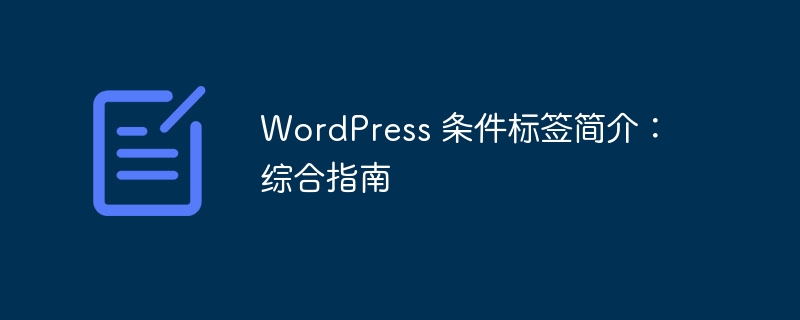
One of the most important advantages of WordPress is core scalability. For nearly a decade, WordPress users have been able to shape their websites through plugins and themes. (WordPress was first released in 2003, but plugins were launched in 2004 and themes in 2005.) To create such a solid infrastructure, WordPress includes many convenient subsystems (functions, classes, or entire APIs). One of them is "conditional tags", which allow our code to behave differently under specific circumstances.
In this series, we will learn about these conditional tags. In this article, we will start with the definition and importance of conditional tags. In the next sections, we'll introduce conditional tags with a description and some examples.
let us start!
In Codex, the description of conditional tags is as follows:
Conditional tags can be used in template files to change what content is displayed and how that content is displayed on a specific page, depending on which conditions the page matches.
You get the idea: In order for your code to use and/or change content, you use conditional tags and tell your code the type, status, and location of the content. Imagine your code talking to WordPress:
TRUE
So, in a nutshell, conditional labels are Boolean statements that, when used in if/else statements, guide your code to know where they are. They only return TRUE or FALSE, and your code only needs these two boolean values.
Although conditional tags are a very important part of WordPress development, using them is very simple. Since they only return TRUE or FALSE, you can use them in if statements without any trouble. (Actually, there are three special conditional tags that return FALSE or a value, and we'll cover them in the next section, but you can also use them in if statements.)
Let’s understand how conditional tags work through a simple example:
<?php
if ( is_home() ) {
_e( 'Welcome to my humble blog!', 'translation-domain' );
}
?>
do you understand? We’re using a conditional tag in an if statement and telling WordPress that if it’s the home page, this code will echo a somewhat dull welcome text. Actually it's not a big deal.
Let's take another example with some "cleaner" code:
<?php
// $author_check is TRUE or FALSE
$author_check = is_author( 'baris-unver' );
if ( $author_check ) {
_e( 'Barış has some really good tutorials, along with a few cheesy ones!', 'translation-domain' );
}
?>
See what we did? We created a variable and defined the conditional label in it; so we can use the variable in the if statement. A piece of cake!
Believe me, there are countless situations when using conditional tags. I can immediately give you five scenarios where conditional tags can be used:
is_single(), is_page() and is_singular() you can create a function that checks the user's plugin settings, for example on a hidden page widgets but display them under every page they are published. has_post_thumbnail() comes in handy: using it, your theme will check if the post doesn't have a thumbnail and show the default image. is_plugin_active() you can disable the plugin's functionality, and using is_plugin_inactive() you can show a warning in the admin area. wp_attachment_is_image() will allow you to select an image and display it under the post. is_multi_author() gives you the answer. As you can see, conditional tags are one of the easiest features to use in WordPress and one of the most important parts of theme and plugin development.
The purpose of this series is to introduce conditional tags, and we're just getting started. Over the next five articles, we'll cover 65 different condition tags, including descriptions, use cases, and examples.
See you in the next part!
The above is the detailed content of Introduction to WordPress Conditional Tags: A Comprehensive Guide. For more information, please follow other related articles on the PHP Chinese website!




