
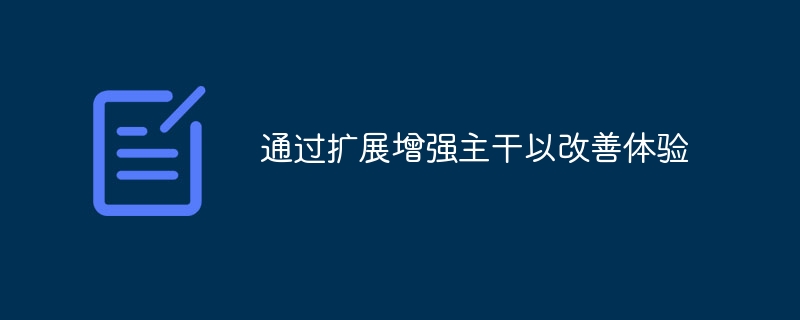
Backbone is becoming increasingly popular as a web application development framework. With this popularity came countless extensions and plugins to enhance the functionality of the framework and fill in the holes that others felt needed to be filled. Let’s take a look at some of the best options.
Developed by Derick Bailey, this extension is quite large and is my personal favorite. Instead of adding a feature or two to Backbone, Derick decided to fill all of the biggest holes that he felt existed. Here’s what he said about it in the GitHub project’s readme.
"Backbone.Marionette is a composite application library for Backbone.js designed to simplify building large JavaScript applications. It is a collection of common design and implementation patterns discovered in applications I (Derick Bailey) have built using Backbone, and includes Various pieces inspired by composite application architecture, such as Microsoft's "Prism" framework."
Let’s take a closer look at what Marionette has to offer us:
I've only scratched the surface of what Marionette can do. I definitely recommend going to GitHub and reading their documentation on the wiki.
Additionally, Andrew Burgess covers Marionette in his Tuts Premium Advanced Backbone Patterns and Techniques course.
Backbone.Validation is designed to fill a small subset of problems: namely model validation. Backbone has multiple validation extensions, but this one seems to have gained the most respect from the community.
In fact, instead of writing avalidatemethod for the model, you can create avalidationproperty for the model, which is an object specifying each property you wish to validate and Rules that validate each attribute of the list. You can also specify error messages for each property and pass in a custom function to validate individual properties. You can see an example below, modified from one of the examples on their website.
var SomeModel = Backbone.Model.extend({ validation: { name: { required: true }, 'address.street': { required: true }, 'address.zip': { length: 4 }, age: { range: [1, 80] }, email: { pattern: 'email', // supply your own error message msg: "Please enter a valid email address" }, // custom validation function for `someAttribute` someAttribute: function(value) { if(value !== 'somevalue') { return 'Error message'; } } } });
There are countless built-in validators and schemas you can check, and there's even a way to extend the list with your own global validator. This Backbone plugin doesn’t make validation fun, but it does remove any excuse for not adding validation. Please visit their website for more examples and more in-depth instructions on how to use this wonderful tool.
Backbone.LayoutManager is to make Backbone’s views better. Like Backbone.Marionette, it introduces cleanup code to prevent memory leaks, handles all boilerplate, and leaves you with only configuration and application-specific code. Unlike Marionette, LayoutManager focuses specifically on views.
Because LayoutManager only focuses on views, it can do more for views than Marionette. For example, LayoutManager is able to perform asynchronous rendering when you want to dynamically load a template from an external file.
LayoutManager can also handle subviews, albeit in a very different way than Marionette. But either way, it's mostly configuration, which makes things very simple and eliminates 90% of the work you'd need to do if you were trying to implement it all yourself. Take a look at the following simple example of adding three subviews to a view:
Backbone.Layout.extend({ views: { "header": new HeaderView(), "section": new ContentView(), "footer": new FooterView() } });
像往常一样,请务必参阅 GitHub 页面和文档以了解更多信息。
Backbone.ModelBinder 在模型中的数据和视图显示的标记之间创建链接。您已经可以通过绑定到模型上的更改事件并再次渲染视图来完成此操作,但 ModelBinder 更高效且更易于使用。
看一下下面的代码:
var MyView = Backbone.View.extend({ template: _.template(myTemplate), initialize: function() { // Old Backbone.js way this.model.on('change', this.render, this); // or the new Backbone 0.9.10+ way this.listenTo(this.model, 'change', this.render); }, render: function() { this.$el.html(this.template(this.model.toJSON())); } });
这种方法的问题在于,每当更改单个属性时,我们都需要重新渲染整个视图。此外,在每次渲染时,我们都需要将模型转换为 JSON。最后,如果希望绑定是双向的(当模型更新时,DOM 也会更新,反之亦然),那么我们需要向视图添加更多逻辑。
此示例使用 Underscore 的template函数。让我们假设我们传递给它的模板如下所示:
使用标签<%=和%>使template函数将这些区域替换为我们从模型发送的 JSON 中存在的firstName和lastName属性。我们假设该模型也具有这两个属性。
使用 ModelBinder,我们可以删除这些模板标签并以普通 HTML 形式发送。 ModelBinder 将查看input标记上的name属性的值,并自动将该属性的模型值分配给该标记的value属性。例如,第一个input的name设置为“firstName”。当我们使用 ModelBinder 时,它会看到这一点,然后将input的value设置为模型的firstName属性。
下面,您将看到我们之前的示例在切换到使用 ModelBinder 后的外观。另外,要意识到绑定是双向的,因此如果input标签更新,模型将自动为我们更新。
HTML 模板:
JavaScript 视图:
var MyView = Backbone.View.extend({ template: myTemplate, initialize: function() { // No more binding in here }, render: function() { // Throw the HTML right in this.$el.html(this.template); // Use ModelBinder to bind the model and view modelBinder.bind(this.model, this.el); } });
现在我们有了干净的 HTML 模板,我们只需要一行代码就可以使用modelBinder.bind将视图的 HTML 和模型绑定在一起。modelBinder.bind采用两个必需参数和一个可选参数。第一个参数是将绑定到 DOM 的数据的模型。第二个是将递归遍历的 DOM 节点,搜索要进行的绑定。最后一个参数是binding对象,如果您不喜欢默认用法,它指定如何完成绑定的高级规则。
ModelBinder 不仅仅可以用于input标签。它适用于任何元素。如果元素是某种类型的表单输入,例如input、select或textarea,它将相应地更新这些元素的值。如果您绑定到一个元素,例如div或span,它会将模型的数据放置在该元素的开始和结束标记之间(例如[数据在此处] )。
Backbone.ModelBinder 背后的功能比我在这里演示的要强大得多,因此请务必阅读 GitHub 存储库上的文档以了解所有相关信息。
事情就这样结束了。我只介绍了少数扩展和插件,但这些是我认为最有用的。
Backbone 格局在不断变化。如果您想查看各种可用 Backbone 扩展的完整列表,请访问此 wiki 页面,Backbone 团队会定期更新该页面。
The above is the detailed content of Enhance trunk with extensions to improve experience. For more information, please follow other related articles on the PHP Chinese website!
 How to recover files emptied from Recycle Bin
How to recover files emptied from Recycle Bin How to delete data in MongoDB
How to delete data in MongoDB How to solve errors encountered in geforce experience
How to solve errors encountered in geforce experience Introduction to carriage return and line feed characters in java
Introduction to carriage return and line feed characters in java what python can do
what python can do What should I do if the secondary web page cannot be opened?
What should I do if the secondary web page cannot be opened? webservice call
webservice call css beyond display...
css beyond display...



