Ways to run Unix commands in your Python program
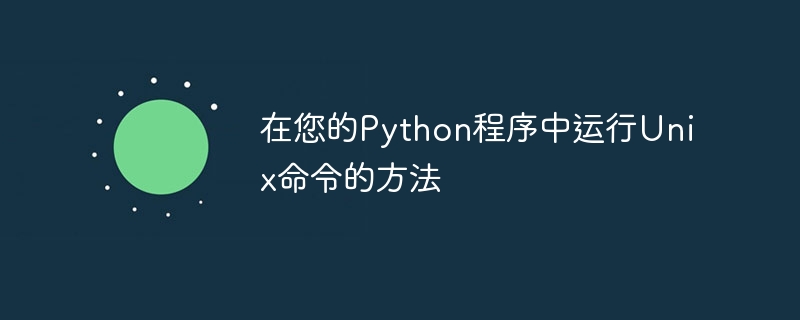
Unix is an operating system developed by Ken Thompson and Dennis Ritchie at AT&T Bell Laboratories around 1969. There are many interesting Unix commands we can use to perform different tasks. The question is, can we use such a command directly in a Python program? That's what I'm going to show you in this tutorial.
Unix CommandslsList all files in a directory. If you put ls as-is into a Python script, you will get the following results when you run the program:
Traceback (most recent call last):
File "test.py", line 1, in <module>
ls
NameError: name 'ls' is not defined
This indicates that the Python interpreter treats ls as a variable and requires it to be defined (i.e. initialized), and does not treat it as a Unix command.
os.system()
One solution to this problem is to use os.system() from the Python os module.
As mentioned in the documentation, os.system():
Execute command (string) in subshell. This is accomplished by calling the standard C function system(), and has the same limitations.
So we can run the ls command in Python as follows:
import os
os.system('ls')
This will return a list of files in the current directory, which is where the .py program is located. My current directory looks like this:
env unixfile.py workwithexcel
Let’s give another example. If you want to return the current date and time, you can use the Unix command date as follows:
import os
os.system('date')
In my case, this is what I got with the above script:
Thu 24 Apr 2022 10:42:41 AM EAT
transfer()
Although os.system() will work, it is not recommended as it is considered somewhat old and deprecated. A better solution is the call(args) function in the Python subprocess module. As mentioned in the documentation about this feature:
Run the command described by args. Wait for the command to complete, then return the returncode attribute.
If we want to run ls Unix commands using this method, we can do the following:
from subprocess import call
call('ls')
Let's see how to return a date using the subprocess module, but let's make the example more interesting.
import subprocess
time = subprocess.Popen('date', stdout=subprocess.PIPE, stderr=subprocess.PIPE)
output, err = time.communicate()
print('Todays date is ', output)
The above example can be run more simply using check_output() as shown below:
import subprocess
time = subprocess.check_output('date')
print('Todays date is', time)
The output of the above script is:
Todays date is b'Thu 24 Apr 2022 10:48:19 AM EAT\n'
The above example shows the flexibility of using different subprocess functions and how we can pass the results to variables for further operations.
in conclusion
As we have seen in this tutorial, Unix commands can be called and executed using the subprocess module, which provides a lot of flexibility in using Unix commands through its different features. You can learn more about this module and its different functions in the Python documentation.
The above is the detailed content of Ways to run Unix commands in your Python program. For more information, please follow other related articles on the PHP Chinese website!

Hot AI Tools

Undress AI Tool
Undress images for free

Undresser.AI Undress
AI-powered app for creating realistic nude photos

AI Clothes Remover
Online AI tool for removing clothes from photos.

Clothoff.io
AI clothes remover

Video Face Swap
Swap faces in any video effortlessly with our completely free AI face swap tool!

Hot Article

Hot Tools

Notepad++7.3.1
Easy-to-use and free code editor

SublimeText3 Chinese version
Chinese version, very easy to use

Zend Studio 13.0.1
Powerful PHP integrated development environment

Dreamweaver CS6
Visual web development tools

SublimeText3 Mac version
God-level code editing software (SublimeText3)
 SQLAlchemy 2.0 Deprecation Warning and Connection Close Problem Resolving Guide
Aug 05, 2025 pm 07:57 PM
SQLAlchemy 2.0 Deprecation Warning and Connection Close Problem Resolving Guide
Aug 05, 2025 pm 07:57 PM
This article aims to help SQLAlchemy beginners resolve the "RemovedIn20Warning" warning encountered when using create_engine and the subsequent "ResourceClosedError" connection closing error. The article will explain the cause of this warning in detail and provide specific steps and code examples to eliminate the warning and fix connection issues to ensure that you can query and operate the database smoothly.
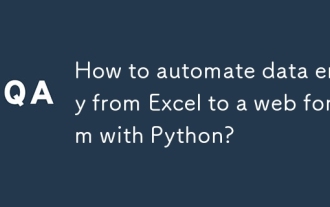 How to automate data entry from Excel to a web form with Python?
Aug 12, 2025 am 02:39 AM
How to automate data entry from Excel to a web form with Python?
Aug 12, 2025 am 02:39 AM
The method of filling Excel data into web forms using Python is: first use pandas to read Excel data, and then use Selenium to control the browser to automatically fill and submit the form; the specific steps include installing pandas, openpyxl and Selenium libraries, downloading the corresponding browser driver, using pandas to read Name, Email, Phone and other fields in the data.xlsx file, launching the browser through Selenium to open the target web page, locate the form elements and fill in the data line by line, using WebDriverWait to process dynamic loading content, add exception processing and delay to ensure stability, and finally submit the form and process all data lines in a loop.
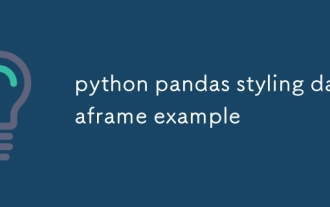 python pandas styling dataframe example
Aug 04, 2025 pm 01:43 PM
python pandas styling dataframe example
Aug 04, 2025 pm 01:43 PM
Using PandasStyling in JupyterNotebook can achieve the beautiful display of DataFrame. 1. Use highlight_max and highlight_min to highlight the maximum value (green) and minimum value (red) of each column; 2. Add gradient background color (such as Blues or Reds) to the numeric column through background_gradient to visually display the data size; 3. Custom function color_score combined with applymap to set text colors for different fractional intervals (≥90 green, 80~89 orange, 60~79 red,
 How to create a virtual environment in Python
Aug 05, 2025 pm 01:05 PM
How to create a virtual environment in Python
Aug 05, 2025 pm 01:05 PM
To create a Python virtual environment, you can use the venv module. The steps are: 1. Enter the project directory to execute the python-mvenvenv environment to create the environment; 2. Use sourceenv/bin/activate to Mac/Linux and env\Scripts\activate to Windows; 3. Use the pipinstall installation package, pipfreeze>requirements.txt to export dependencies; 4. Be careful to avoid submitting the virtual environment to Git, and confirm that it is in the correct environment during installation. Virtual environments can isolate project dependencies to prevent conflicts, especially suitable for multi-project development, and editors such as PyCharm or VSCode are also
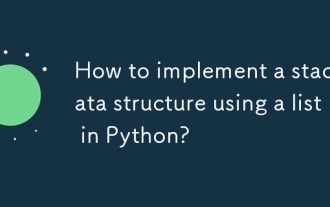 How to implement a stack data structure using a list in Python?
Aug 03, 2025 am 06:45 AM
How to implement a stack data structure using a list in Python?
Aug 03, 2025 am 06:45 AM
PythonlistScani ImplementationAking append () Penouspop () Popopoperations.1.UseAppend () Two -Belief StotetopoftHestack.2.UseP OP () ToremoveAndreturnthetop element, EnsuringTocheckiftHestackisnotemptoavoidindexError.3.Pekattehatopelementwithstack [-1] on
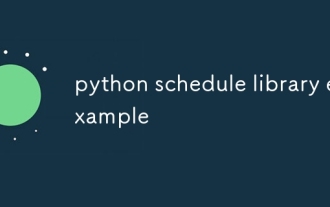 python schedule library example
Aug 04, 2025 am 10:33 AM
python schedule library example
Aug 04, 2025 am 10:33 AM
Use the Pythonschedule library to easily implement timing tasks. First, install the library through pipinstallschedule, then import the schedule and time modules, define the functions that need to be executed regularly, then use schedule.every() to set the time interval and bind the task function. Finally, call schedule.run_pending() and time.sleep(1) in a while loop to continuously run the task; for example, if you execute a task every 10 seconds, you can write it as schedule.every(10).seconds.do(job), which supports scheduling by minutes, hours, days, weeks, etc., and you can also specify specific tasks.
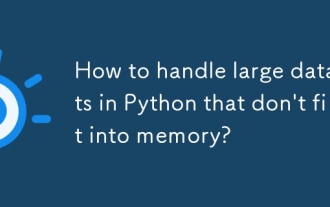 How to handle large datasets in Python that don't fit into memory?
Aug 14, 2025 pm 01:00 PM
How to handle large datasets in Python that don't fit into memory?
Aug 14, 2025 pm 01:00 PM
When processing large data sets that exceed memory in Python, they cannot be loaded into RAM at one time. Instead, strategies such as chunking processing, disk storage or streaming should be adopted; CSV files can be read in chunks through Pandas' chunksize parameters and processed block by block. Dask can be used to realize parallelization and task scheduling similar to Pandas syntax to support large memory data operations. Write generator functions to read text files line by line to reduce memory usage. Use Parquet columnar storage format combined with PyArrow to efficiently read specific columns or row groups. Use NumPy's memmap to memory map large numerical arrays to access data fragments on demand, or store data in lightweight data such as SQLite or DuckDB.
 python logging to file example
Aug 04, 2025 pm 01:37 PM
python logging to file example
Aug 04, 2025 pm 01:37 PM
Python's logging module can write logs to files through FileHandler. First, call the basicConfig configuration file processor and format, such as setting the level to INFO, using FileHandler to write app.log; secondly, add StreamHandler to achieve output to the console at the same time; Advanced scenarios can use TimedRotatingFileHandler to divide logs by time, for example, setting when='midnight' to generate new files every day and keep 7 days of backup, and make sure that the log directory exists; it is recommended to use getLogger(__name__) to create named loggers, and produce







