
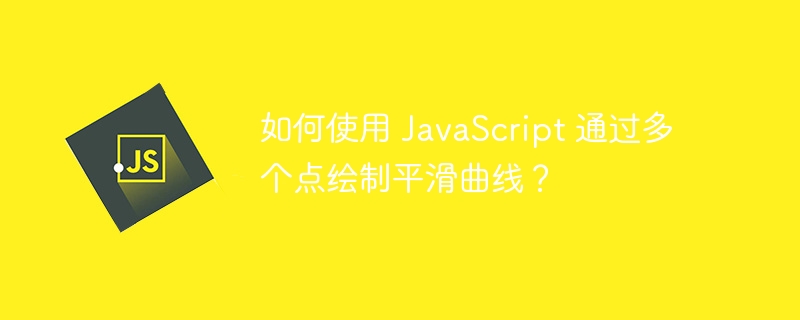
In this article, we will learn how to draw a smooth curve through multiple points using JavaScript with the help of the Canvas browser API and HTML elements.
When visualizing data on the web or creating interactive graphics, drawing smooth curves through multiple points can greatly enhance the beauty and readability of the information. Let's go through some examples to see how this can be achieved.
In this example, we will utilize the concept of a Brazier curve defined by a set of control points to draw a smooth curve through them. We will use the canvas HTML element and its context API to predefine points through which to draw a smooth curve.
<html lang="en">
<head>
<title>
How to Draw Smooth Curve Through Multiple Points using JavaScript?
</title>
<style>
canvas {
border: 1px solid #000;
}
</style>
</head>
<body>
<canvas id="myCanvas" width="500" height="300"></canvas>
<script>
const canvas = document.getElementById("myCanvas");
const context = canvas.getContext("2d");
const points = [
{ x: 50, y: 100 },
{ x: 150, y: 200 },
{ x: 250, y: 50 },
{ x: 350, y: 150 },
{ x: 450, y: 100 },
];
function drawSmoothCurve(points) {
context.beginPath();
context.moveTo(points[0].x, points[0].y);
for (let i = 1; i < points.length - 1; i++) {
const xc = (points[i].x + points[i + 1].x) / 2;
const yc = (points[i].y + points[i + 1].y) / 2;
context.quadraticCurveTo(points[i].x, points[i].y, xc, yc);
}
// Connect the last two points with a straight line
context.lineTo(points[points.length - 1].x, points[points.length - 1].y);
context.stroke();
}
drawSmoothCurve(points);
</script>
</body>
</html>
In this example, we will follow the code structure above and draw a smooth curve through multiple points using the Bézier curve and Catmull-Rom spline methods.
<html lang="en">
<head>
<title>How to Draw Smooth Curve Through Multiple Points using JavaScript?</title>
<style>
canvas {
border: 1px solid #000;
}
</style>
</head>
<body>
<canvas id="myCanvas" width="500" height="300"></canvas>
<script>
const canvas = document.getElementById("myCanvas");
const context = canvas.getContext("2d");
const points = [
{ x: 50, y: 100 },
{ x: 150, y: 200 },
{ x: 250, y: 50 },
{ x: 350, y: 150 },
{ x: 450, y: 100 },
];
function drawSmoothCurve(points) {
context.beginPath();
context.moveTo(points[0].x, points[0].y);
// Example 1: Bézier Curves
// context.quadraticCurveTo(cp1x, cp1y, x, y);
// context.bezierCurveTo(cp1x, cp1y, cp2x, cp2y, x, y);
for (let i = 1; i < points.length - 1; i++) {
const xc = (points[i].x + points[i + 1].x) / 2;
const yc = (points[i].y + points[i + 1].y) / 2;
context.quadraticCurveTo(points[i].x, points[i].y, xc, yc);
}
// Connect the last two points with a straight line
context.lineTo(points[points.length - 1].x, points[points.length - 1].y);
context.stroke();
}
drawSmoothCurve(points);
// Example 2: Catmull-Rom Splines
function catmullRomSpline(points, context) {
context.beginPath();
context.moveTo(points[0].x, points[0].y);
for (let i = 1; i < points.length - 2; i++) {
const p0 = points[i - 1];
const p1 = points[i];
const p2 = points[i + 1];
const p3 = points[i + 2];
const t = 0.5;
const x1 = (-t * p0.x + (2 - t) * p1.x + (t - 2) * p2.x + t * p3.x) / 2;
const y1 = (-t * p0.y + (2 - t) * p1.y + (t - 2) * p2.y + t * p3.y) / 2;
const x2 = ((2 * t - 3) * p0.x + (3 - 4 * t) * p1.x + (1 + 2 * t) * p2.x + (-t) * p3.x) / 2;
const y2 = ((2 * t - 3) * p0.y + (3 - 4 * t) * p1.y + (1 + 2 * t) * p2.y + (-t) * p3.y) / 2;
const x3 = (t * p1.x + (2 - t) * p2.x) / 2;
const y3 = (t * p1.y + (2 - t) * p2.y) / 2;
context.bezierCurveTo(x1, y1, x2, y2, x3, y3);
}
context.lineTo(points[points.length - 2].x, points[points.length - 2].y);
context.lineTo(points[points.length - 1].x, points[points.length - 1].y);
context.stroke();
}
catmullRomSpline(points, context);
</script>
</body>
</html>
In summary, using JavaScript to draw smooth curves through multiple points can greatly enhance the visual beauty and readability of web-based graphs and data visualizations. By leveraging the power of Bezier curves and Catmull-Rom splines, we learned how to draw a smooth curve through multiple points using JavaScript with the help of the canvas HTML element and its context API.
The above is the detailed content of How to draw a smooth curve through multiple points using JavaScript?. For more information, please follow other related articles on the PHP Chinese website!




