
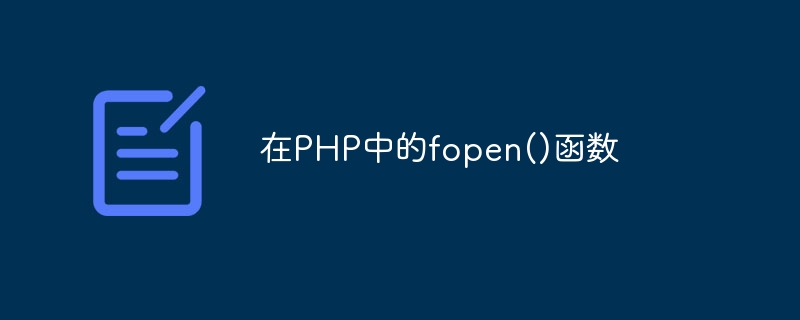
Use the fopen() function to open a file or URL. If the function fails, it returns FALSE and an error message. Add '@' in front of the function name to hide error output.
fopen(file_path, mode, include_path, context)
file_path − The path to the file.
mode − The type of access you require to the file
incude_path − If you want to search for a file in include_path (in php.ini), Please set it to '1'.
context − The context of the file pointer.
The fopen() function returns FALSE and an error on failure. Add '@' in front of the function name to hide error output.
Suppose we have a file named "new.txt" with the following content.
The content of the file!
Now, let’s see an example -
<?php
// read/ write mode
$file_pointer = fopen("new.txt", 'r+')
or die("File does not exist");
$res = fgets($file_pointer);
echo $res;
fclose($ile_pointer);
?>The content of the file!
Let’s see an example of a “one.txt” file.
<?php
// read/write mode
$file_pointer = fopen("one.txt", "w+");
// writing to file
fwrite($file_pointer, 'demo content');
echo fread($file_pointer, filesize("new.txt"));
fclose($file_pointer);
?>demo content
The above is the detailed content of fopen() function in PHP. For more information, please follow other related articles on the PHP Chinese website!