
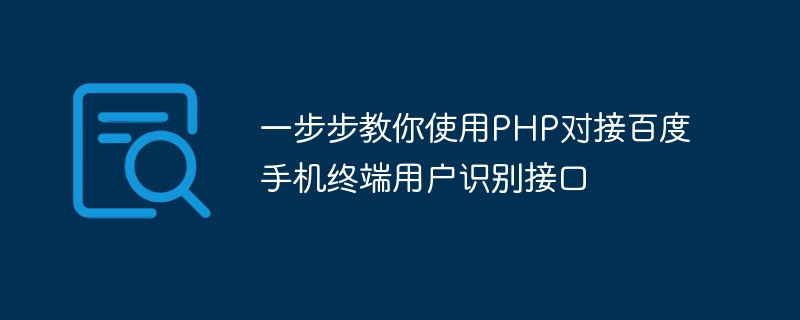
Teach you step by step how to use PHP to connect to Baidu mobile terminal user identification interface
In developing websites and mobile applications, we often need to respond based on the user’s terminal device type adaptation and optimization. In order to obtain the user's terminal information, Baidu provides a mobile phone terminal user identification interface, through which the user's mobile phone brand, model, operating system and other information can be obtained.
This article will teach you how to use PHP language to connect to Baidu mobile terminal user identification interface to achieve the function of obtaining user device information. Next, let’s do the specific operations together.
Step one: Register a Baidu developer account
Before using Baidu’s related services, we need to register a Baidu developer account first. Open the official Baidu Developers website (https://developers.baidu.com/), click "Register Now" in the upper right corner, and follow the prompts to fill in the relevant information to register.
After registration is completed, log in to the Baidu Developer Platform and create an application to obtain the corresponding API Key and Secret Key.
Step 2: Obtain API Key and Secret Key
After creating the application, we can find the corresponding API Key and Secret Key on the application details page. Write down these two parameters, they will be used later.
Step 3: Configure the PHP environment
Before we start writing code, we need to ensure that the local environment supports PHP and the curl extension has been installed. If it is not installed yet, you can install it through the following command:
sudo apt-get install php-curl
Step 4: Write code
Create a file named "device.php" in your code directory and use Open it with a text editor.
First of all, we need to introduce the SDK of Baidu Mobile Cloud, which can be downloaded from the official website and unzipped to your code directory. Then introduce the SDK's autoload.php file into the code:
require_once 'path/to/baidu-sdk-php/autoload.php';
Next, we need to set the API Key and Secret Key:
$client = new BaiduDeviceClient('your_api_key', 'your_secret_key');Then, we can use the "client" object to call Baidu Mobile The method by which end users identify an interface.
$result = $client->identify(file_get_contents('http://your_website.com/your_image.jpg'));Among them, "http://your_website.com/your_image.jpg" is the image address you want to process. You can replace it with your own image address.
Finally, we can obtain the user device information through the following code:
$deviceInfo = $result->getResult()->getUser(); echo '手机品牌:' . $deviceInfo->getBrand() . '<br>'; echo '手机型号:' . $deviceInfo->getModel() . '<br>'; echo '操作系统:' . $deviceInfo->getOs() . '<br>';
Step 5: Run the code
After saving and closing the file, enter the command line directory where the file is located, and run the following command:
php device.php
If everything goes well, you will see the output of the user device information on the command line.
The above are the steps for using PHP to connect to Baidu mobile terminal user identification interface. By connecting to this interface, we can quickly and accurately obtain user device information to facilitate subsequent business logic. I hope this article can be helpful to your development work!
The above is the detailed content of Teach you step by step how to use PHP to connect to Baidu mobile terminal user identification interface. For more information, please follow other related articles on the PHP Chinese website!