
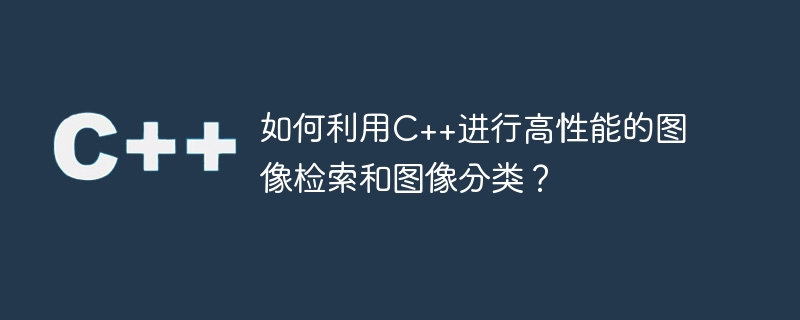
How to use C for high-performance image retrieval and image classification?
With the development of image processing and artificial intelligence, image retrieval and image classification have become popular research topics. In practical applications, how to achieve high-performance image retrieval and classification has become an important challenge. This article will introduce how to use C language to implement high-performance image retrieval and classification, and illustrate it through code examples.
1. Image retrieval
Image retrieval refers to searching for target images similar to the query image from the database. In practical applications, a high-performance image retrieval system needs to be fast, accurate and scalable. A simple example is given below to illustrate how to use C for image retrieval.
#include <iostream>
#include <opencv2/opencv.hpp>
cv::Mat preprocessImage(cv::Mat& image) {
// 图像预处理,例如去除噪声、调整亮度等
cv::Mat processedImage;
cv::GaussianBlur(image, processedImage, cv::Size(5, 5), 0);
cv::cvtColor(processedImage, processedImage, cv::COLOR_BGR2GRAY);
return processedImage;
}
double calculateSimilarity(cv::Mat& image1, cv::Mat& image2) {
// 计算两幅图像的相似度,例如使用直方图比较
cv::Mat hist1, hist2;
cv::calcHist(&image1, 1, 0, cv::Mat(), hist1, 1, &histSize, &histRange);
cv::calcHist(&image2, 1, 0, cv::Mat(), hist2, 1, &histSize, &histRange);
double similarity = cv::compareHist(hist1, hist2, CV_COMP_CORREL);
return similarity;
}
int main() {
// 加载数据库中的目标图像
std::vector<cv::Mat> databaseImages;
// ...
// 加载查询图像
cv::Mat queryImage = cv::imread("query.jpg");
cv::Mat processedQueryImage = preprocessImage(queryImage);
// 遍历数据库中的图像,计算相似度
for (cv::Mat& image : databaseImages) {
cv::Mat processedImage = preprocessImage(image);
double similarity = calculateSimilarity(processedQueryImage, processedImage);
// 保存相似度高的结果,例如大于某个阈值的结果
}
return 0;
}In the above example code, we use the preprocessImage function to preprocess the image, such as removing noise, adjusting brightness, etc. The similarity between the preprocessed image and the query image is then calculated through the calculateSimilarity function. Finally, the images in the database are traversed to find target images whose similarity is higher than a certain threshold.
2. Image Classification
Image classification refers to dividing images into different categories or labels. In practical applications, a high-performance image classification system needs to be fast, accurate and scalable. A simple example is given below to illustrate how to use C for image classification.
#include <iostream>
#include <opencv2/opencv.hpp>
cv::Mat preprocessImage(cv::Mat& image) {
// 图像预处理,例如去除噪声、调整亮度等
cv::Mat processedImage;
cv::GaussianBlur(image, processedImage, cv::Size(5, 5), 0);
cv::cvtColor(processedImage, processedImage, cv::COLOR_BGR2GRAY);
return processedImage;
}
int classifyImage(cv::Mat& image, cv::Ptr<cv::ml::SVM>& svm) {
// 图像分类,例如使用支持向量机(SVM)算法
cv::Mat processedImage = preprocessImage(image);
cv::Mat featureVector = extractFeature(processedImage); // 提取图像特征
int predictedClassLabel = svm->predict(featureVector); // 预测类别标签
return predictedClassLabel;
}
int main() {
// 加载已训练好的模型
cv::Ptr<cv::ml::SVM> svm = cv::ml::SVM::load("model.yml");
// 加载测试图像
cv::Mat testImage = cv::imread("test.jpg");
int predictedClassLabel = classifyImage(testImage, svm);
std::cout << "Predicted class label: " << predictedClassLabel << std::endl;
return 0;
}In the above example code, we use the preprocessImage function to preprocess the image, such as removing noise, adjusting brightness, etc. The image features are then extracted through the extractFeature function, such as using the local binary pattern (LBP) algorithm or the convolutional neural network (CNN) algorithm. Finally, the preprocessed and feature extracted images are classified through the trained SVM model to obtain the predicted category label.
In summary, using C language to achieve high-performance image retrieval and classification requires steps such as image preprocessing, similarity calculation, feature extraction, and model training. The performance of image retrieval and classification can be further improved by optimizing the selection of algorithms and data structures, parallelization, and hardware acceleration. I hope this article will be helpful to readers in using C for high-performance image retrieval and classification in practical applications.
The above is the detailed content of How to use C++ for high-performance image retrieval and image classification?. For more information, please follow other related articles on the PHP Chinese website!
 What are the differences between c++ and c language
What are the differences between c++ and c language
 Recommended learning order for c++ and python
Recommended learning order for c++ and python
 Cost-effectiveness analysis of learning python and c++
Cost-effectiveness analysis of learning python and c++
 Is c language the same as c++?
Is c language the same as c++?
 Which is better to learn first, c language or c++?
Which is better to learn first, c language or c++?
 The difference and connection between c language and c++
The difference and connection between c language and c++
 C++ software Chinese change tutorial
C++ software Chinese change tutorial
 Cost-effectiveness analysis of learning python, java and c++
Cost-effectiveness analysis of learning python, java and c++




