
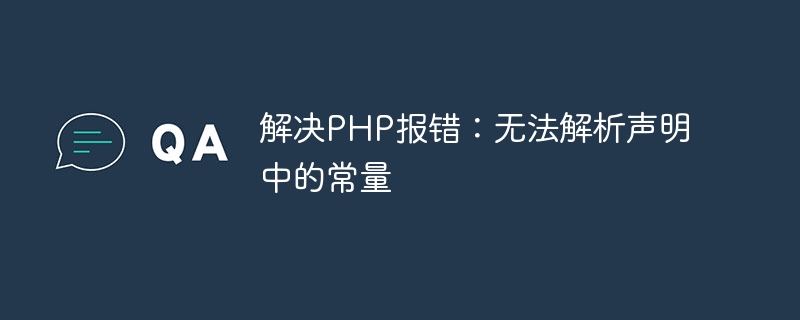
Solution to PHP error: Unable to parse constants in declarations
In PHP development, you often encounter various error messages. One of the common errors is "cannot resolve constant in declaration". This problem usually occurs when a constant is defined in the code, but is not parsed correctly when used. Next, we will discuss this issue in detail and provide solutions.
First, let us look at a simple example of this error:
define("MY_CONSTANT", "Hello World!");
echo MY_CONSTAN; // 注意这里的拼写错误In the above code, we define a constant MY_CONSTANT and try to output it to on the screen. But when printing constants, we accidentally misspelled MY_CONSTANT as MY_CONSTAN. This error is easily overlooked, but after running the code, we will encounter the following error message:
Notice: Use of undefined constant MY_CONSTAN - assumed 'MY_CONSTAN' in /path/to/file.php on line 4
This error indicates that we have used an undefined constant MY_CONSTAN. Now that we have found the cause of the error, we will discuss how to solve the problem.
The solution to this problem is very simple, just pay attention to the spelling and case of constants in the code. Make sure that when using a constant, the spelling is exactly the same as the previously defined constant. Here is an example of the modified code:
define("MY_CONSTANT", "Hello World!");
echo MY_CONSTANT; In the modified code, we have corrected the misspelled constant to the correct spelling MY_CONSTANT. Now, when we run the code again, we will be able to correctly output the value of the constant without encountering an error message.
In addition to spelling errors, there are other possible reasons for this problem. For example, the scope of the constant definition is incorrect, or the constant is not correctly defined before use, etc. In response to these situations, we can take the following measures:
Judge before using a constant: If you cannot determine whether a constant has been defined before using it, you can use the defined() function to judge. For example:
if (defined("MY_CONSTANT")) {
echo MY_CONSTANT;
} else {
echo "常量未定义";
}To sum up, solving the PHP error "Cannot resolve constant in declaration" is a relatively simple task. Just pay attention to the spelling and casing of constants in your code, and make sure you define them correctly before using them. At the same time, according to actual needs, using relevant functions to judge and process constants can better avoid the occurrence of such problems.
I hope the solutions in this article will be helpful to the problems you encounter in PHP development. In daily coding, we should always remain careful and rigorous to avoid trouble caused by simple mistakes. Happy coding!
The above is the detailed content of Solve PHP error: Unable to resolve constant in declaration. For more information, please follow other related articles on the PHP Chinese website!




