
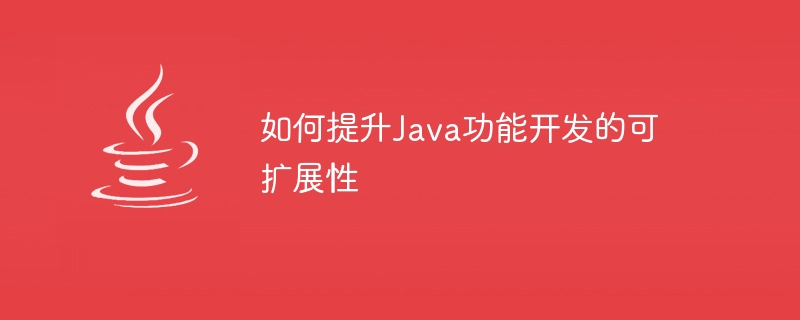
How to improve the scalability of Java function development
Overview:
In actual development, as system requirements change and business expands, we often Java functionality needs to be modified and expanded. Extensibility is an extremely important concept that allows us to add new functionality without changing existing code. This article will introduce some methods and techniques to improve the scalability of Java function development, and provide corresponding code examples.
1. Use interfaces and abstract classes
Interfaces and abstract classes are important means to achieve polymorphism in Java. They can separate implementation from interfaces and improve the scalability of code. Through interfaces and abstract classes, we can define a series of specifications, and different classes can implement these specifications and realize different functions. The following is a simple example:
public interface Fruit {
void eat();
}
public class Apple implements Fruit {
@Override
public void eat() {
System.out.println("吃苹果");
}
}
public class Banana implements Fruit {
@Override
public void eat() {
System.out.println("吃香蕉");
}
}By defining a Fruit interface, we can implement various fruit classes, each of which implements eat()method. In this way, we can add new fruit classes without modifying the original code.
2. Use design patterns
Design patterns are a summary of a series of proven software development experiences that can help us solve common design problems. Some of these design patterns also exist to improve code scalability. The following are several examples of commonly used design patterns:
public interface Animal {
void eat();
}
public class Cat implements Animal {
@Override
public void eat() {
System.out.println("吃鱼");
}
}
public class Dog implements Animal {
@Override
public void eat() {
System.out.println("吃肉");
}
}
public class AnimalFactory {
public static Animal create(String type) {
if ("cat".equalsIgnoreCase(type)) {
return new Cat();
} else if ("dog".equalsIgnoreCase(type)) {
return new Dog();
}
return null;
}
}Through the AnimalFactory factory class, we can create corresponding animal objects according to different types. When adding an animal, you only need to add a new animal class and the corresponding factory method.
import java.util.ArrayList;
import java.util.List;
interface Observer {
void update();
}
class Subject {
private List<Observer> observers;
public Subject() {
observers = new ArrayList<>();
}
public void attach(Observer observer) {
observers.add(observer);
}
public void detach(Observer observer) {
observers.remove(observer);
}
public void notifyObservers() {
for (Observer observer : observers) {
observer.update();
}
}
public void doSomething() {
System.out.println("Subject 正在做某事...");
notifyObservers();
}
}
class ConcreteObserver implements Observer {
@Override
public void update() {
System.out.println("收到通知,开始触发反应...");
}
}In the above example, when an action occurs on the Subject object, its observers will receive notifications and react accordingly. We can improve the scalability of the system by adding or removing observers.
3. Use plug-in development
Plug-in development is a development method that designs applications as multiple independent plug-ins and expands functions by loading and unloading plug-ins. The following is a simple example:
public interface Plugin {
void execute();
}
public class Plugin1 implements Plugin {
@Override
public void execute() {
System.out.println("执行 Plugin1 的功能");
}
}
public class Plugin2 implements Plugin {
@Override
public void execute() {
System.out.println("执行 Plugin2 的功能");
}
}
public class PluginManager {
private List<Plugin> plugins;
public PluginManager() {
plugins = new ArrayList<>();
}
public void load(Plugin plugin) {
plugins.add(plugin);
}
public void unload(Plugin plugin) {
plugins.remove(plugin);
}
public void executePlugins() {
for (Plugin plugin : plugins) {
plugin.execute();
}
}
}Through the PluginManager plug-in management class, we can load different functions into the system as plug-ins. When adding new functions, you only need to write a new plug-in and load it into the management class, without modifying the existing code.
To sum up, to improve the scalability of Java function development, we can use technical means such as interfaces and abstract classes, design patterns, and plug-in development. These methods can help us separate functions and implementation, reduce code coupling, and improve system scalability.
The above is the detailed content of How to improve the scalability of Java function development. For more information, please follow other related articles on the PHP Chinese website!
