
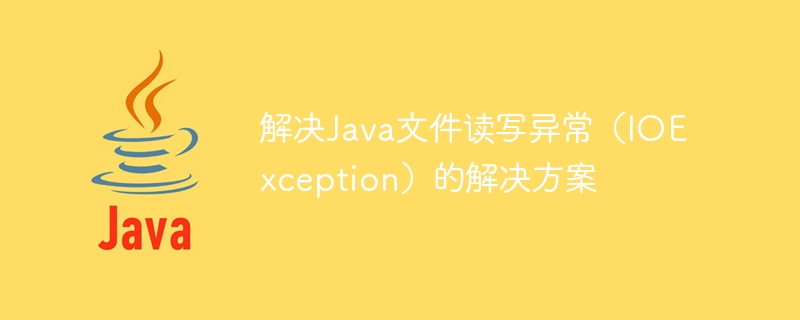
Solution to Java file read and write exception (IOException)
In Java file read and write operations, IOException is often encountered. This is due to the file Some errors occurred during the reading and writing process. When developing Java applications, we need to handle these exceptions to ensure the stability and reliability of the program. This article will provide some solutions to help developers deal with Java file read and write exceptions.
Here is an example that demonstrates how to check file paths and permissions:
try {
File file = new File("path/to/file.txt");
if (!file.exists()) {
throw new FileNotFoundException("File does not exist");
}
if (!file.canRead()) {
throw new IOException("Cannot read file");
}
if (!file.canWrite()) {
throw new IOException("Cannot write to file");
}
// 文件读写操作
} catch (FileNotFoundException e) {
e.printStackTrace();
} catch (IOException e) {
e.printStackTrace();
}The following is an example to demonstrate how to use the try-with-resources statement:
try (BufferedReader reader = new BufferedReader(new FileReader("path/to/file.txt"))) {
// 文件读操作
} catch (IOException e) {
e.printStackTrace();
}In this example, the BufferedReader object will be automatically closed after the try statement block ends, no need We call the close() method explicitly.
The following is an example that demonstrates how to use BufferedReader to read file content:
try (BufferedReader reader = new BufferedReader(new FileReader("path/to/file.txt"))) {
String line;
while ((line = reader.readLine()) != null) {
System.out.println(line);
}
} catch (IOException e) {
e.printStackTrace();
}The following is an example that demonstrates how to read the file content by specifying the encoding format:
try (BufferedReader reader = new BufferedReader(new InputStreamReader(new FileInputStream("path/to/file.txt"), "UTF-8"))) {
String line;
while ((line = reader.readLine()) != null) {
System.out.println(line);
}
} catch (IOException e) {
e.printStackTrace();
}In this example, the UTF-8 encoding format is used to read the file content . You can choose the appropriate encoding format according to the actual situation.
Summary:
Through the above solutions, we can effectively handle Java file read and write exceptions (IOException). When developing Java applications, we need to pay more attention to issues such as file paths, permissions, using try-with-resources statements, using buffered streams, and handling file encoding to improve the stability and reliability of the program.
We hope that the solutions provided in this article can help developers better handle Java file read and write exceptions.
The above is the detailed content of Solutions to Java file read and write exceptions (IOException). For more information, please follow other related articles on the PHP Chinese website!
