
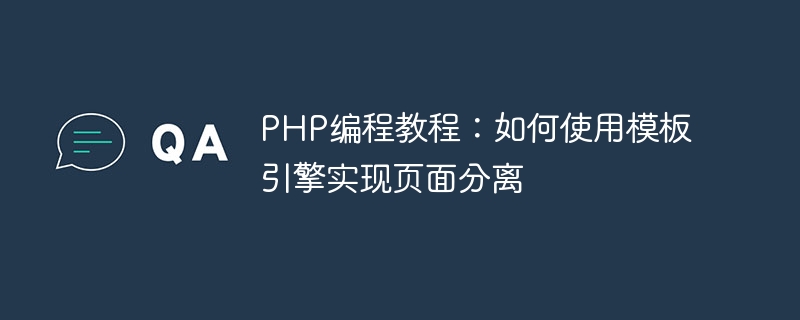
PHP Programming Tutorial: How to use a template engine to achieve page separation
Introduction:
In Web development, page content is usually separated from business logic so that for maintenance and modification. Using a template engine can help us achieve page separation and improve code readability and maintainability. This tutorial will introduce the basic principles and sample code of how to use the PHP template engine to achieve page separation.
1. What is a template engine?
The template engine is a tool that combines static templates and dynamic data to output. It separates the business logic from the display logic, and separates the page content and display method to facilitate maintenance and modification. In PHP, common template engines include Smarty, Twig, etc.
2. Steps to use Smarty template engine to achieve page separation:
Install Smarty
Before we start, we need to install Smarty first. It can be installed through Composer, just run the following command in the project root directory:
composer require smarty/smarty
Create a template file
Create a template file in the templates directory of the project index.tpl file, used to display page content. In this template file, you can use the template syntax provided by Smarty to reference variables and control structures. The sample code is as follows:
<html>
<head>
<title>{$title}</title>
</head>
<body>
<h1>{$title}</h1>
<ul>
{foreach $list as $item}
<li>{$item}</li>
{/foreach}
</ul>
</body>
</html>Create PHP script
Create an index.php file in the root directory of the project to process business logic and store data Assigned to template. The sample code is as follows:
<?php
require_once 'vendor/autoload.php'; // 引入Smarty的自动加载文件
$smarty = new Smarty(); // 实例化Smarty对象
$title = '页面标题'; // 页面标题变量
$list = ['item1', 'item2', 'item3']; // 页面内容列表
$smarty->assign('title', $title); // 将页面标题赋值给模板变量
$smarty->assign('list', $list); // 将页面内容列表赋值给模板变量
$smarty->display('templates/index.tpl'); // 显示模板So far, we have completed the basic configuration and code writing of using the Smarty template engine to achieve page separation.
3. Advantages and precautions of template engines:
Using template engines to achieve page separation has the following advantages:
When using a template engine, you also need to pay attention to the following matters:
Conclusion:
Through this tutorial, we learned the basic principles and sample code of using the PHP template engine to achieve page separation. By separating page content from business logic, the readability and maintainability of the code is improved. Using a template engine can help us better organize and manage page structure and content, and improve development efficiency. Hope this tutorial helps you!
The above is the detailed content of PHP programming tutorial: How to use template engine to achieve page separation. For more information, please follow other related articles on the PHP Chinese website!
 How to make charts and data analysis charts in PPT
How to make charts and data analysis charts in PPT
 Android voice playback function implementation method
Android voice playback function implementation method
 AC contactor use
AC contactor use
 The difference between vscode and visual studio
The difference between vscode and visual studio
 The difference between Java and Java
The difference between Java and Java
 Introduction to hard disk interface types
Introduction to hard disk interface types
 nagios configuration method
nagios configuration method
 How to delete a folder in linux
How to delete a folder in linux




