
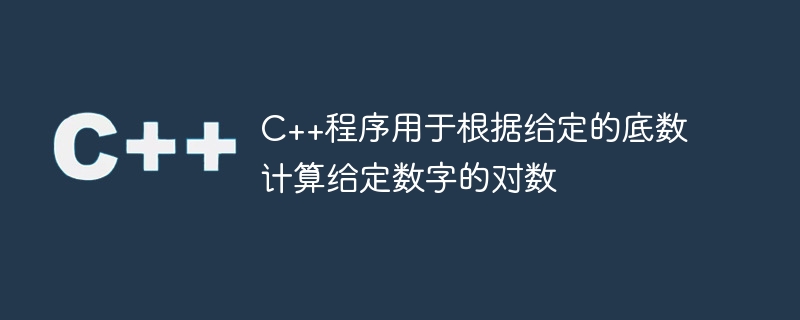
In almost all modern programming languages, we can find some logarithmic functions such as natural logarithm, base 2 logarithm, base 10 logarithm, etc. But sometimes we need to calculate logarithms of different bases that are not in the given library functions. To achieve this we can use a simple logarithmic formula. In this article, we will see how to calculate logarithmic value in C using a given number and a given base.
Suppose we have taken a number x, its base is k, which has also been given. The formula is as follows: The translation of follow −
is: follow −$$\mathrm{log_{k}\left ( x \right )=\frac{log_{m}\left ( x \right )}{log_{m}\left ( k \right )}}$ $
where m is any known (available base)
C The cmath library provides the log10() method for finding the base 10 logarithm of a given number. us The same function can be used to calculate the logarithm of a given base k. The syntax used is: An example of log10() is as follows −
#include < cmath > Log10()
Read two numbers x and k
res := (use log10(x) to find the base 10 logarithm of x) / (use log10(k) to find the base 10 logarithm of k)
return res
#include#include using namespace std; float solve( int x, int k){ float answer; answer = log10( x ) / log10( k ); return answer; } int main(){ cout << "Log base 8 for input x = 512 is: " << solve( 512, 8 ) << endl; cout << "Log base 9 for input x = 59049 is: " << solve( 59049, 9 ) << endl; cout << "Log base 2 for input x = 1024 is: " << solve( 1024, 2 ) << endl; cout << "Log base 4 for input x = 256 is: " << solve( 256, 4 ) << endl; }
Log base 8 for input x = 512 is: 3 Log base 9 for input x = 59049 is: 5 Log base 2 for input x = 1024 is: 10 Log base 4 for input x = 256 is: 4
In the cmath library of C, the log2() method allows users to find the logarithm with base 2 given number. The same function can be used to compute the logarithm of a specified base k The following syntax is used to use log2() −
#include < cmath > Log2()
Read two numbers x and k
res := (use log2( x ) to find the base 2 logarithm of x) / (use log2( k ) to find the base 2 logarithm of x)
return res
#include#include using namespace std; float solve( int x, int k){ float answer; answer = log2( x ) / log2( k ); return answer; } int main(){ cout << "Log base 8 for input x = 512 is: " << solve( 512, 8 ) << endl; cout << "Log base 9 for input x = 59049 is: " << solve( 59049, 9 ) << endl; cout << "Log base 2 for input x = 1024 is: " << solve( 1024, 2 ) << endl; cout << "Log base 4 for input x = 256 is: " << solve( 256, 4 ) << endl; }
Log base 8 for input x = 512 is: 3 Log base 9 for input x = 59049 is: 5 Log base 2 for input x = 1024 is: 10 Log base 4 for input x = 256 is: 4
In the C cmath library, the natural logarithm log() method allows the user to find the logarithm Use base 'e' for the given number. Logarithms can be calculated using a specified base k Same functionality. The following syntax is used to use the log() function −
#include < cmath > log()
Read two numbers x and k
res := (use log(x) to find the logarithm of x with base e) / (use log(k) to find the logarithm of x with base e)
return res
#include#include using namespace std; float solve( int x, int k){ float answer; answer = log( x ) / log( k ); return answer; } int main(){ cout << "Log base 8 for input x = 512 is: " << solve( 512, 8 ) << endl; cout << "Log base 9 for input x = 59049 is: " << solve( 59049, 9 ) << endl; cout << "Log base 2 for input x = 1024 is: " << solve( 1024, 2 ) << endl; cout << "Log base 4 for input x = 256 is: " << solve( 256, 4 ) << endl; }
Log base 8 for input x = 512 is: 3 Log base 9 for input x = 59049 is: 5 Log base 2 for input x = 1024 is: 10 Log base 4 for input x = 256 is: 4
Using the logarithmic formula of a given base can get the logarithmic result, We use any known base logarithm method on a given number x and divide it by The logarithmic base using a known value as the new base as input. In this article we use Three known existing logarithmic functions are log10(), log2() and log() [natural logarithm] Generates results for the given numbers and their given base.
The above is the detailed content of C++ program to calculate the logarithm of a given number based on a given base. For more information, please follow other related articles on the PHP Chinese website!
 preventdefault() usage
preventdefault() usage How to clear the WPS cloud document space when it is full?
How to clear the WPS cloud document space when it is full? The difference between paste mask and solder mask
The difference between paste mask and solder mask What are the network security technologies?
What are the network security technologies? How to remove the first few elements of an array in php
How to remove the first few elements of an array in php How to use oracleparameter
How to use oracleparameter script error
script error What is the name of the telecommunications app?
What is the name of the telecommunications app?



