
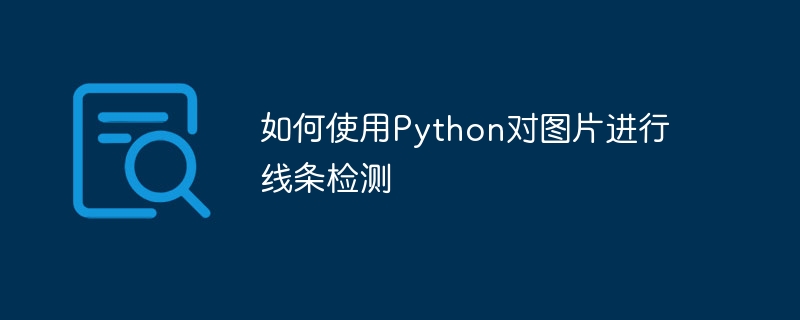
How to use Python to detect lines on pictures
Introduction:
In the field of image processing, line detection is an important task. Line detection can help us find and analyze the characteristics of lines in images, thereby enabling many practical applications, such as edge detection, contour extraction, object recognition, etc. As a popular programming language, Python has rich image processing libraries and tools that can easily implement line detection algorithms. This article will introduce how to use Python to detect lines in pictures.
Step 1: Import the required libraries and tools
First, we need to import some Python libraries and tools, including numpy (for matrix calculations), cv2 (OpenCV library, for image processing) and matplotlib (for result display). The sample code is as follows:
import cv2 import numpy as np import matplotlib.pyplot as plt
Step 2: Read and display the image
Next, we need to read an image and display it. This can be achieved using the imread() and imshow() functions in the cv2 library. The sample code is as follows:
image = cv2.imread('image.jpg')
cv2.imshow('Original Image', image)
cv2.waitKey(0)
cv2.destroyAllWindows()Step 3: Convert to grayscale image
Line detection usually requires converting color images into grayscale images for processing. Color images can be converted to grayscale using the cvtColor() function from the cv2 library. The sample code is as follows:
gray_image = cv2.cvtColor(image, cv2.COLOR_BGR2GRAY)
cv2.imshow('Gray Image', gray_image)
cv2.waitKey(0)
cv2.destroyAllWindows()Step 4: Apply edge detection algorithm
Next, we need to use the edge detection algorithm to detect lines in the image. Commonly used edge detection algorithms include Sobel operator, Canny operator, etc. In this example, we use the Canny operator for edge detection. The sample code is as follows:
edges = cv2.Canny(gray_image, threshold1, threshold2)
cv2.imshow('Edges', edges)
cv2.waitKey(0)
cv2.destroyAllWindows()Step 5: Extract and draw lines
The line detection algorithm usually generates a set of edge points, and we need to extract and draw lines based on these edge points. Edge points can be extracted using the findContours() function in the cv2 library, and lines can be drawn using the drawContours() function in the cv2 library. The sample code is as follows:
contours, hierarchy = cv2.findContours(edges, cv2.RETR_EXTERNAL, cv2.CHAIN_APPROX_SIMPLE)
cv2.drawContours(image, contours, -1, (0, 255, 0), 2)
cv2.imshow('Contours', image)
cv2.waitKey(0)
cv2.destroyAllWindows()Step 6: Display the results
Finally, we use the matplotlib library to display the result image. The sample code is as follows:
plt.imshow(cv2.cvtColor(image, cv2.COLOR_BGR2RGB))
plt.title('Line Detection')
plt.axis('off')
plt.show()Full code example:
import cv2
import numpy as np
import matplotlib.pyplot as plt
# 步骤一:导入所需的库和工具
import cv2
import numpy as np
import matplotlib.pyplot as plt
# 步骤二:读取并显示图片
image = cv2.imread('image.jpg')
cv2.imshow('Original Image', image)
cv2.waitKey(0)
cv2.destroyAllWindows()
# 步骤三:转换为灰度图像
gray_image = cv2.cvtColor(image, cv2.COLOR_BGR2GRAY)
cv2.imshow('Gray Image', gray_image)
cv2.waitKey(0)
cv2.destroyAllWindows()
# 步骤四:应用边缘检测算法
edges = cv2.Canny(gray_image, threshold1, threshold2)
cv2.imshow('Edges', edges)
cv2.waitKey(0)
cv2.destroyAllWindows()
# 步骤五:提取并绘制线条
contours, hierarchy = cv2.findContours(edges, cv2.RETR_EXTERNAL, cv2.CHAIN_APPROX_SIMPLE)
cv2.drawContours(image, contours, -1, (0, 255, 0), 2)
cv2.imshow('Contours', image)
cv2.waitKey(0)
cv2.destroyAllWindows()
# 步骤六:展示结果
plt.imshow(cv2.cvtColor(image, cv2.COLOR_BGR2RGB))
plt.title('Line Detection')
plt.axis('off')
plt.show()Summary:
This article introduces how to use Python to detect lines on pictures. By importing the necessary libraries and tools, read and display images, convert to grayscale images, apply edge detection algorithms, extract and draw lines, and finally display the results. Through these steps, we can easily implement the line detection function and apply it to various practical scenarios. I hope this article will be helpful for you to learn and use Python for image processing.
The above is the detailed content of How to use Python to detect lines in pictures. For more information, please follow other related articles on the PHP Chinese website!




