
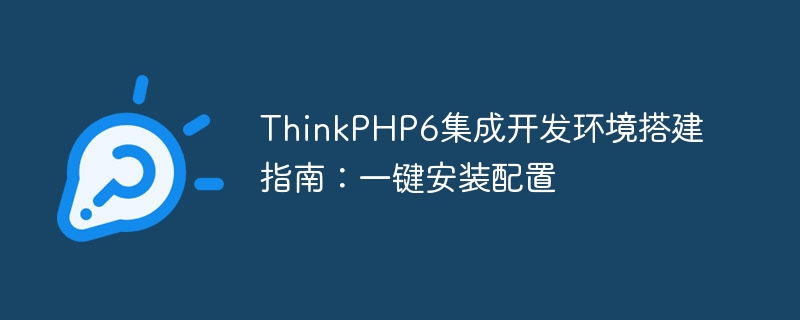
ThinkPHP6 integrated development environment construction guide: one-click installation and configuration
Introduction:
With the rapid development of Internet technology, PHP is a commonly used server Scripting language, widely used in web development. As a PHP-based development framework, ThinkPHP is favored by many developers for its simplicity, ease of use, and powerful functions.
This article will introduce how to build a ThinkPHP6 integrated development environment. Through one-click installation and configuration, a stable and efficient development environment can be quickly built, and code examples are attached to facilitate readers to get started quickly.
1. Environment preparation
Before we start, we need to prepare the following environment:
2. Install Composer
Composer is a dependency management tool for PHP. We can use Composer to install and manage the ThinkPHP framework and its related dependencies.
3. Install ThinkPHP6
Before setting up the development environment, we first need to install the ThinkPHP6 framework.
In the command line interface, enter the following command to install the ThinkPHP6 framework:
composer create-project topthink/think tp6
4. Configure Web Server
When building a development environment, we need to configure a Web server to run ThinkPHP6.
If you are using a Windows operating system, you can directly use PHP's built-in development server to run ThinkPHP6. In the command line interface, enter the tp6 directory and execute the following command:
php think run
5. Database configuration
In ThinkPHP6, we can specify database connection information through the configuration file.
6. Create an application
In ThinkPHP6, we can use command line tools to quickly create an application.
Enter the following command to create an application named demo:
php think build demo
7. Sample Code
Next, let’s write a simple sample code to verify whether the ThinkPHP6 integrated development environment we built is running normally.
In the controller directory of the demo application, create a controller file named Index.php and enter the following code:
Copy after login
Conclusion:
Through one-click installation and configuration, we successfully built a ThinkPHP6 integrated development environment and wrote a simple sample code for verification. I hope this article can help readers quickly get started with ThinkPHP6 and achieve more efficient and stable Web development. For more in-depth learning and application, please refer to ThinkPHP official documentation and other related materials.
The above is the detailed content of ThinkPHP6 integrated development environment construction guide: one-click installation and configuration. For more information, please follow other related articles on the PHP Chinese website!