
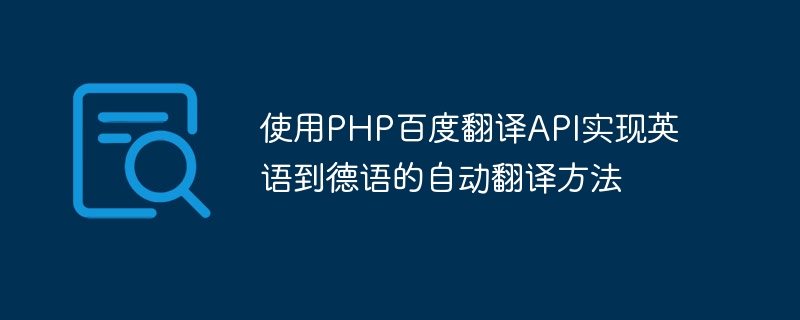
Using PHP Baidu Translation API to implement automatic translation method from English to German
With the continuous development of globalization, the need for language communication is becoming more and more important. Automatic translation has become a very useful tool in various applications. This article will introduce how to use the PHP Baidu Translation API to implement automatic translation from English to German.
PHP Baidu Translation API is an interface that can achieve multi-language translation. Before starting development, we need to ensure that we have applied for the developer key of Baidu Translation API. Next, we will gradually implement the automatic translation function from English to German.
First of all, at the beginning of the code, we need to introduce the SDK of Baidu Translation API. It can be installed through composer:
require 'vendor/autoload.php'; use StichozaGoogleTranslateTranslateClient;
Next, we need to instantiate TranslateClient and pass in our developer secret key:
$apiKey = 'your_api_key'; $translator = new TranslateClient($apiKey);
Now that we have completed the preparation work, we can start to implement our automatic translation method. First, we need to get the English text entered by the user:
$inputText = $_POST['input_text'];
Then, we call the translation method of TranslateClient and pass in the text entered by the user and the target language code (here "de" represents German):
$translatedText = $translator->setSource('en')->setTarget('de')->translate($inputText);
Finally, we output the translation results to the user:
echo $translatedText;
At this point, we have implemented the automatic translation function from English to German. The complete code looks like this:
require 'vendor/autoload.php'; use StichozaGoogleTranslateTranslateClient; $apiKey = 'your_api_key'; $translator = new TranslateClient($apiKey); $inputText = $_POST['input_text']; $translatedText = $translator->setSource('en')->setTarget('de')->translate($inputText); echo $translatedText;
To use this code, we also need to add a form to the page to get the text entered by the user:
In this example, we use Theelement is used to create a text input box where the user can enter English text. We also added a submit button that when the user clicks, the form will be sent to a processing script calledtranslate.php.
The above are the steps and code examples for using the PHP Baidu Translation API to implement automatic translation from English to German. Just follow the development steps above and configure the appropriate API key and target language code, and you will be able to implement basic automatic translation functionality. Of course, you can also perform more functional expansion and optimization according to your actual needs. Hope this article can help you!
The above is the detailed content of Using PHP Baidu Translation API to implement automatic translation method from English to German. For more information, please follow other related articles on the PHP Chinese website!