
Amazon Web Services (AWS) is a powerful platform that offers a wide range of services for developers and businesses. Among these services, Amazon Simple Storage Service (S3) is one of the most popular and widely used. To interact with S3 programmatically, you can use the AWS SDK for PHP. In this article, we will guide you through the process of configuring the AWS SDK for PHP with S3.
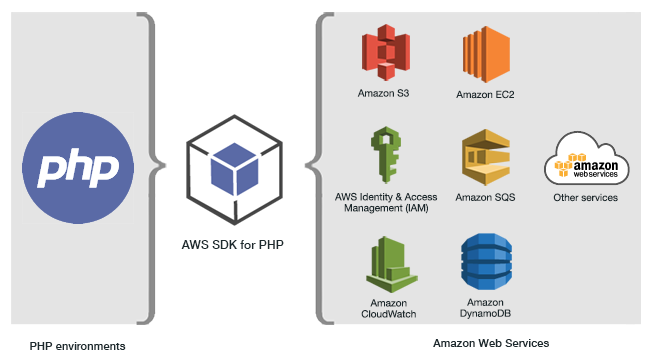
Before we begin, make sure you have the following:
To install the AWS SDK for PHP, you can use Composer. Run the following command in your terminal:
composer require aws/aws-sdk-php
This command will install the latest version of the AWS SDK for PHP in your project.
Once you have installed the SDK, you need to configure it with your AWS Access Key ID and Secret Access Key. You can do this by creating a configuration file or by setting environment variables.
Create a new file named config.php in your project and add the following code:
'us-east-1', 'version' => 'latest', 'credentials' => [ 'key' => 'YOUR_ACCESS_KEY_ID', 'secret' => 'YOUR_SECRET_ACCESS_KEY', ] ]); $s3Client = $sdk->createS3();
Replace YOUR_ACCESS_KEY_ID and YOUR_SECRET_ACCESS_KEY with your actual AWS Access Key ID and Secret Access Key.
Alternatively, you can set the AWS Access Key ID and Secret Access Key as environment variables:
export AWS_ACCESS_KEY_ID=YOUR_ACCESS_KEY_ID export AWS_SECRET_ACCESS_KEY=YOUR_SECRET_ACCESS_KEY
Then, create the S3 client as follows:
'us-east-1', 'version' => 'latest', ]); $s3Client = $sdk->createS3();
Ready to learn more about AWS and PHP? Check out our other articles on AWS configure SSO and Fixing laravel permission denied errors.
Now that you have configured the AWS SDK for PHP with S3, you can start using it to interact with your S3 buckets. Here's an example of how to list all the buckets in your account:
$buckets = $s3Client->listBuckets(); foreach ($buckets['Buckets'] as $bucket) { echo $bucket['Name'] . PHP_EOL; }
Sure, here are some additional examples and best practices for using the AWS SDK for PHP with S3.
To upload a file to an S3 bucket, you can use the putObject method. Here's an example:
$bucketName = 'my-bucket'; $keyName = 'my-file.txt'; $filePath = '/path/to/my-file.txt'; $result = $s3Client->putObject([ 'Bucket' => $bucketName, 'Key' => $keyName, 'SourceFile' => $filePath, ]); echo $result['ObjectURL'] . PHP_EOL;
This code will upload the file located at /path/to/my-file.txt to the my-bucket bucket and print the URL of the uploaded file.
To download a file from an S3 bucket, you can use the getObject method. Here's an example:
$bucketName = 'my-bucket'; $keyName = 'my-file.txt'; $filePath = '/path/to/downloaded-file.txt'; $result = $s3Client->getObject([ 'Bucket' => $bucketName, 'Key' => $keyName, 'SaveAs' => $filePath, ]); echo $result['ContentLength'] . ' bytes downloaded.' . PHP_EOL;
This code will download the file with the key my-file.txt from the my-bucket bucket and save it to /path/to/downloaded-file.txt.
To list the objects in an S3 bucket, you can use the listObjects method. Here's an example:
$bucketName = 'my-bucket'; $result = $s3Client->listObjects([ 'Bucket' => $bucketName, ]); foreach ($result['Contents'] as $object) { echo $object['Key'] . PHP_EOL; }
This code will list all the objects in the my-bucket bucket and print their keys.
Here are some best practices to keep in mind when using the AWS SDK for PHP with S3:
Sure, here are some additional tips for using the AWS SDK for PHP with S3 in Laravel.
Laravel has built-in support for the AWS SDK for PHP, which makes it easy to use S3 in your Laravel applications. Here are some tips for using the SDK with Laravel:
composer require aws/aws-sdk-php
AWS_ACCESS_KEY_ID=your_access_key_id AWS_SECRET_ACCESS_KEY=your_secret_access_key AWS_DEFAULT_REGION=your_region
use Illuminate\Support\Facades\Storage; // Upload a file Storage::disk('s3')->put('my-file.txt', file_get_contents('/path/to/my-file.txt')); // Download a file Storage::disk('s3')->download('my-file.txt', '/path/to/downloaded-file.txt'); // List the objects in a bucket $objects = Storage::disk('s3')->listContents('my-bucket'); foreach ($objects as $object) { echo $object['path'] . PHP_EOL; }
use Illuminate\Support\ServiceProvider; use League\Flysystem\AwsS3V3\AwsS3V3Adapter; use Aws\S3\S3Client; class S3ServiceProvider extends ServiceProvider { public function register() { $this->app->singleton('filesystems.disks.s3', function ($app) { return new AwsS3V3Adapter( new S3Client([ 'region' => config('filesystems.disks.s3.region'), 'version' => 'latest', 'credentials' => [ 'key' => config('filesystems.disks.s3.key'), 'secret' => config('filesystems.disks.s3.secret'), ], ]), config('filesystems.disks.s3.bucket') ); }); } }
use Illuminate\Support\Facades\Storage; use Illuminate\Queue\InteractsWithQueue; use Illuminate\Contracts\Queue\ShouldQueue; class UploadFile implements ShouldQueue { use InteractsWithQueue; protected $filePath; public function __construct($filePath) { $this->filePath = $filePath; } public function handle() { Storage::disk('s3')->put('my-file.txt', file_get_contents($this->filePath)); } }
Here are some best practices to keep in mind when using the AWS SDK for PHP with S3 in Laravel:
In this article, we have covered the basics of configuring the AWS SDK for PHP with S3 and provided some additional examples and best practices for using the SDK with S3. We have also provided some additional tips for using the SDK with S3 in Laravel. By following these guidelines, you can ensure that your PHP applications are secure, efficient, and scalable.
Want to learn more about AWS and PHP? Check out our other articles on DevOps Mind.
The above is the detailed content of Configuring AWS SDK for PHP with S3. For more information, please follow other related articles on the PHP Chinese website!




