
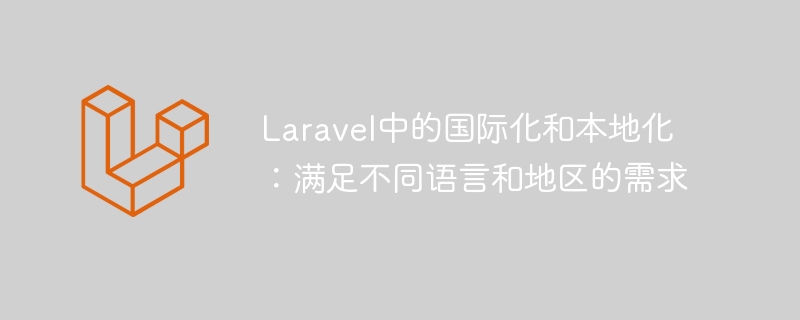
Internationalization and localization in Laravel: meeting the needs of different languages and regions
In today's era of global interconnection, develop a multi-language and multi-region support Applications are becoming more and more important. As an open source PHP framework, Laravel provides rich internationalization and localization functions, allowing developers to easily adapt applications to the needs of different languages and regions. This article will introduce how to use these functions in Laravel.
1. Configure the language file
First, we need to configure the language file. Laravel uses JSON format files as translation files. For each language, there is a corresponding JSON file. By default, these files are stored in the resources/lang directory. We can create subdirectories in different languages under this directory as needed, such as en (English) and zh-CN (Simplified Chinese).
Next, we need to create a language file. In the subdirectory of the corresponding language, create a new JSON file, such as en.json. In this file, we can define different translation key-value pairs, for example:
{
"welcome": "Welcome to our website",
"contact_us": "Contact Us"
}
2. Use translation
Once the language file is configured, we can use the corresponding translation in the application. For view files, you can use the @lang directive provided by Laravel for translation. For example:
<meta charset="UTF-8">
<title>@lang('welcome')</title>
<h1>@lang('welcome')</h1>
<p>@lang('contact_us')</p>